The Customer display is a plugin built into Brazil POS that allows you to use your tablet or other display as a Customer display.
If you use a tablet as a client screen, a Customer display application must be installed on the device.
Application name: CDS -> Erply Point of Sale Customer Display
You can activate the plugin in the POS yourself by going to POS Settings -> Plugins -> Customer display.
By ticking the Customer display, a green screen image will appear in the upper left corner where you can open the Customer display.
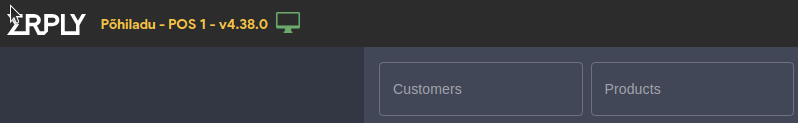
If another monitor or screen is used as the Customer display, you should select Open external customer display app from the menu.
If you are using the tablet as a client screen, the client screen application must be installed on the device and opened.
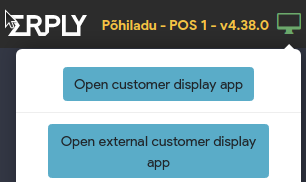
A new browser window will then open.
If the Customer display is open, the customer display code must be entered there.
It can be generated by going to the Configure Plugin and clicking Generate channel code.
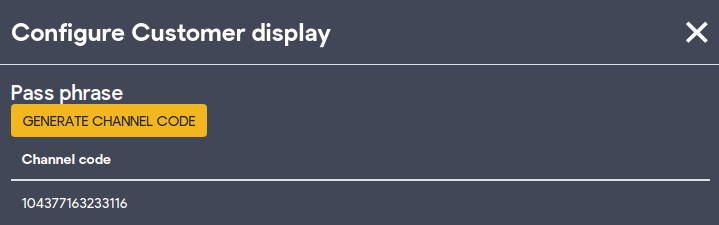
This completes the configuration of the Customer display device and is ready for use.
The various Customer display settings can be found under the Configure plugin.