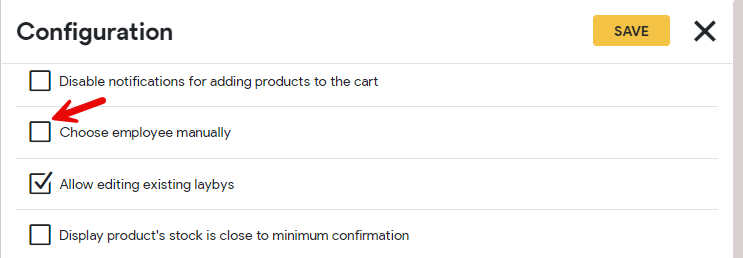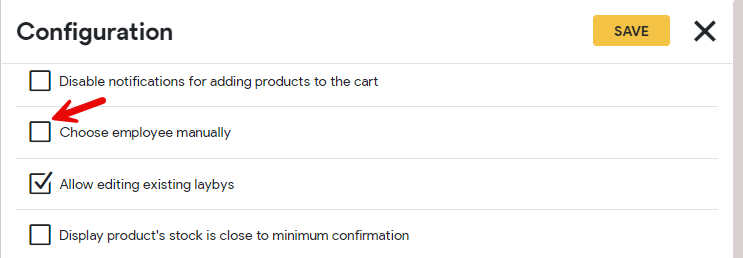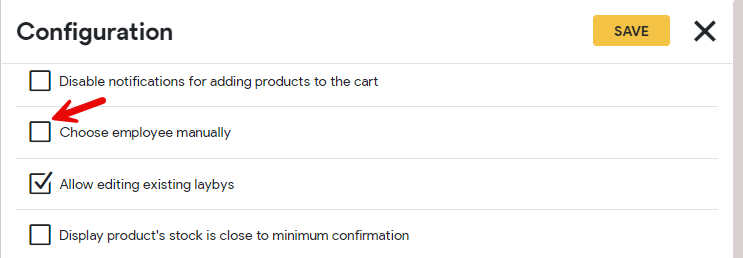Erply tarkvara turvalisus How can you manually choose an Employee when making a sale?
4. juuli 2024
- In your POS, Click the "Gear" Settings Icon in the upper right.
- In General, Click "Configuration"
- Scroll down and look for "Sale " and Tick "Choose Employee Manually" then "Save.