Contacting Erply Support
Support is available at your fingertips through the large database of guides available on https://wiki.erply.com. To search for a feature, a guide, or a workflow, simply use the search box above.
For issues you cannot find solutions for, the Erply support team can be reached at:
- In US region support@erply.com or called at (855) 463-7759;
- in EU region abi@eu.erply.io
When you call our support line, the support team may need to remotely access your computer to troubleshoot any issues directly on your computer.
Important: Make sure you are calling the right Erply support number before allowing anyone to access your computer!
For remote access, our agents use two off-the-shelf remote application: GoToAssist. While the agent will let you know how to initiate a remote desktop session, below are the steps to follow.
Getting support via GoToAssist
To get help with GoToAssist, please follow these steps:
Step 1: Call Erply support
Step 2: The support agent will direct you to go to https://fastsupport.com. Simply open your browser and type in fastsupport.com, hit enter on your keyboard, type in Your Name, type in the Support Key the support agent will provide you with and click Continue >>.
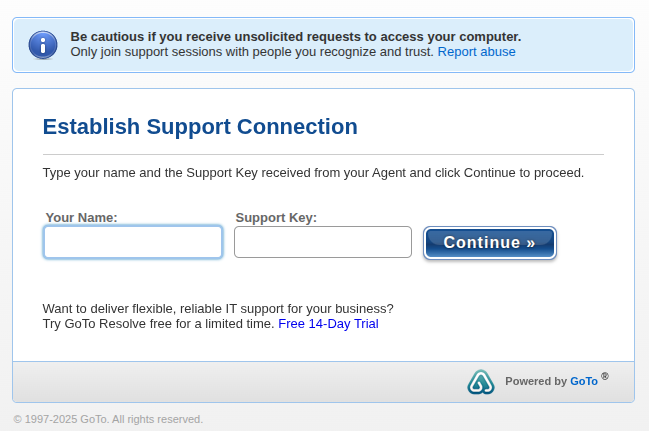
Step 3: You will be prompted to allow GoToAssist links to always open the GoToAssist application. Check that and click Open “GoToOpener”.

Step 4: Finally, you will be prompted to approve the session; click YES.
The Erply support agent will now be able to view your screen and assist you.