In a multi-account chain, the franchise configuration tool (https://fr-conf.erply.com/) helps you view or modify a configuration parameter across accounts.
In the “Client Code” field, please enter the number of your master (HQ) account. Log in with your master account credentials.
On the first screen, choose whether you want to edit a configuration parameter or CAFA setting.

- Configuration parameters are the settings found on the Settings -> Configuration page in back office.
- CAFA settings are structured JSON data, used by Brazil POS, Self-checkout POS and other applications and integrations.
Both sections work similarly. To see the value of a parameter, enter its name (or application, type, level and name for CAFA) and click the “Read” button:
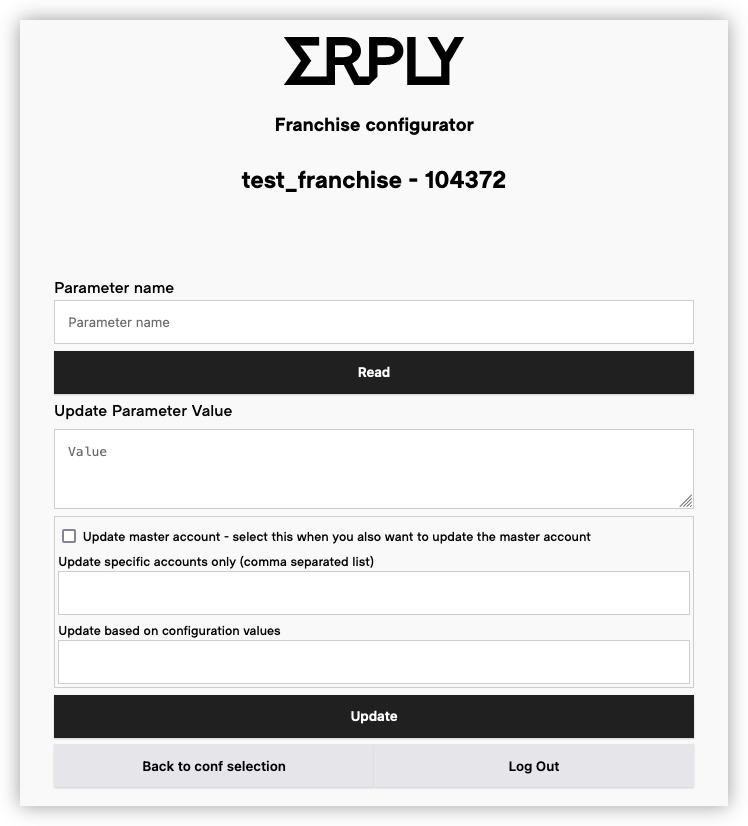
Once you have verified that the current values are as expected, and are confident about making a change, enter the NEW value into the field “Update parameter value” and click “Update”.
The page will report if the change was successfully executed on all accounts or not. To see the new, modified value, click “Read” again.
The master account will not be updated by default. Check the box “Update master account” to include it as well.
The field “Update specific accounts only” can optionally be filled with a comma-separated list of account numbers, for example:
104372,104373