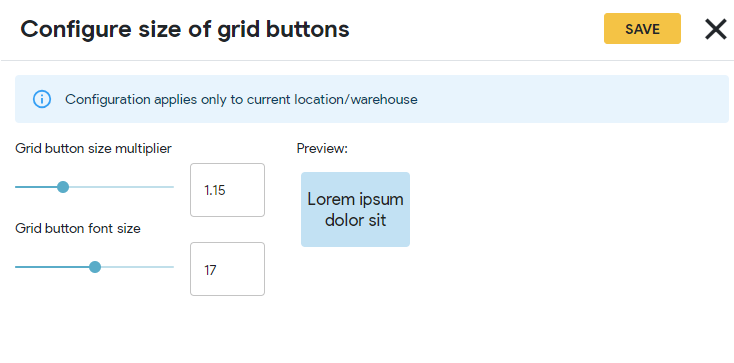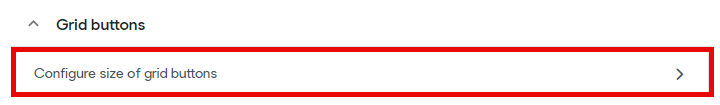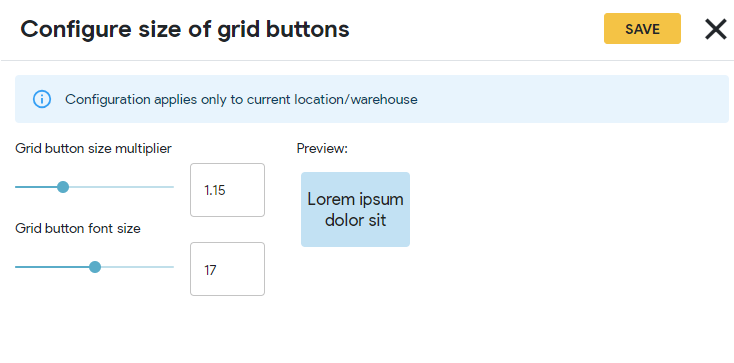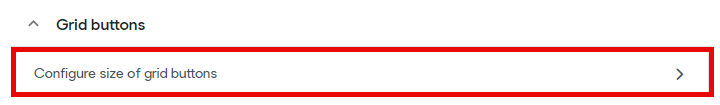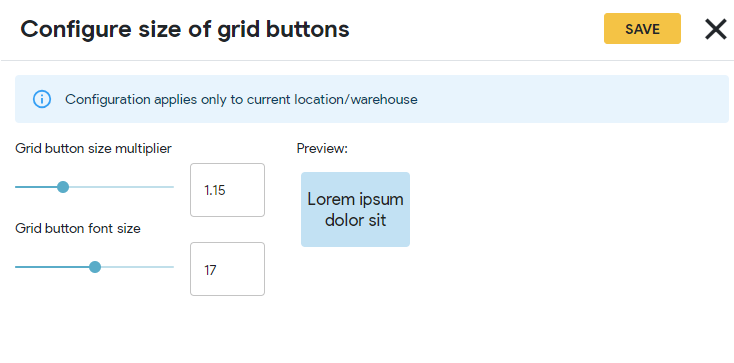Erply tarkvara turvalisus How to resize Grid Buttons in the POS?
15. juuli 2024
- In your POS, Click the "Gear" settings icon in the upper right
- Under "General", Choose "Configuration"
- Click the "User Interface" > "Configure size of the grid buttons"
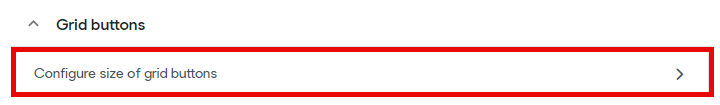
- Adjust what size buttons you want then save