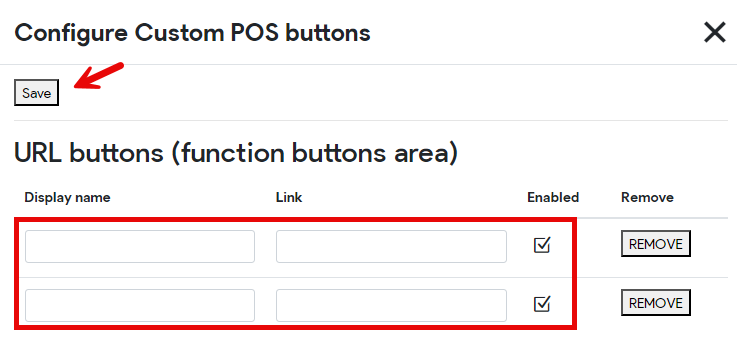- In your POS, Click the "Gear" Icon settings in the upper right
- Click "Plugins" in the general
- Type " Custom POS buttons" in the search bar or scroll down until you see it.
- Please tick the box to enable it and click "Configure plugin".
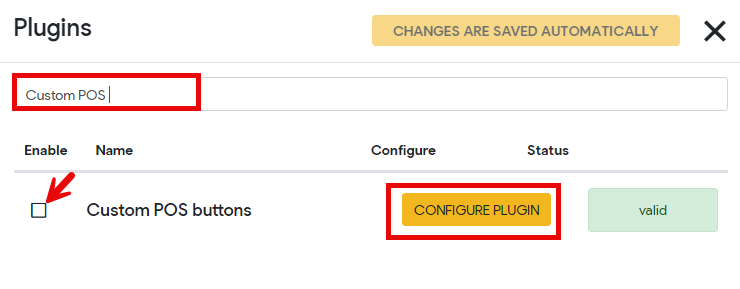
5. Add custom buttons > enable it > save.