- In your POS, Click the "Gear" icon settings in the upper right
- Choose "Plugins" in the general
- Scroll down till you see "customer display" or type it manually
- Tick the box to enable it and click "Configure Plugin"
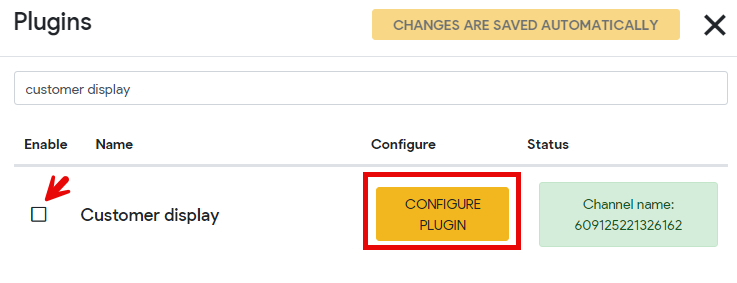
- Kindly check all the boxes you want for the customer creation form and click "save customer form.
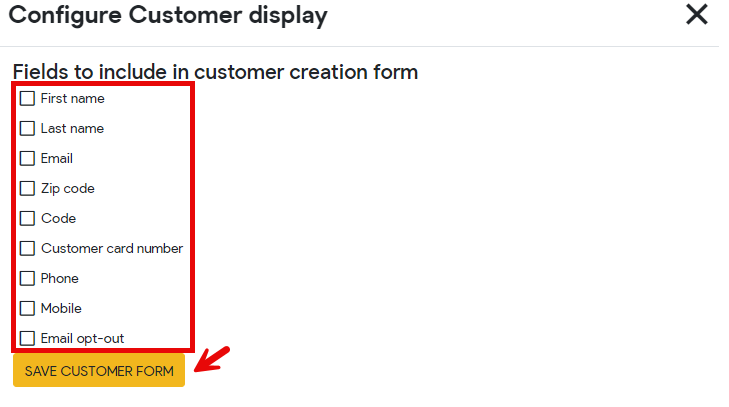
Erplyga alustamine
GoERP
Laomoodulid
Laohaldus ja WMS
Flax POS
Service Application
Kett ja frantsiis
Veebis müümine
Integratsioonid
API
Mobiilirakendused
Juhend riigiasutustele
Klienditoe info
Release Notes
KKK
Lisamaterjal
Enabling customer creation in the customer display
29. august 2024