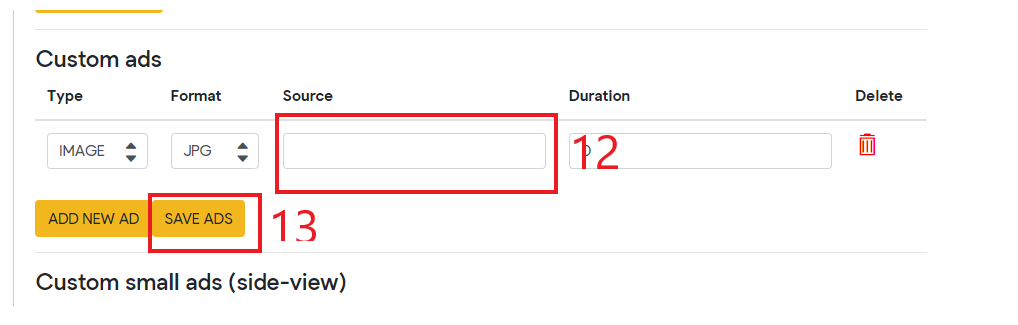Go to your back office:
1. Navigate to Apps > App Store.
Install the "Image Storage App":
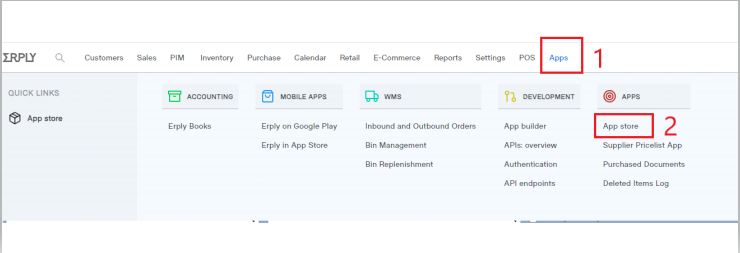
2. Upload your image and copy the URL.
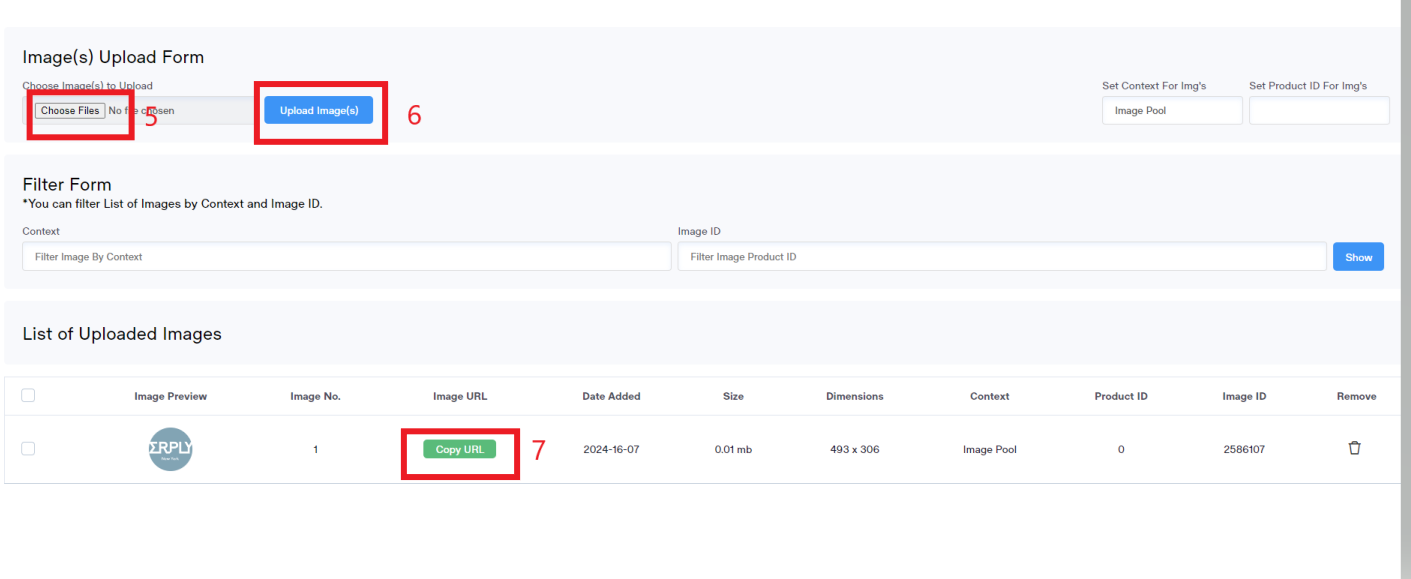
3. Go to Settings > Plugins > Customer Display > Configure Customer Display.
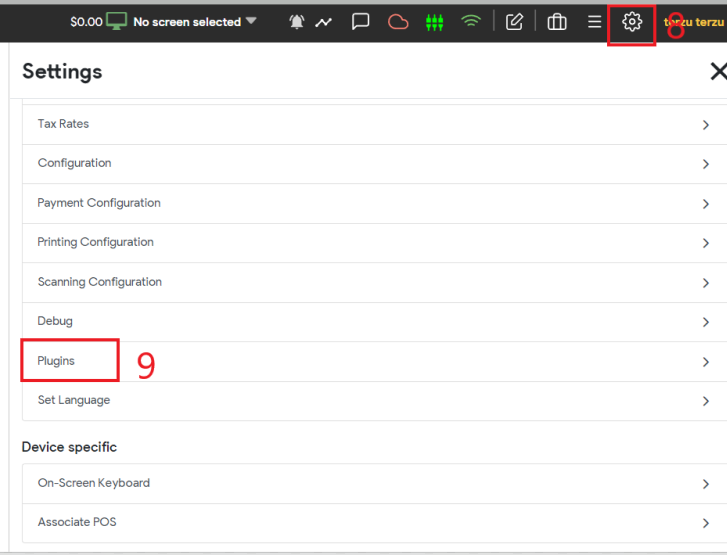
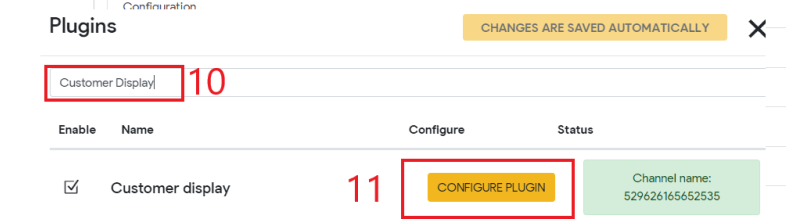
4. Under "Custom ads," paste your image link into the "Source" field, then click “Save ads.”