To add notes to a row, click on the Add Note to Row button, highlighted below.
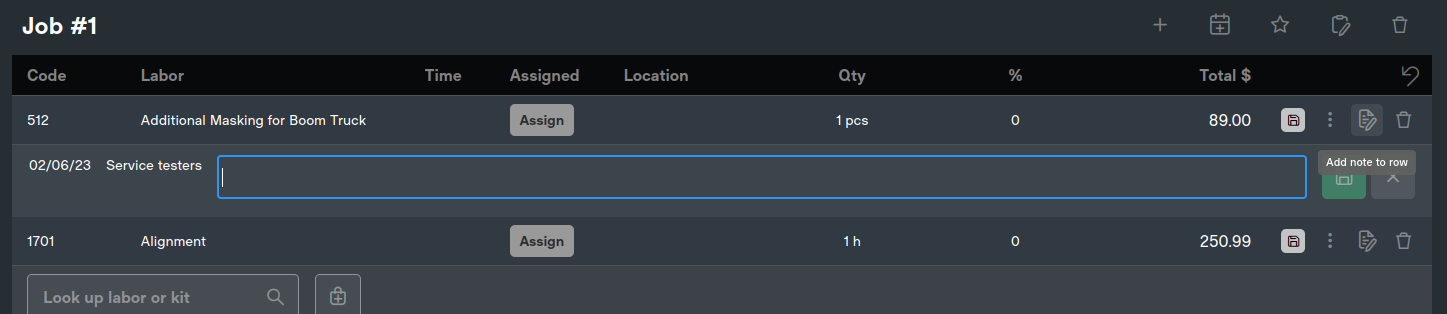
Add a note to the row that appears and click on green Save button.
Once added, the note will be saved only to that Product or Service row.
The note can be edited/deleted from Edit button.