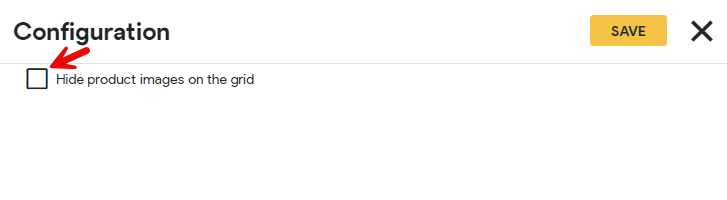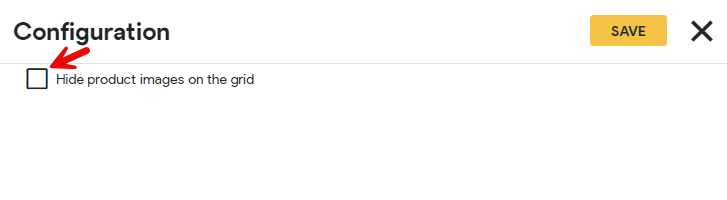Erply tarkvara turvalisus Hide Product Images in the POS
4. juuli 2024
In order to do it, please follow steps below.
- In your POS, Click the "Gear" Settings in the upper right
- Click " Configuration"
- In General, Tick the " Hide Product Image on the Grid" and then save.