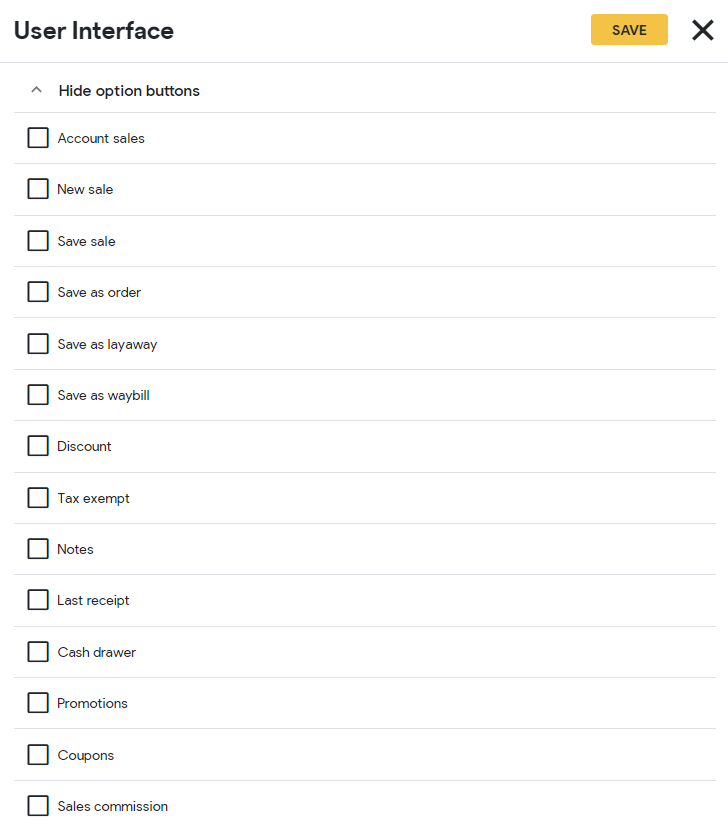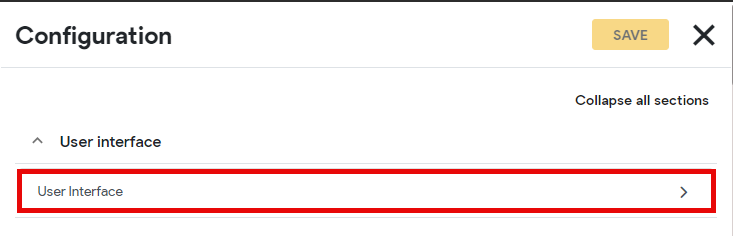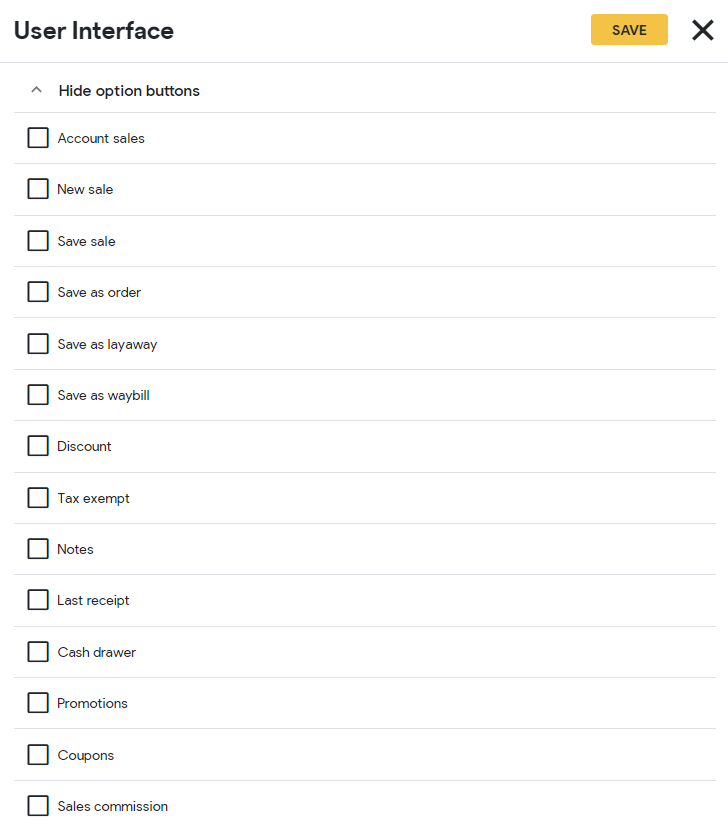Erply tarkvara turvalisus How can I hide Option buttons in the POS?
15. juuli 2024
- In your POS, Click the "Gear" settings icon in the upper right
- Under "General", Choose "Configuration"
- Click the "User Interface"
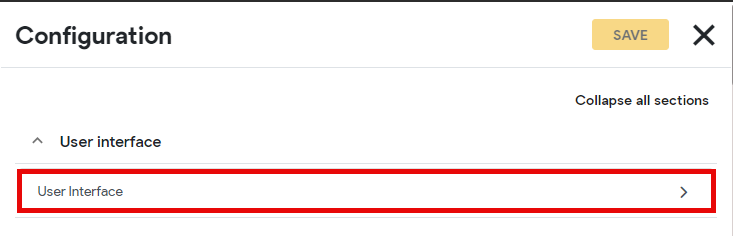
- Scroll down till you see "Hide Option Buttons"
- Tick the box for the "Option buttons" you want to hide in your POS then save.