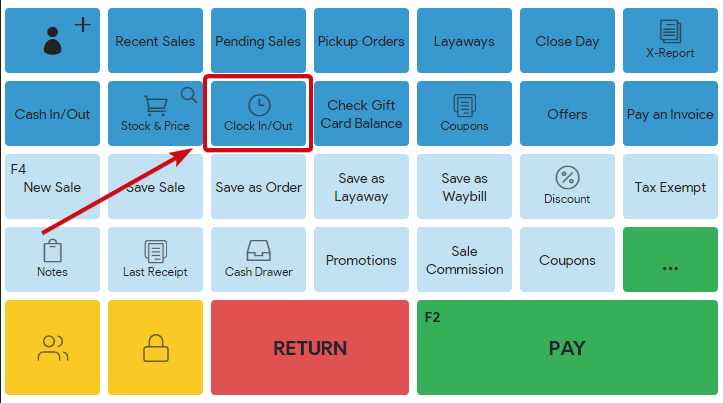The POS Clock In/Out function allows employees to easily record their work hours, ensuring accurate time tracking and efficient payroll management.
There are two ways to clock in/out from the POS.
First Method:
- On the sign-in page: click the clock icon.
- Enter the client code, username, and password, then select the Clock In or Clock Out button.
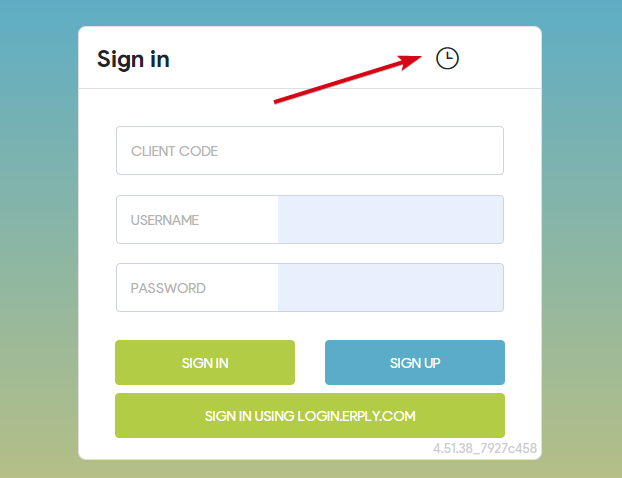
Second Method:
- On the POS dashboard, click the Clock In/Out button.
- Choose the employee you want to clock in or out and enter the PIN.
- Click the Save button.