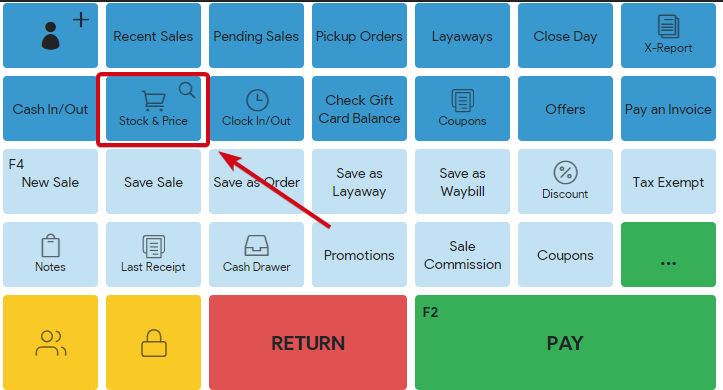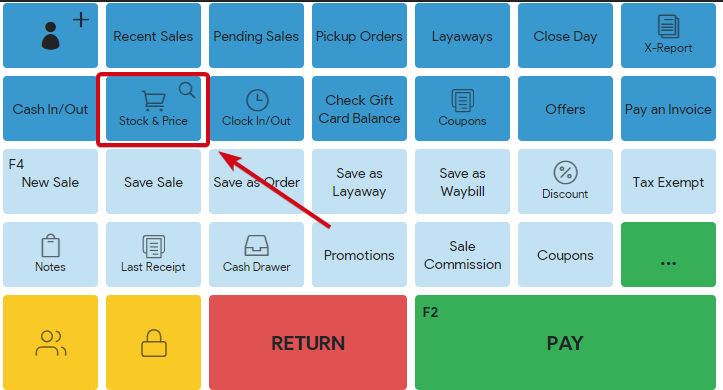Erply tarkvara turvalisus How can you check inventory and prices at the POS?
15. juuli 2024
Checking inventory and prices at the POS provides real-time data, helping you manage stock levels easily and ensure accurate pricing.
- On the POS dashboard, select the Stock and Price button.
- Enter the item code or product name you wish to find.
- It will display the product quantity and its price.