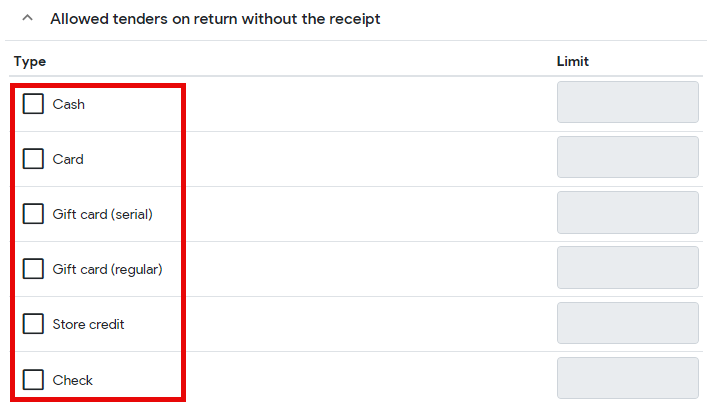In the POS, it's possible to configure "allowed unreferenced return for different types of transactions".
- In your POS, click the "Gear" icon settings on the upper right.

- Click "Payment Configuration" in the general
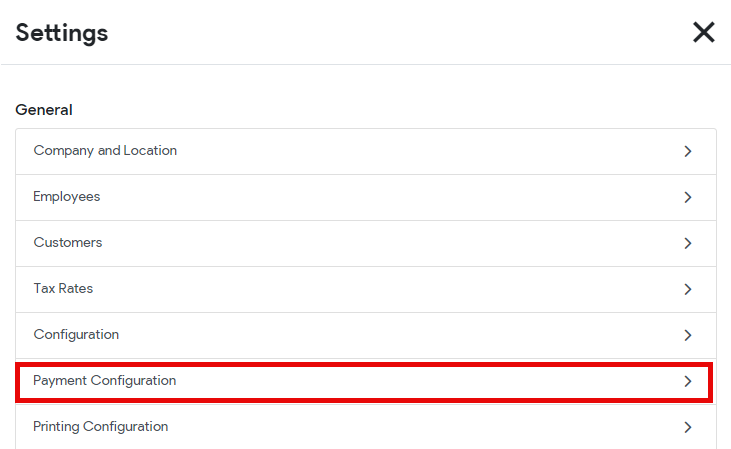
- Scroll down till you see" allowed tenders on return without the receipt"
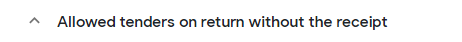
- Tick the box for the type of payment then save.