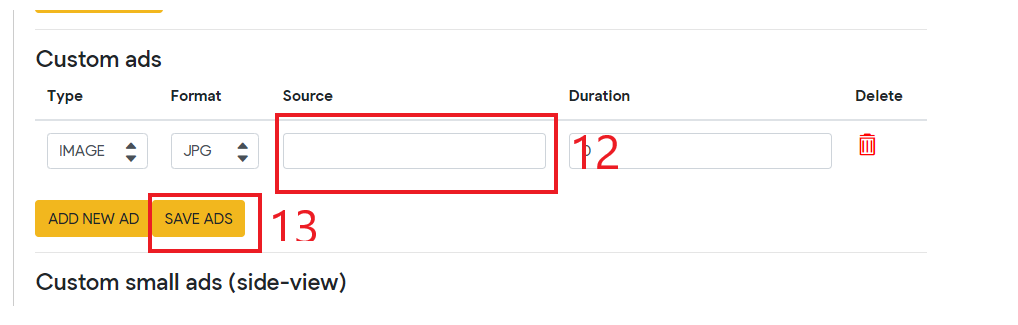How to Configure Your Customer Display
- Go to Settings.
2. Search for "plugins" in the search bar.
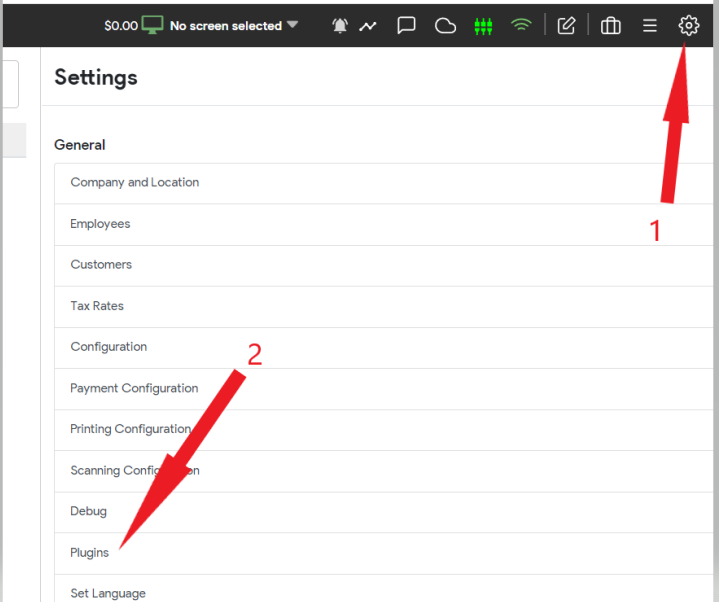
3. Locate "Customer Display" on the list of plugins and click on it.
4. Open the "Configure Plugin" section.
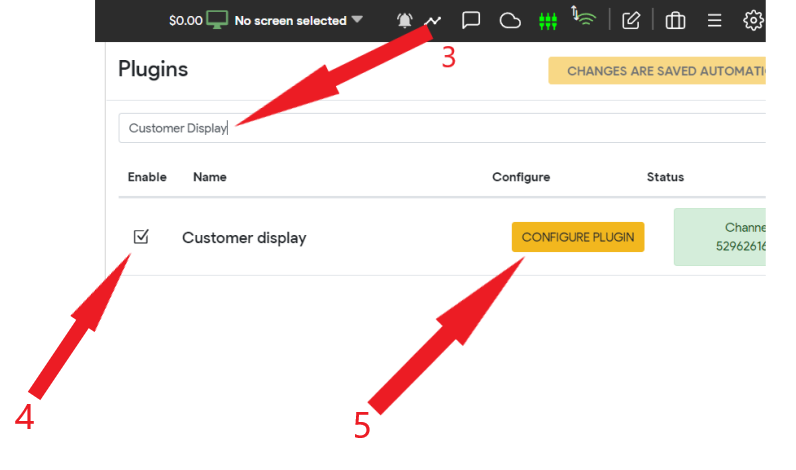
6. Click the green monitor icon to activate, then open the "external customer display app".
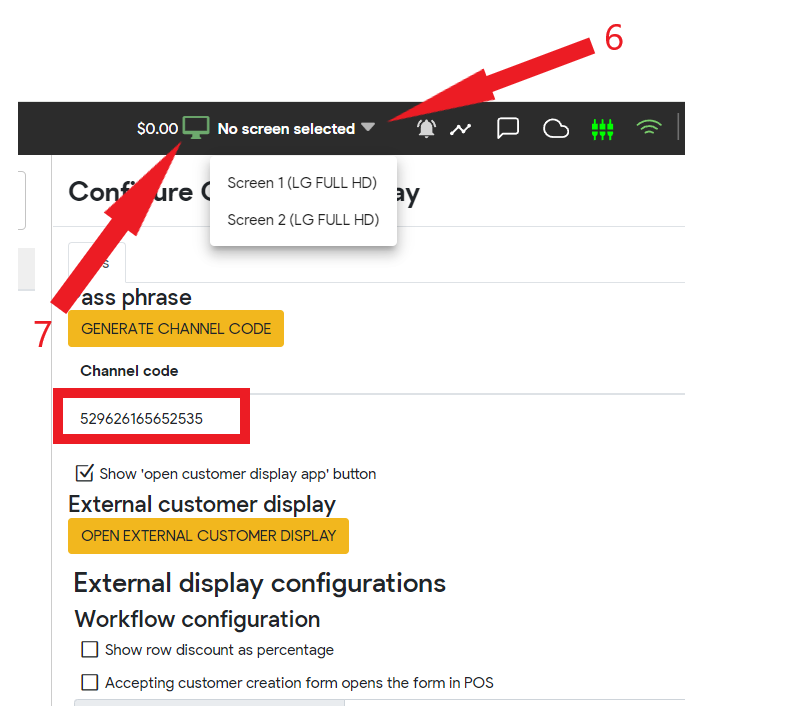
7. Enter the channel code from the Configure Customer Display section and click start
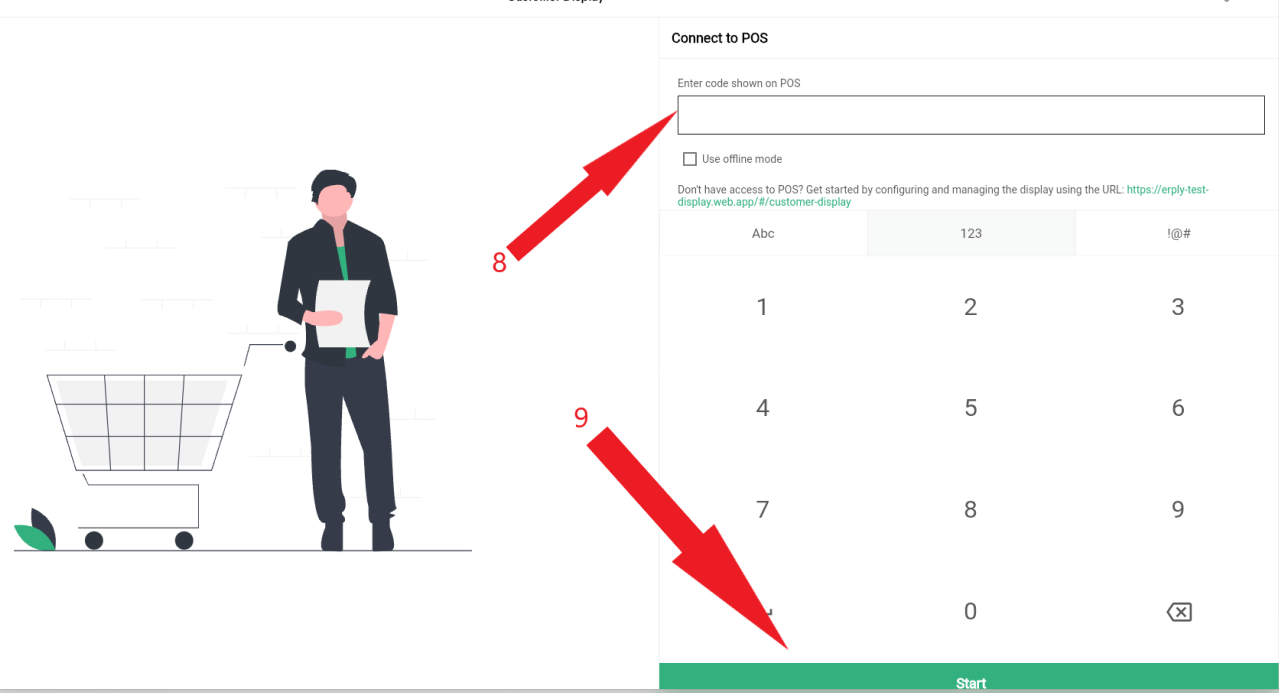
You can also customize your customer display using these options to better suit your needs.
How to Add an Advertisement to Your Customer Display
Go to your back office:
1. Navigate to Apps > App Store.
Install the "Image Storage App":
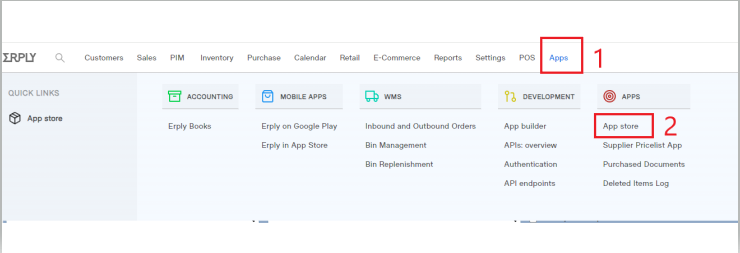
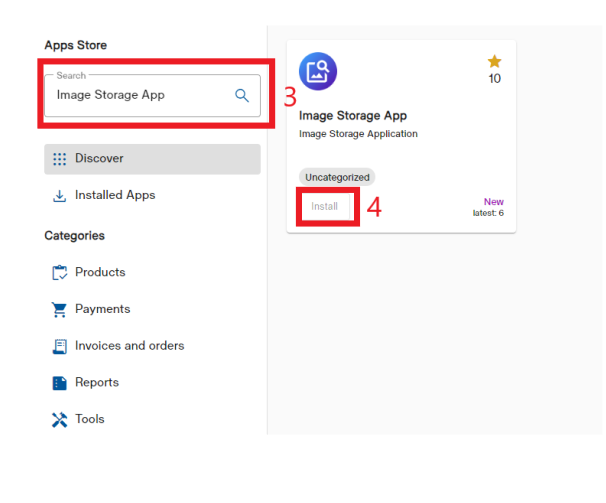
2. Upload your image and copy the URL.
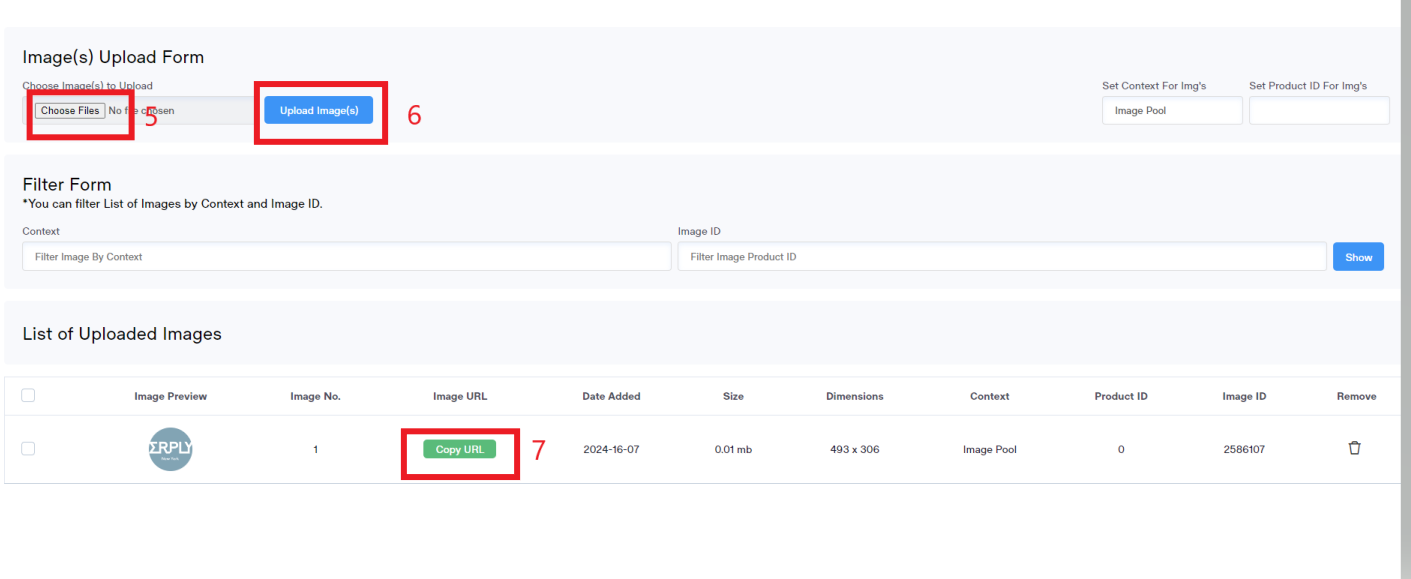
3. Go to Settings > Plugins > Customer Display > Configure Customer Display.
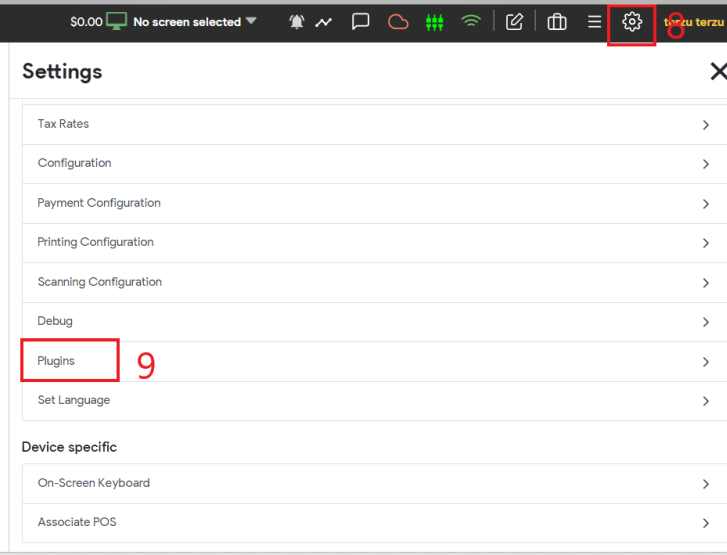
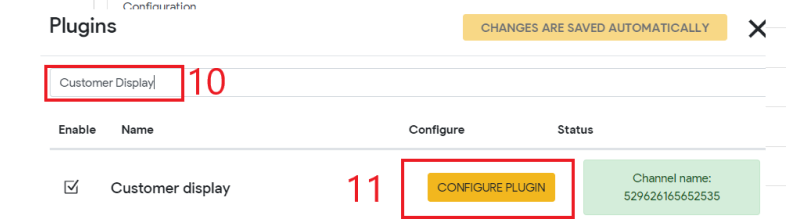
4. Under "Custom ads," paste your image link into the "Source" field, then click “Save ads.”