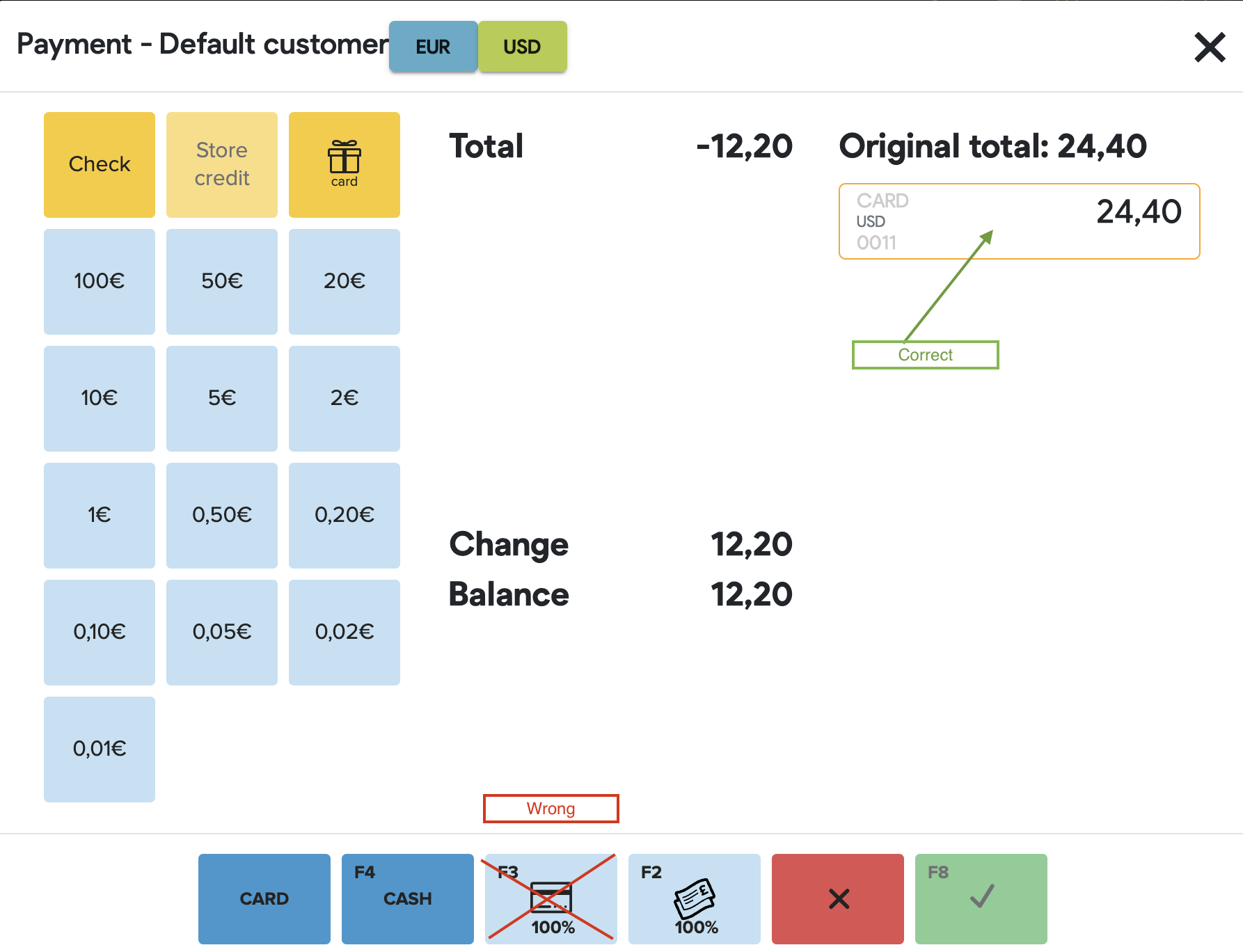Stripe allows businesses to accept payments online, making it easier to sell goods and services over the internet. It supports various payment methods such as credit cards, debit cards, and digital wallets like Apple Pay and Google Pay.
Supported Payment Method Types
At the moment, current implementation only supports Stripe with a terminal integration.
There is only one payment method available - physical card payment.
Supported Terminals
Terminal that supports the Stripe integration and works with ERPLY is BBPOS WisePOS E.

Set up the BBPOS WisePOS E terminal
All the information about the terminal setup and configuration can be found here.
Set up Stripe Integration
On device
Make sure Stripe device is connected to a Network → swipe right on the screen and click on Settings
Enter admin PIN: ***** → Network
Important! Terminal and POS register should be connected to the one Network.
At the Brazil POS
Go to ERPLY POS epos.erply.com → Settings → Payment configuration → Setup Payment gateways → from the dropdown choose Stripe
Enter Stripe secret key (long key that consists of letters and numbers)
Click Save
Frequently asked questions
Should I have the Installer App installed in order to use the Stripe integration?
No, it works without Installer.
What to do if I see the following error in the POS payment window?
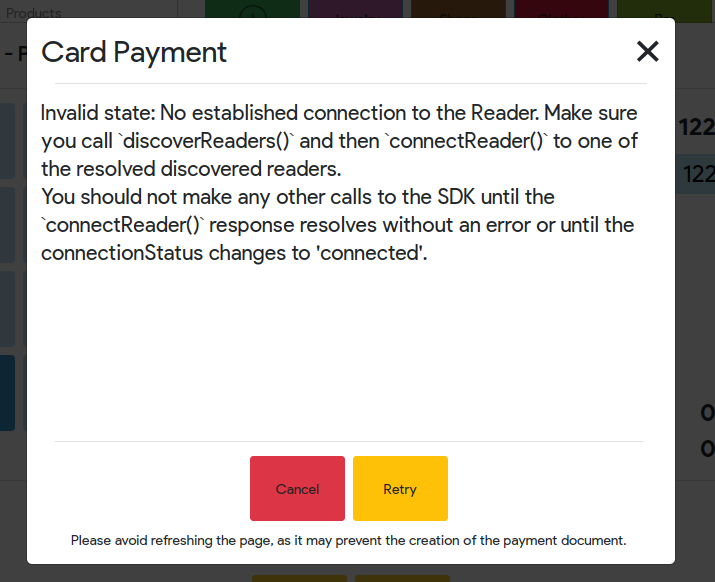
First, make sure a POS register and a terminal are connected to the same Network.
Second, If you have a firewall then it may block payments. Please read more about this case here. Please contact your IT department in order to get the issue resolved.
Third, if you have Windows operating system, please contact your IT specialist to check the subnet mask. It may change for unknown reasons.
Can not process the partial referenced return with Stripe integration! What should I do?
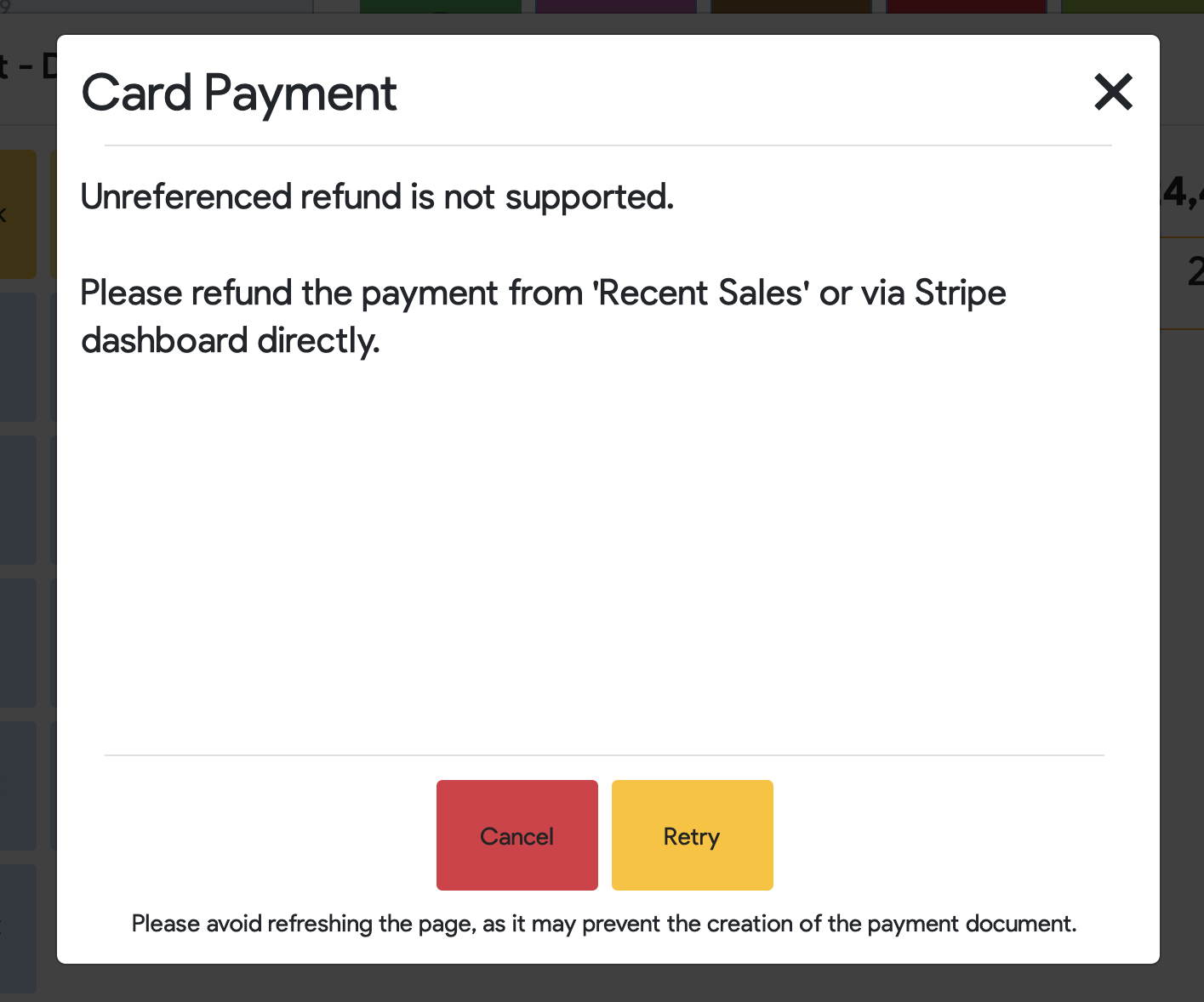
While doing a partial return with payment integration make sure that you are clicking on the original payment tender while applying the refund payment tender. Please, do not click the 100% card payment button - it will create a new payment, which is wrong in this case.