Many retail chains actively started moving to the 4DOC process in supply chain and request their suppliers to use it.
ERPLY Back Office allows to use the 4DOC procedure via Docura EDI module and the four documents involved are:
- order (ORDER),
- despatch advice (DESADV),
- receiving advice (RECADV),
- invoice (INVOICE).
Two of the documents are very well known to all suppliers: the order and the invoice. Two less known and less used are despatch advice and receiving advice.
Electronic Despatch Advice (DESADV) speeds up and simplifies receipt of goods. DESADV contains delivery and shipment information. A DESADV message is normally sent from the supplier to the customer, however, they can also be used with a separate logistics service provider who may then send the DESADV on behalf of the supplier.
Electronic Receiving Advice (RECADV) allows store to give suppliers more detailed information about received goods. This message is used to report the physical receipt of goods. The message allows for the reporting of discrepancies in products, quantities, terms, packages, etc.
The Docura EDI module must be activated on the client card and its stores in order to use the 4DOC. EDI settings: 4DOC and GLN code fulfilled.
GLN codes can be received from the store or from the Docura team.
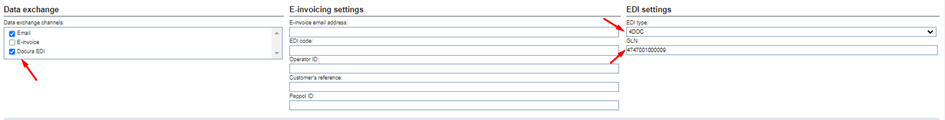
Through the Docura EDI module, an unconfirmed ORDER is automatically received by Erply user. Order is necessary to be confirmed and saved.
Based on the order, the vendor prepares a waybill document that must be confirmed and saved. A common process (with larger corporate customers) is that goods are delivered to them as often as needed, and each shipment is accompanied by a waybill.
In Erply back office, open the order and invoke the command More... → Create invoice. In the new interface of invoice choose Type → Waybill.
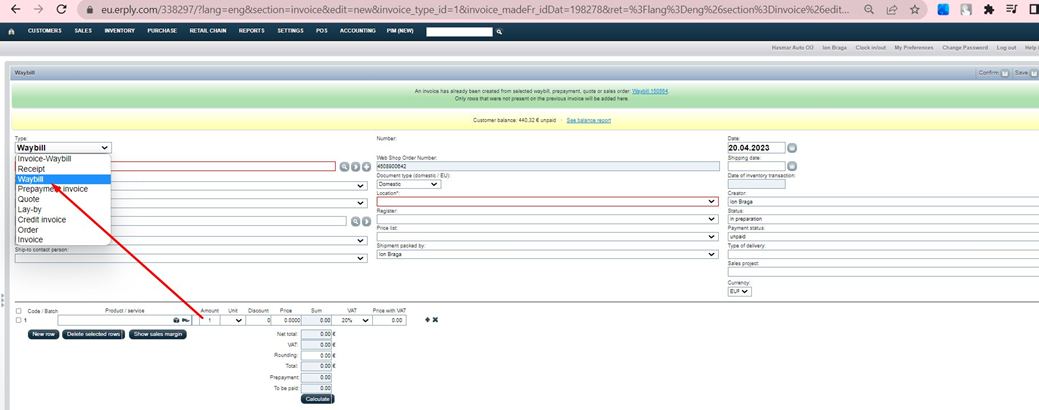
By confirming and saving the waybill the store will receive automatically the despatch advice (DESADV) e-document containing information on what goods and in what quantity are sent.
The store sends back the receiving advice (RECADV) as soon as the products are received.
Erply generates the nonconfirmed INVOICE automatically. The invoice is related to the order and the waybill. The invoice must me confirmed and saved. By saving it, the store receives the invoice through the Docura EDI channel automatically.
FAQs about the 4DOC process
- Multiple Despatch Advices. When there are multiple Despatch Advices referencing one purchase order, will there be many Receiving Advices as well?
There will be one RECADV for goods delivered together in one delivery, even if there are multiple DESADVs. - Can I create an invoice as soon as the goods are delivered?
No, you must wait till the receiving advice is sent by the store. The receiving advice will automatically generate the nonconfirmed invoice in Erply. Sending a separate invoice in advance is not a good idea. - What more do I need to do now?
If you plan to exchange 4DOC transaction documents with other retailers, please contact us and we will turn on this service for you. If you are not a customer of Docura, please send a request to us (please send to info@docura.ee) and we will contact you shortly.