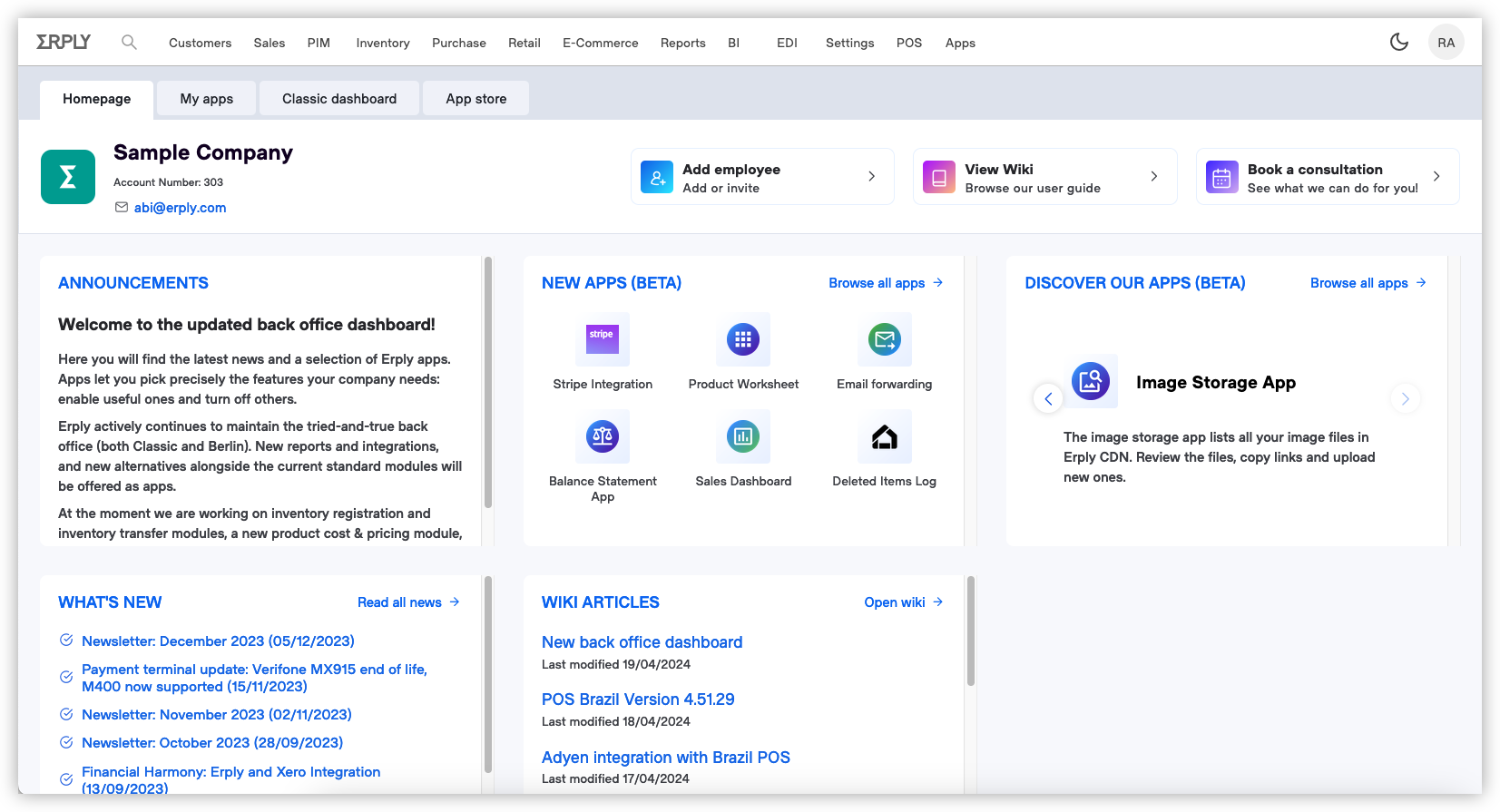At the end of February 2024, Erply's back office dashboard is going to get a fresh look.
In addition to news and announcements from Erply, the dashboard will also highlight new and updated Erply apps.
Why Erply is Embracing Apps
We recognize the evolving landscape of enterprise resource planning (ERP) and the growing need for flexibility and customization. By transitioning to apps, Erply aims to revolutionize ERP, making it more adaptable and user-friendly for businesses of all sizes.
The Significance of Apps
Erply's move towards apps is a strategic shift towards a modular approach to ERP. Instead of a monolithic system, we are breaking down ERP into individual applications, akin to building blocks. This approach allows businesses to tailor their ERP system precisely to their needs, eliminating unnecessary components and streamlining processes.
Replacing a big monolithic ERP system can be a complex and costly headache—but Erply's apps can be adopted one by one, any app can be switched out for an alternative, and each group of users can have the best tool for their job.
What Makes Erply Apps Special
Erply's apps are built on a proprietary, low-code platform, making app development and customization accessible to users with varying levels of technical expertise. Using familiar tools like HTML and CSS, businesses can design applications that integrate with their existing ERP infrastructure. Whether it's a minor tweak to a form or the creation of an entirely new app, businesses can achieve their goals efficiently and cost-effectively.
The Dashboard and Apps
The dashboard is here to help your business adopt Erply's apps. On the dashboard, we feature Erply's recommendations and top picks. Recently completed apps show up in the “New apps” area: check them out to see what we are working on, and share your feedback with us.
As before, the page shows recent updates made in Erply Wiki. We constantly refine our user manuals and keep adding workflow recommendations to make your business smarter and more efficient.
On Classic back office, the previous dashboard (with sales graphs, birthdays and latest documents) will still be available as well; you will find it under the tab “Classic dashboard”.
How to Enable the Dashboard
The new dashboard becomes available in Classic back office version 4.83 and Berlin back office 5.75. After these versions have been released, we will gradually activate the new dashboard on all accounts. To activate it manually, please set the following configuration parameter on your account:
erply_news_dashboard = 1