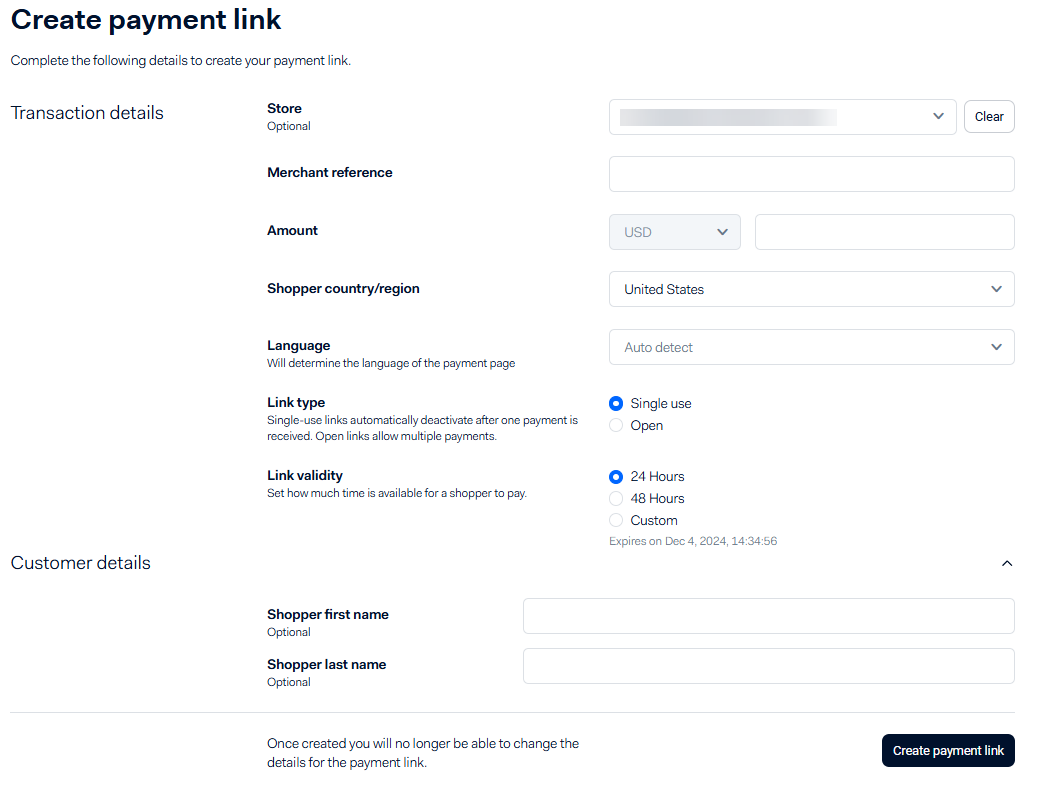A video demonstration: How to use Pay by Link
How to create an Adyen payment link?
- Go to Pay by Link -> Payment links
- Click the Create payment link button in the upper right-hand side
- Set the following:
- Transaction details
- Store - dropdown and select store if you have multiple location (optional)
- Merchant reference - This can be the Receipt number generated from Erply
- Amount - Desired amount to charge your customer
- Shopper country/region - Most likely US
- Language - English
- Link type
- Single use - Single-use links automatically deactivate after one payment is received.
- Open - Open links allow multiple payments.
- Link Validity - Set the time shopper can pay
- Customer details (optional)
- Shopper First and Last name (both optional)
- Transaction details
- Once everything is set, click the Create payment link button.