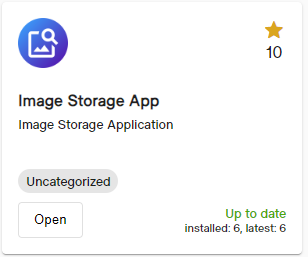Image Store App, found within Flax, allows users to view images that have been stored in Erply.
Steps to open Image Store App:
- Navigate to the Apps tab within the Back Office, then access the App Store.
- You'll see all the applications available in the Flax app. Search for the Image Store App and select it.
- Proceed to install and open the app.
Frequently Asked Questions
Can I use the image in this application for advertising in the customer display?
Yes, obtain the image link and put it into the customer display configuration.