The current plugin enables hiding products from selected product groups in the product search field. But those hidden products can be selected if the product code is input in the search field and then the ‘enter’ button is pressed.
Enable and Configure plugin
In order to enable this feature go to the POS and login with valid Erply account - enter client code, username and password.
Once you are logged in navigate to the POS Settings -> Plugins.
Search for the “Hide products” plugin. Tick the checkbox to enable it.
Click on the ‘Configure plugin’ button.
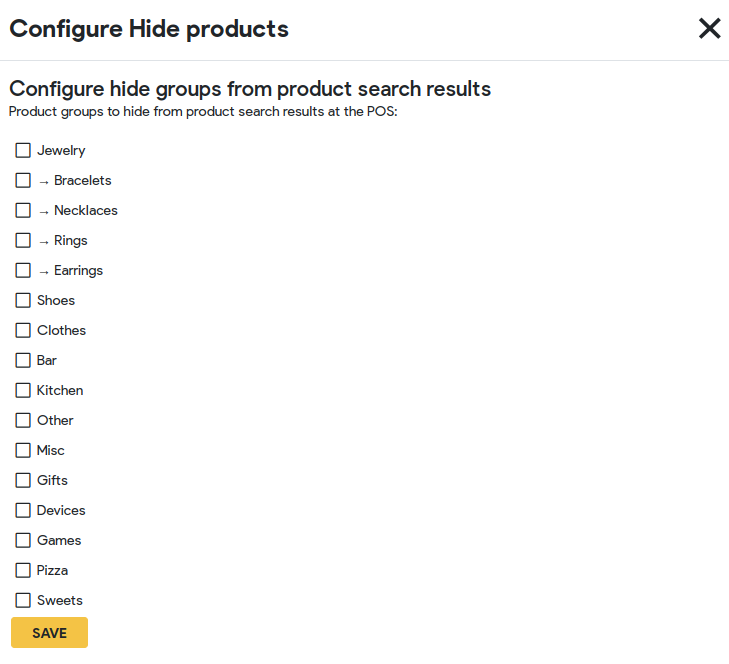
Mark needed product groups to hide products from these groups in the product search.
Once done click ‘Save’ and close the settings.