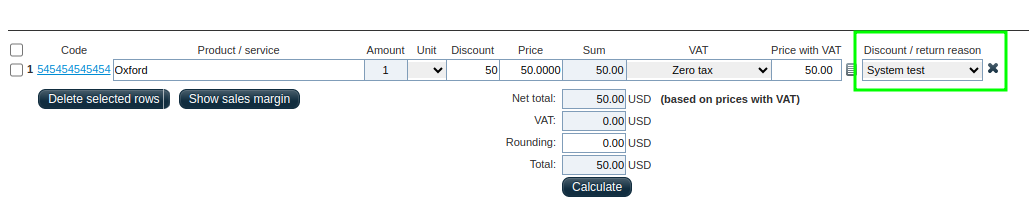Benefits of Reason Codes
Keep an eye on the goings-on of your business
Reason codes can be used to keep an eye on why different actions are taken. This way you can see the reasons your employees make discounts or why products get written off.
Useful data to better your processes
With the data you get from reason codes, you can easily spot the problematic areas of your processes.
Reason Code Uses
Reason codes can be used in multiple places, here is a list of them:
- Discounts
- Promotions
- Cash In/Out
- End-of-Day Variance
- Tax Exemption
- Inventory Registrations
- Inventory Write-Offs
- Purchase Returns
- Sales Returns
Create Reason Codes
To create reason codes, navigate to Settings -> All Settings -> Other Settings -> Reason Codes -> New.
In the creation of reason codes, you can set it's name in different languages, set the Type and the Purpose, which is useful to ensure that your employees know exactly when something qualifies for either a return, discount, or other items from the list above.
Erply lets you set up an unlimited amount of return reason codes, which can be edited at any time.
Important to know
If there is only one reason code configured for returns or discounts then there would not be any popup for reason code selection in the POS while applying discount or performing a return. In that case this only reason will apply automatically by default.
Also in order to display the discount/return reason code on an invoice navigate to the Back Office -> Settings -> Configuration -> Enable discount and return reason codes on sales invoices (optionally, returned items can be automatically transferred to another warehouse)