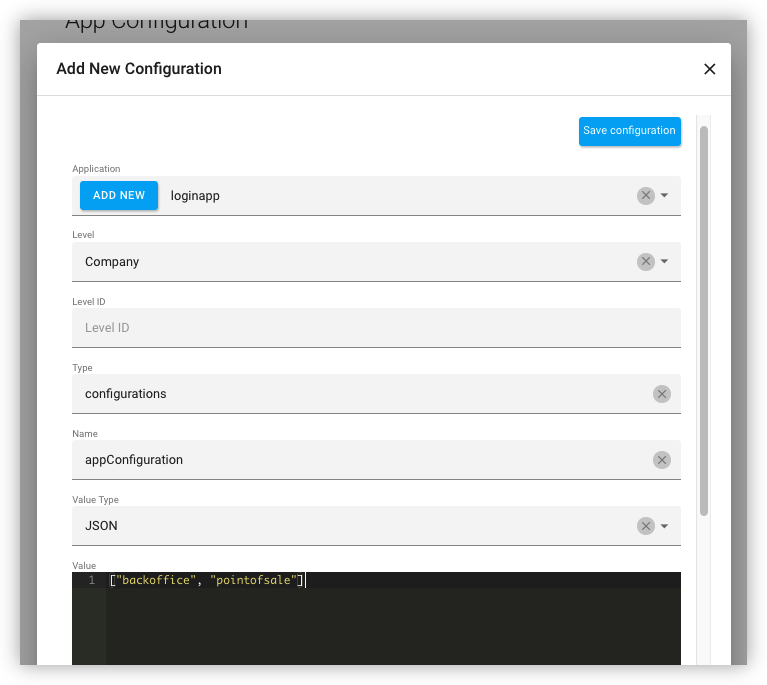Configuring the list of applications in login app
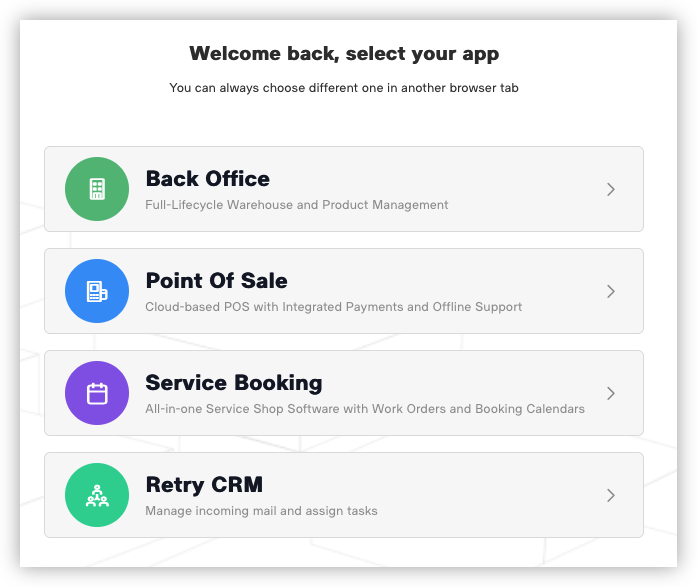
To hide unwanted applications from this list, please follow these steps:
- Go to Settings > "Configuration Admin" in back office.
- Or use the URL https://conf-admin-ui.erply.com/?clientCode=<your-account-number> if your account does not have the new menu bar and “Configuration Admin” is not listed.
- Under “App configuration”, click “Add new configuration”
- Fill in the fields:
- Application:
loginapp. Click “Add new” if this application does not appear in the dropdown. - Level: Company
- Type:
configurations - Name:
appConfiguration - Value type: JSON
- Value: a list of application names that you want to see, quoted, comma-separated and surrounded by square brackets. Example:
["backoffice", "pointofsale"]Allowed application names are:- backoffice
- pointofsale
- servicebooking
- retrycrm
- Application: