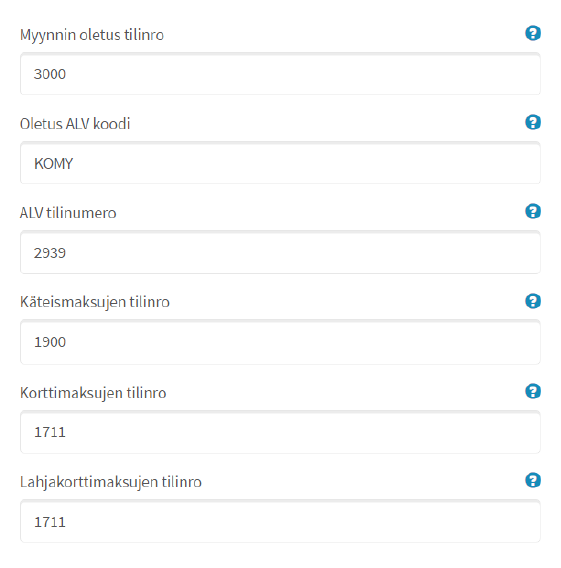Note: To make the settings please kindly use Firefox web browser only!
How to find API keys from Netvisor:
https://support.netvisor.fi/en/support/solutions/articles/77000498452-api-identifiers
https://support.netvisor.fi/en/support/solutions/articles/77000498437-smart-excel-tables-general-information-and-deployment
- Functionalities
Daily Sales
Features:
- A single receipt is created for each day.
- The receipt includes the total amount information from the following:
- Sales and returns of products - contains summarized information of all sold and returned products with the same bookkeeping number and VAT rate.
- Payment transactions and refunds - the line includes events summed up by the same payment method.
- VAT transactions - summed VAT events.
- Synchronization occurs one hour after the end of the calendar day. The end of the calendar day is linked to the time zone set in the Erply account. The accounting account for each product can be defined in the Erply product card's field 3. Default account settings are configured in the Netvisor integration settings. Accounting account information must match the account data in the Netvisor service.
- The VAT code for each VAT rate is specified in the Erply VAT settings under "Corresponding VAT code in the accounting software." The default VAT code is set in the Netvisor settings of the Elisa Cash service. The VAT code designated for VAT rates must match the VAT codes in the Netvisor service.
- Payment account numbers are specified in the Erply Netvisor settings. The account numbers must match the account numbers in the Netvisor service.
- The VAT account number is specified in the Erply Netvisor settings. The account number must match the account numbers in the Netvisor service.
Limitations:
- Only sales and returns with the status "paid" and "returned" are included in the transmitted data. Partially paid sales are not included in the transmissions.
- Sales and returns with a past date are not included in the transmissions.
- Sales and returns with a future date are not included in the transmissions.
- Supported currency is Euro; other currencies are not supported in the integration.
- The maximum number of sales transactions is 250 transactions per day.
2. Invoices
Features:
- Open invoices (invoice - shipping list, payment status open) are sent to the Netvisor service with the status unpaid invoice.
- Customer data is searched in the Netvisor service; if not found, the customer relationship is established in Netvisor. The search is based on the Erply customer number.
- Both individual and business customer data can be used.
- The integration supports the following payer information:
- Payer's address is sent to Netvisor if the address information is specified.
- Customer's email is sent to Netvisor if the email address is specified.
- E-invoicing information is sent to Netvisor if the information is specified. The customer card must have "E-invoicing account" and "E-invoicing operator" defined.
- Invoice payment status information is transmitted between services. Different currencies are supported. The accounting account for each product can be defined in the Erply product card's field 3. Default account settings are configured in the Erply Netvisor settings. Accounting account information must match the account data in the Netvisor service.
- The VAT code for each VAT rate is specified in the Erply VAT settings under "Corresponding VAT code in the accounting software." The default VAT code is set in the Erply Netvisor settings. The VAT code designated for VAT rates must match the VAT codes in the Netvisor service.
Limitations:
- Only invoices with a payment status of "open" are sent to Netvisor. Partially paid invoices are not sent.
- Product information is not synchronized with Netvisor. Instead, product information is sent in the invoice but does not synchronize with product data in Netvisor.
- Shipping information is not synchronized with Netvisor.
- Company contact person information is not sent to Netvisor.
- Information about the location and cash register is not sent to Netvisor.
- Invoices with a past date are not sent to Netvisor.
3. Payment Status Transfer
Features:
- When an invoice sent to Netvisor is paid, the payment information is transferred from the Netvisor service to Erply and linked to the respective invoice.
- Linking is done based on the invoice number.
- Partial payments and multiple payment transactions per invoice are supported.
- The invoice payment information is attached with the status "isPaidInNetvisor."
Limitations:
- Payment information with a past date cannot be utilized.
- Euro is the supported currency; other currencies are not supported.
- The maximum number of open sales transactions is 25 transactions per day.
4. Netvisor Connector
When the Erply support services have activated the Netvisor integration, a "NETVISOR" option will appear in the top menu of the backend system. The date and time for the next data transmission will be displayed on the right side of the view.
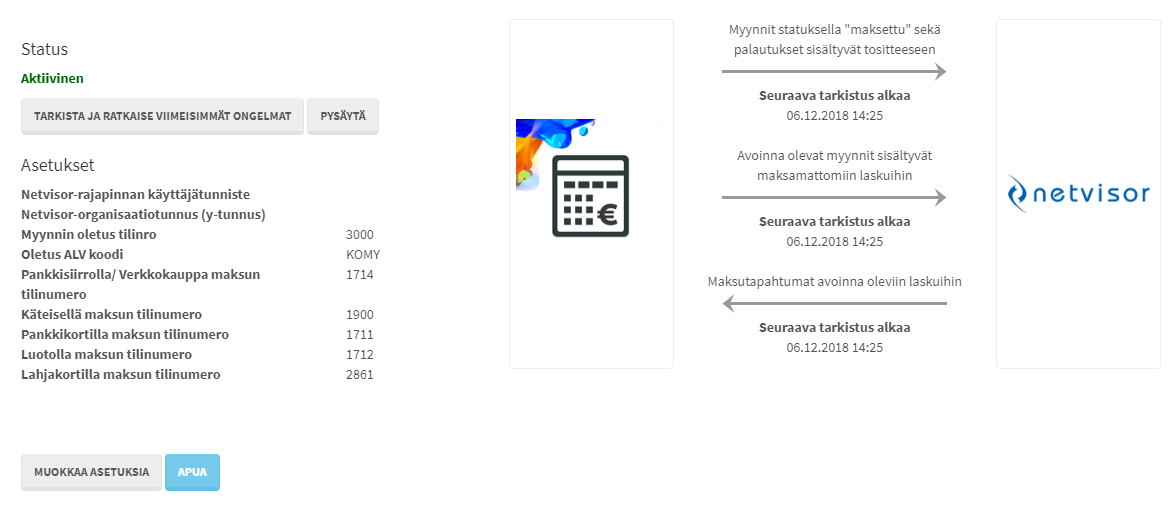
Synchronization can be paused with the "PAUSE" button and resumed with the "RESUME" button.
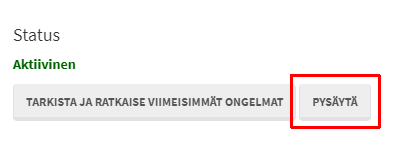
5. Activation of Integration
The user must be logged into the Erply backend system with administrator rights. The Netvisor account must be in use and active. The following three pieces of information are needed for the Netvisor service:
- Customer ID
- Customer key (Netvisor API credentials)
- Company business ID (Y-tunnus)
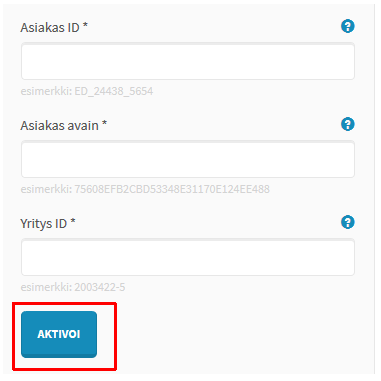
Once the connection is activated, a message will appear on the screen. The next step is to add the default account settings for Netvisor.