Note: if you have a Berlin POS, please check this ARTICLE.
What if I am not using microservices?
If you are not using microservices with ERPLY Brazil POS, the Installer certificate update is not necessary for you. This is the case if you are using a mobile app (iOS or Android) or if you are using Brazil POS on a computer without any hardware integration.
In this case please skip this article.
What if I am using POS on mobile device(tablet or phone)?
Mobile POS applications are not using Installer App therefore there is no need to perform any updates with Installer.
ERPLY Brazil POS mobile applications are working based on the SDK - Software Developer Kit.
SDK does not require certificate update.
In this case please skip this article.
Why updating Brazil POS certificate is REQUIRED
Installer is an application that is running locally on your register machine and communicates with the POS Brazil. It is needed to be used in order to integrate Brazil POS with different hardware devices such as payment terminals, printers, cash drawers, etc. To ensure the continued security of communication between our cloud POS application and your Register computer, the Installer uses a certificate.
To meet the highest security standards, this certificate is renewed every year. In February 2025, Erply is rolling out a new Point of Sale (POS) certificate of Installer App.
To prevent any disruptions in POS payments and printing, it’s crucial to update the installer and its certificate. The current certificate is going to expire on February 8, 2025.
The Brazil POS certificate update happens automatically. You should not do anything!
How to check that the certificate is updated?
Click on this link to check if the Brazil POS certificate is up-to-date.
Check the “NotAfter” value - it should show 2026-02-07, it means that the certificate has been updated successfully and valid until next year.
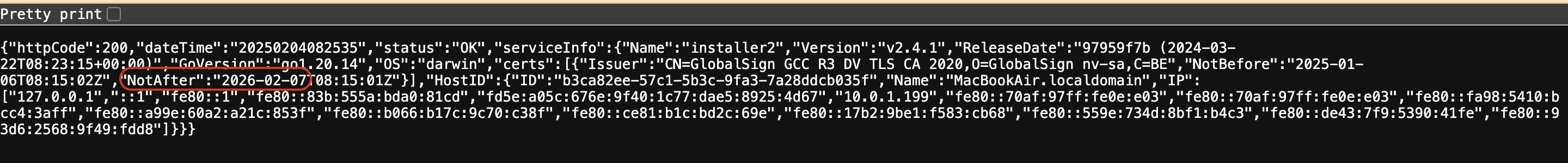
If the “NotAfter” value shows date 2025-xx-xx, it means that the certificate is not updated for some reason. In this case please follow steps below.
What to do if the certificate is not updated automatically?
1.Make sure that you have the Brazil POS version 4.51.38 or higher.

In case you have an older version and locked by Version Control, please update it to the latest POS version.
2.Check the Installer App version - it should be 2.4.0 or higher
In order to check it, please click on the “three cables” icon from the POS menu bar, then check “version” value:
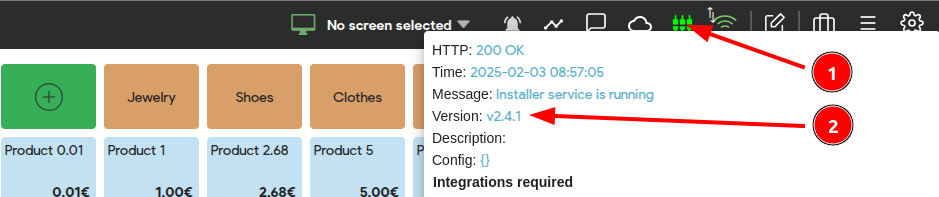
In case you have the lower version, please update the Installer App by following steps HERE.
3. If you have Windows OS please check the date and time settings.
1.On your Windows computer right click on the date and time button
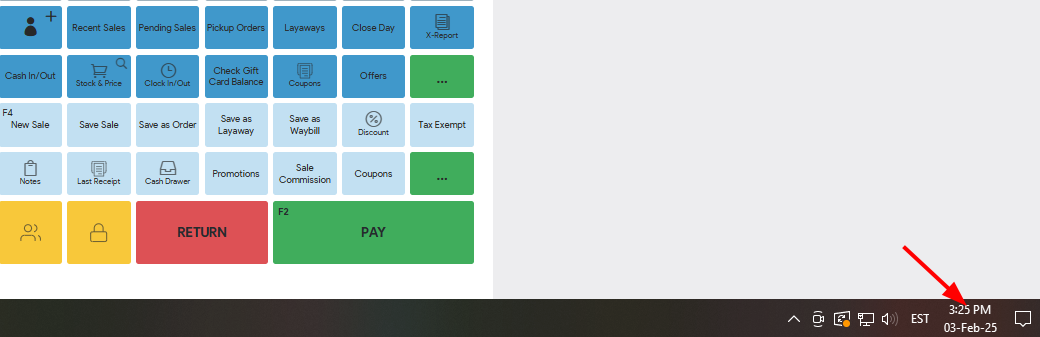
2. Click on the “Adjust date/time”

3. Click on the “Sync now” button

4. Restart your computer.
5. Click on this link to check if the Brazil POS certificate is up-to-date.
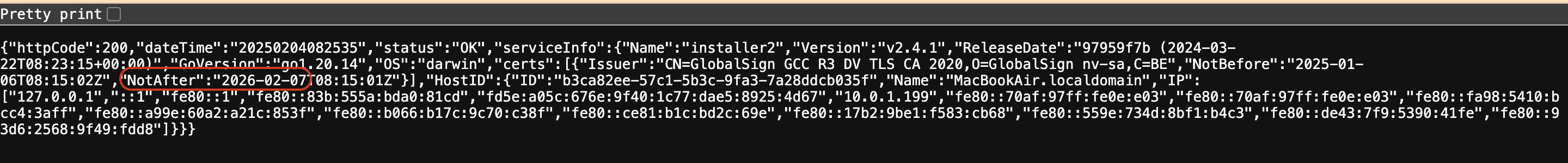
Check the “NotAfter” value - it should show 2026-02-07, it means that the certificate has been updated successfully and valid until next year.
If the date is 2025-xx-xx, it means that POS certificate is not updated. In this case please reinstall the Installer app by following steps below.
What to do If I still see the “Network error” message in my POS system?
If certificate has not been updated automatically, the POS will show a “Network error” and icon of microservices status will be RED.
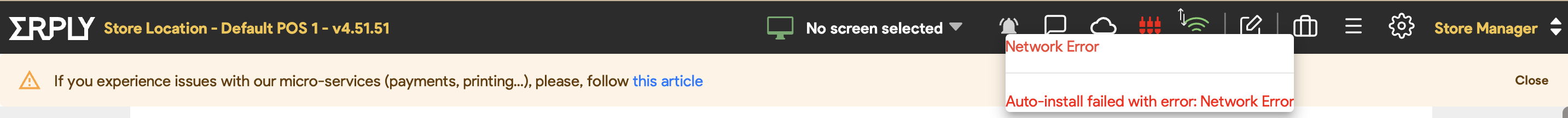
You need to reinstall the Installer App. Please follow steps in this GUIDE.
If you encounter any issues with certificate updates in February 2025 in Brazil POS please contact the Erply Support team.