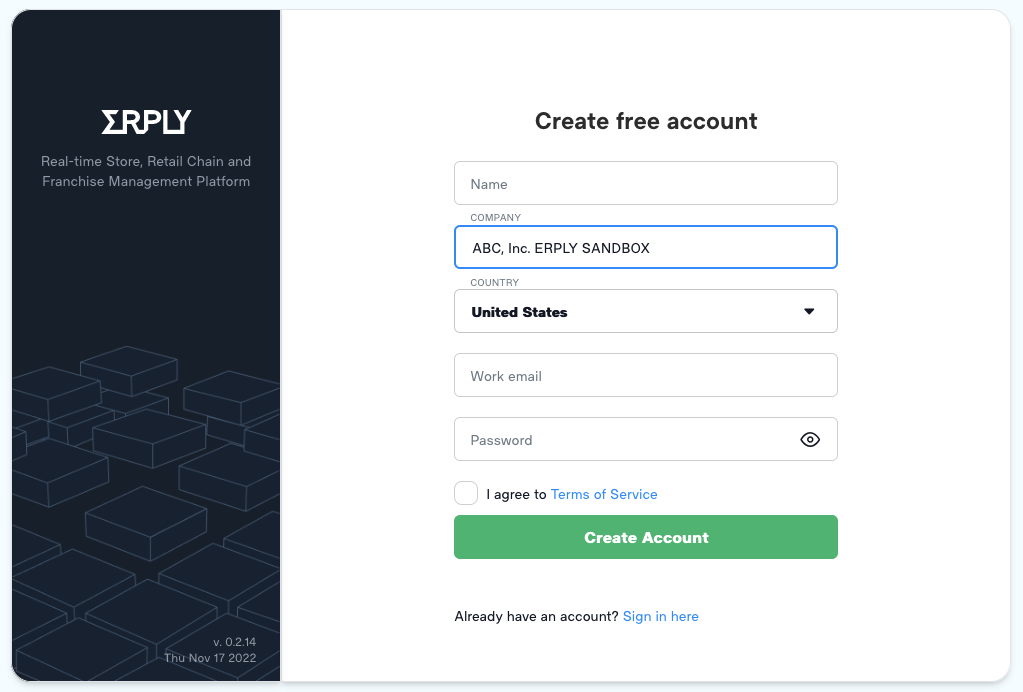Sandbox Accounts and Regular Accounts
An Erply account can be either a "regular account" or a "sandbox account".
These two types of accounts only differ in hosting location: If an account is hosted in Erply's "sandbox cluster", it is a sandbox account, otherwise it is a regular account.
The "sandbox cluster" is t10.erply.com; if you log into back office and the address bar displays "t10.erply.com", your account is a sandbox account. There are also sandbox clusters t2.erply.com and p2-sb.erply.com, but you will likely not encounter these in practice.
Sandbox accounts can be created for free, and there are no functional differences between regular and sandbox accounts. If customer support has enabled any plugins or additional features on your primary account, they can similarly make the same changes on a sandbox account.
Why Sandbox Account?
You may need a sandbox account for the following purposes:
- You need to test a back office or API feature before it becomes generally available. Sandboxes are updated first.
- You need to test integrations that connect to the following services: Erply Identity, Builder, Launchpad, Service Engine. We have both "production" and "sandbox" instances of each of these services, and by convention, "sandbox" accounts link to sandbox services, "regular" accounts link to production services.
There is no obligation to use the sandbox; if you just need a "secondary" account (for testing your API integrations, for example), you can just as well use a second regular account for that. A regular account may also be faster for you: we serve Erply out of many datacenters around the world, but the sandbox is hosted only in one datacenter.
We'll also note that sandbox server is not subject to any service-level agreements (SLAs) and mission-critical operations must not use the sandbox. For ourselves, the sandbox serves as a "canary" environment. Every update or configuration change we make is first applied to the sandboxes.
How To Create a Sandbox Account
Sign up as usual: https://login.erply.com/sign-up.
Into the "Company" field, enter the keywords "ERPLY SANDBOX", exactly as written here: all-capitalized, two words separated with a space.
The field may contain more text, it is just important that these two words would be present. An example: