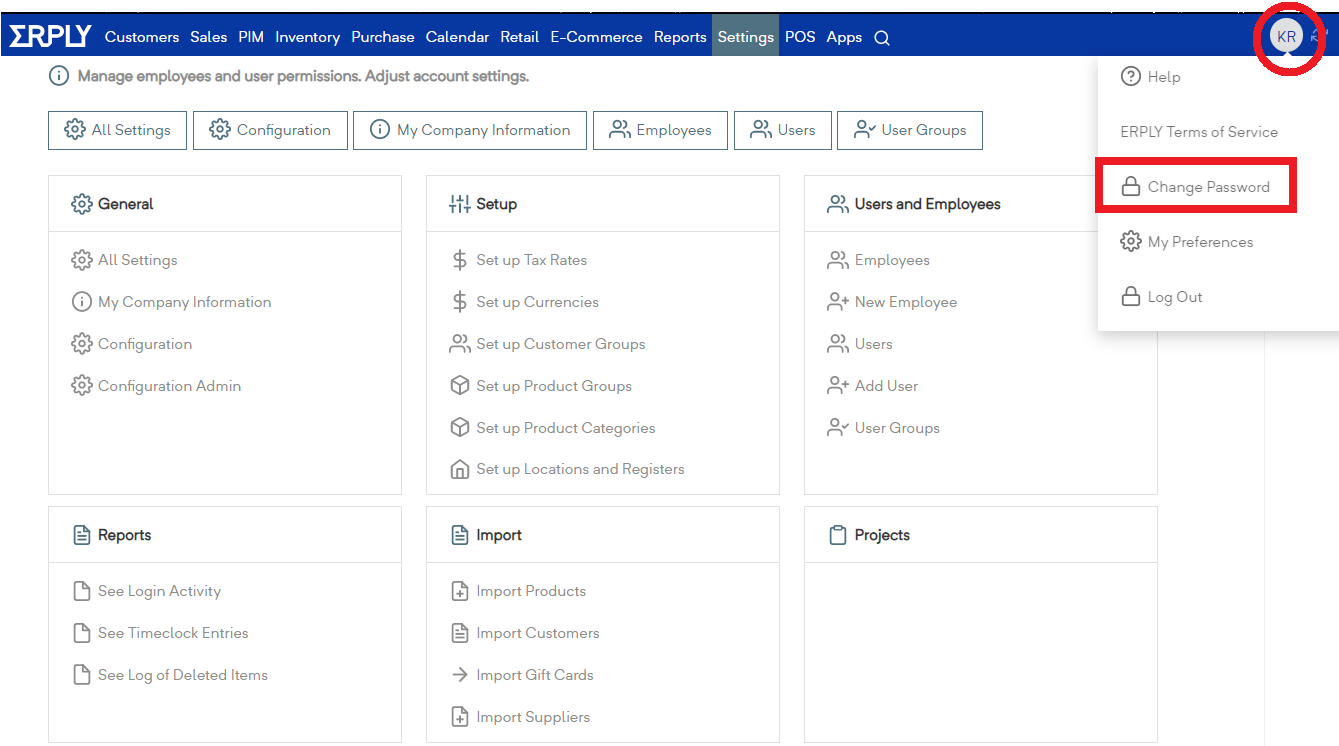How to change a user’s password
There are a few ways that you can change a user’s password. Please note that only users with proper user rights can reset employee passwords.
In the back office, navigate to the Settings module and select Users.
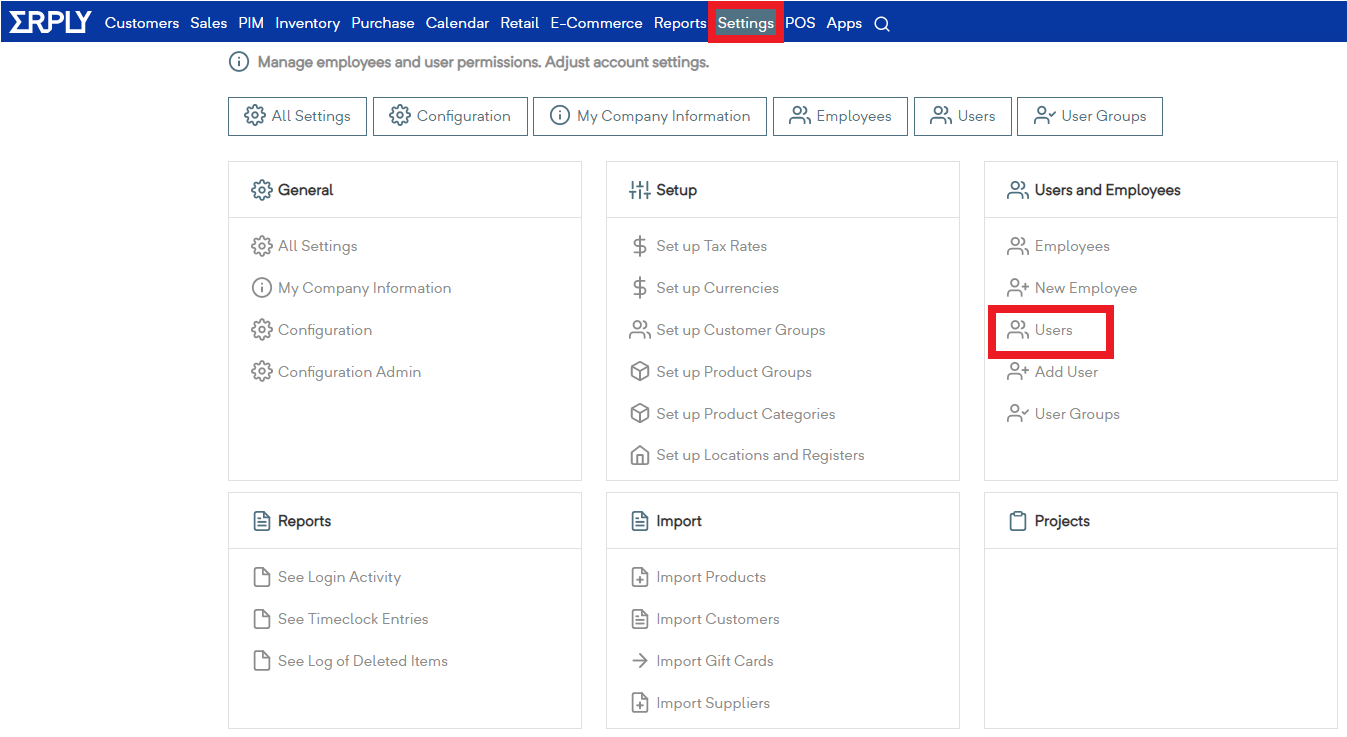
Erply will open a list of users. Locate the User who’s password you’d like to update, and press change next to their name under the Password column.
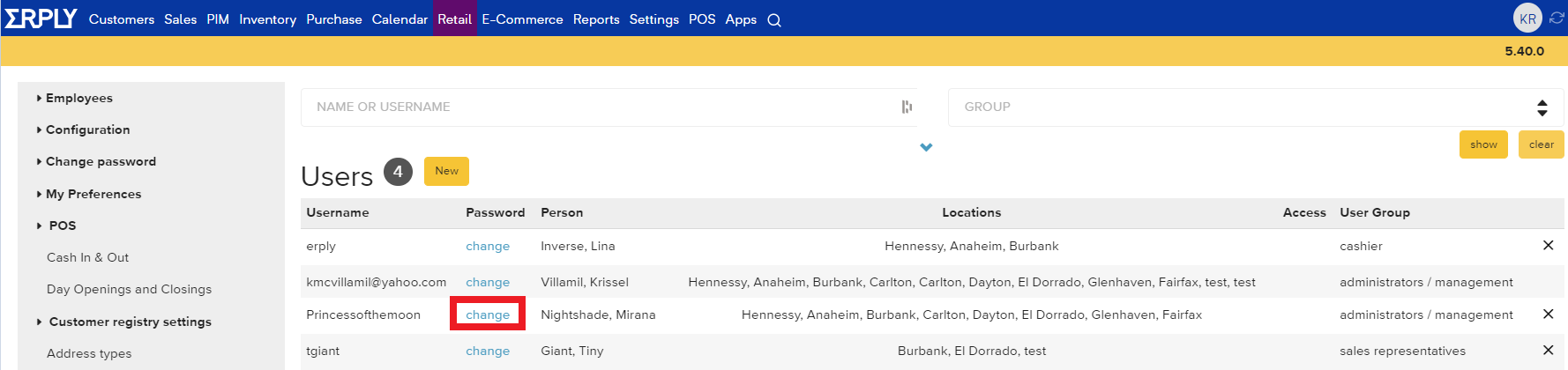
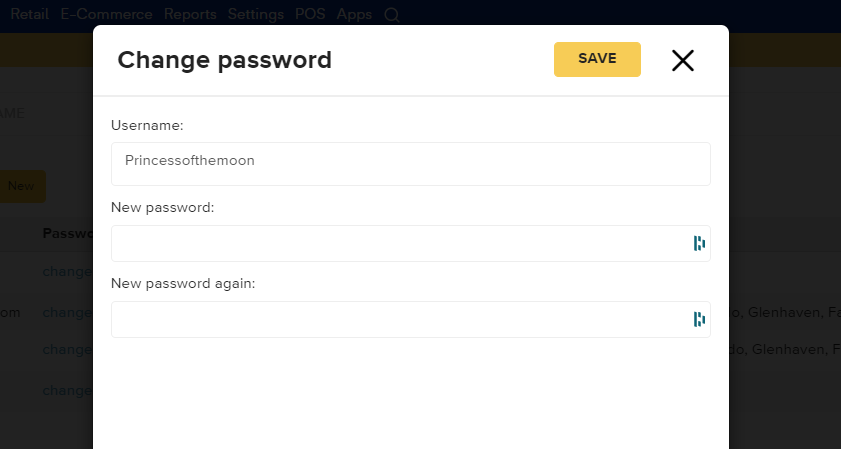
Alternatively, you can click on a user from the list. The bottom menu bar will display a Change password button.
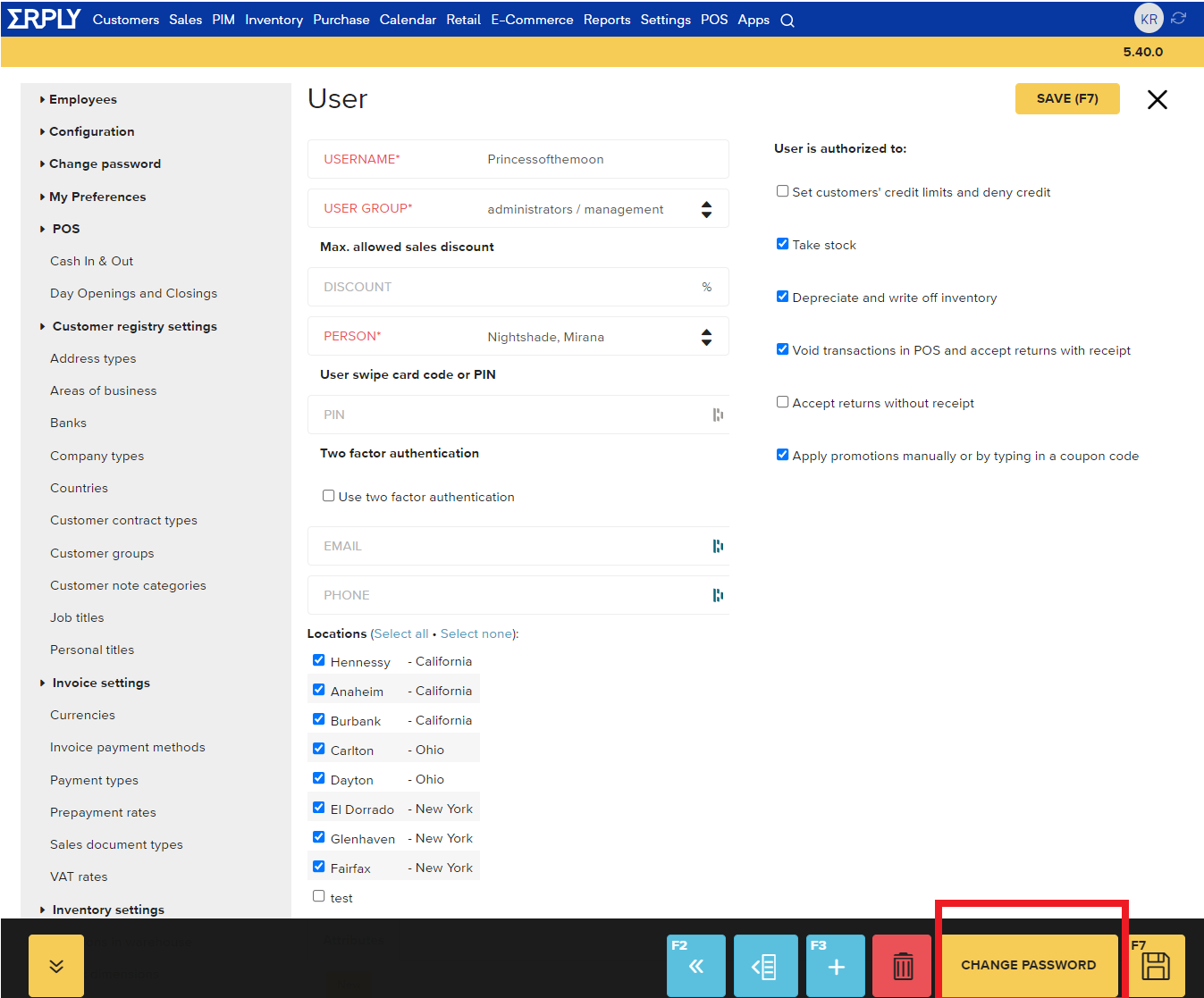
To quickly change the password of the active user, open the Settings menu. The gray sidebar on the left side of the screen will display a Change password option.