The “On Order” or (“Ordered”) quantity can be seen on product card (under "Stock Levels"), in the Stock Replenishment Report and in several other places. The value shows the expected quantity to be received from the supplier—the quantity across all unfulfilled Purchase Orders.
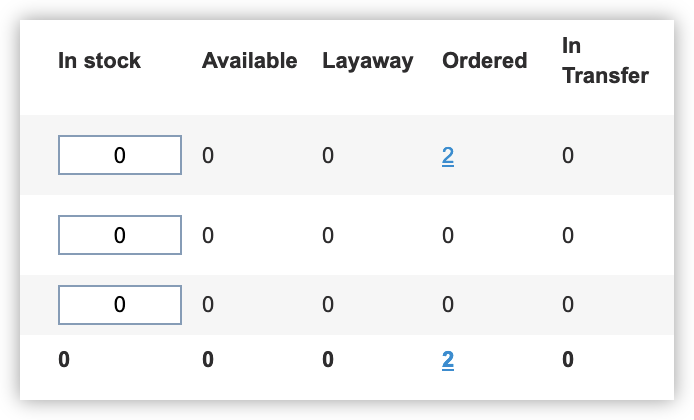
Both confirmed and unconfirmed Purchase Orders are included. This is useful when using Stock Replenishment, because the "On Order" value will update as soon as new Purchase Orders have been created, and thus prevents double ordering.
To verify what counts as "fulfilled" / "unfulfilled", check the following setting: Settings > Configuration > Inventory and purchase > "Purchase order is considered fulfilled when":
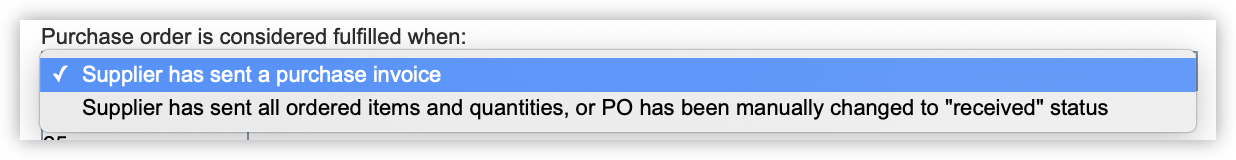
1. If the first option is selected, Erply assumes that each Purchase Order is received only once. Purchase Orders with a linked Purchase Invoice are regarded as fulfilled, regardless of whether the invoice contains all requested items or not.
2. If the second option is selected, Erply compares Purchase Order quantities with Purchase Invoice quantities. The remainder is assumed to be "on order". (Erply expects that the supplier will fully deliver the order.)
3. Purchase Orders with the status manually set to "received" are always ignored.
Status "partially fulfilled", even if there is one, does not carry any special meaning.