You can print labels from any section of Erply’s Back Office program, where product info is available. This includes Sales, PIM (Product Information Manager), Inventory and Purchase. In this article, the example given will be from the Purchase module of the Back Office:
Navigate in ERPLY menu and press on Purchase.
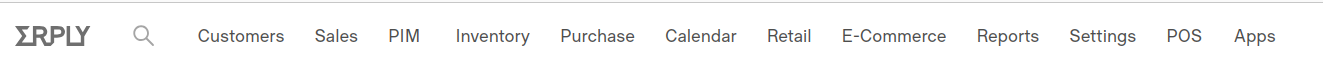
Find the section Purchase.
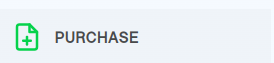
Select Purchase Invoices.
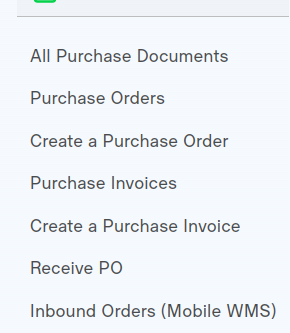
Open the Purchase Invoice document.
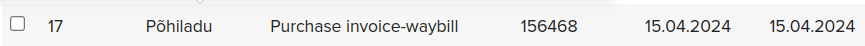
Press on the button below “More actions” or press “F4” on your keyboard.

Select Print labels.
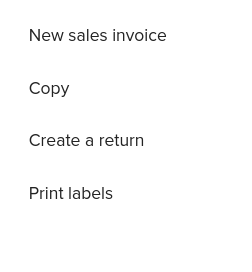
Set up labels according to your needs and select all necessary options. For example from the field “Select amount” you can decide do you wish to print out a specific number of labels or print labels based on purchased quantity.
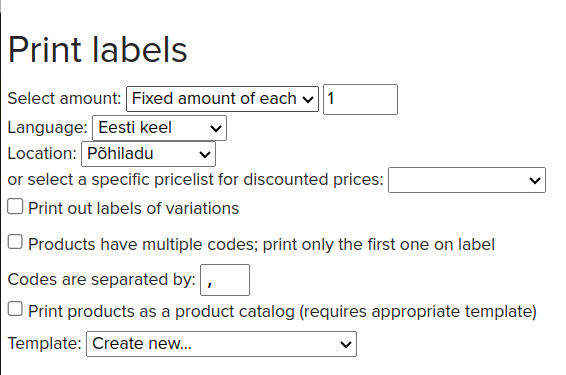
To edit the template press “Edit Template”.
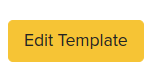
Press “Get PDF” to print or to save the file.

This button will take you to a new window where it will show how your label would look like
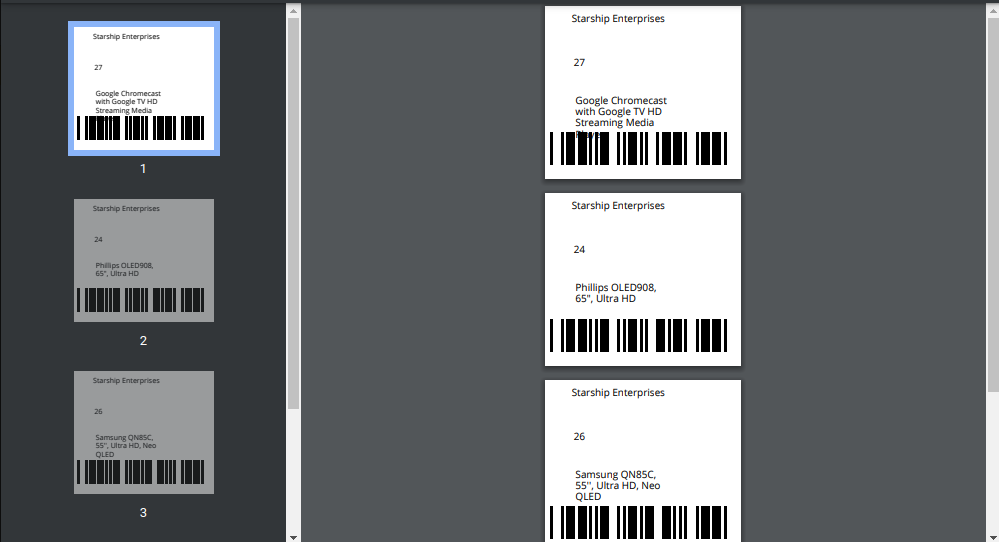
From the right side corner choose do you wish to save the file or print it immediately.

Note: You can also create labels without using Actual Reports.