The report can be found under "Reports" → "Inventory" and provides an overview of the purchase and sale of matrix products made during the period.
To view the report, select Locatiom. You must select a period from the list of reports below:
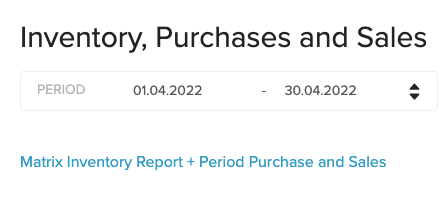
Then click on the report and it will open:
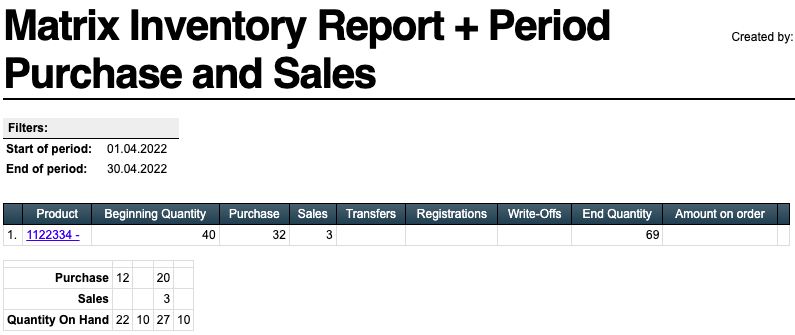
The report shows the beginning quantity, purchase, sales, transfers, registrations, write-offs, end quantity, amount on order and quantity on hand.
If the matrix product has more than one dimension, the report is displayed as follows:
In this case, the first number in the table refers to the quantity purchased, the second to the quantity sold and the third to the current situation. Thus, the example in size XL has not been bought or sold during the selected period and the stock is currently 1.