To speed up the process of adding new companies to your business (in Estonia), ERPLY has created a plugin, which is freely available in all Brazil POS versions. The plugin is called Estonian Business Registry Autocomplete.
To turn on the plugin, you will have to go to POS Settings -> Plugins -> Estonian Business Registry Autocomplete.
Once the box in front of the plugin has been enabled and you’ve Saved, now you can go through the process of creating a new company.
To do so, press on the big plus sign and select Company. Then search for name and you will get a list of companies:
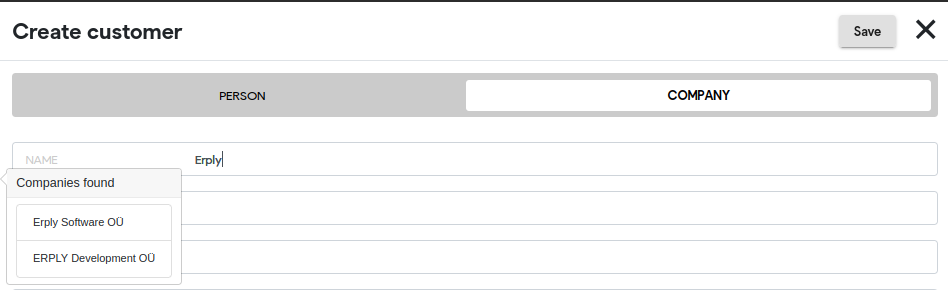
By choosing the Company name, the relevant boxes will be filled in (Tax code, name, address).
Please double check that the email address and phone number the company gave you is added and when you save the customer, they will be available to be sold to immediately.