To create a Purchase Order (PO) from a Work Order,
- Click “Create PO”

- Click the "Search for supplier..." field.
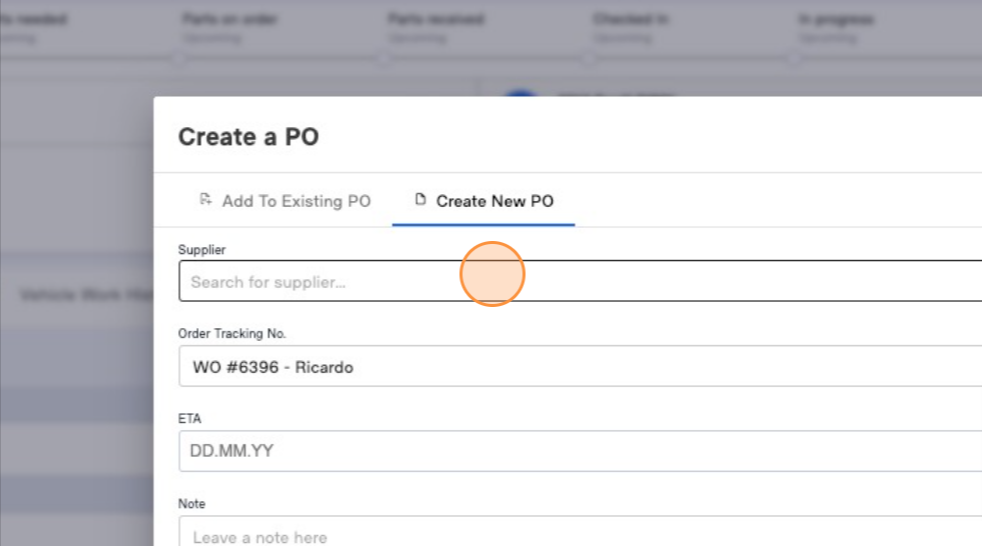
- Select supplier
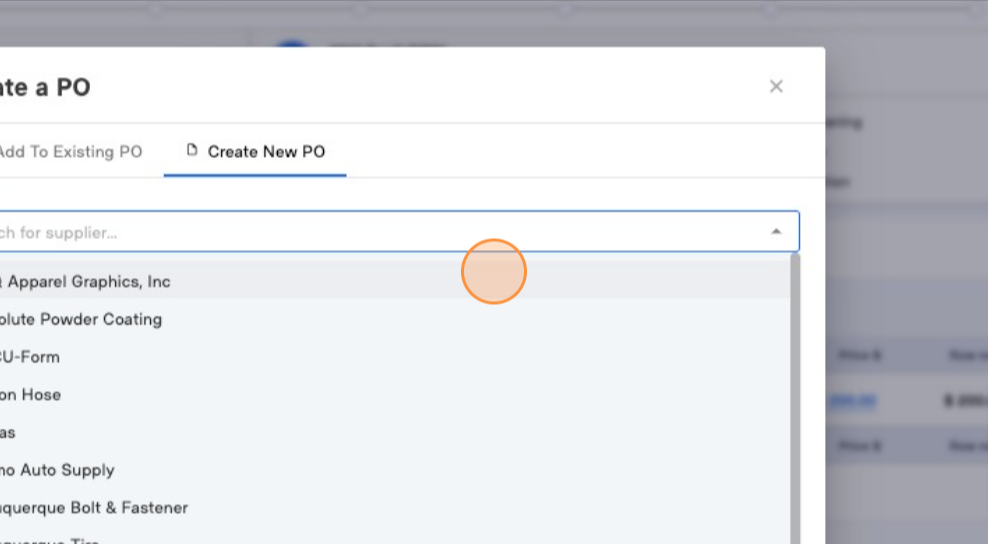
- Select ETA (optional)
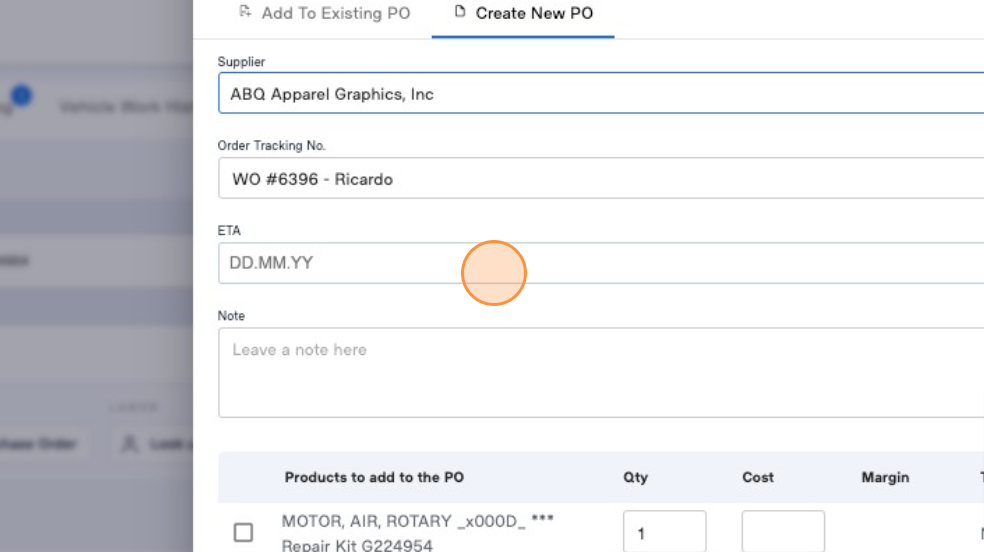
- Add a PO note (optional)
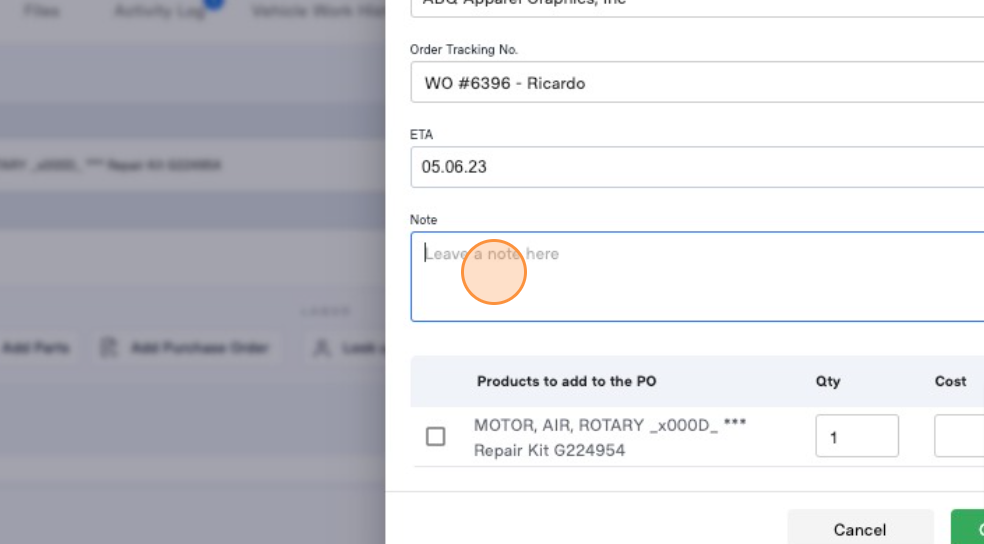
- Select the product you would like to add to the PO
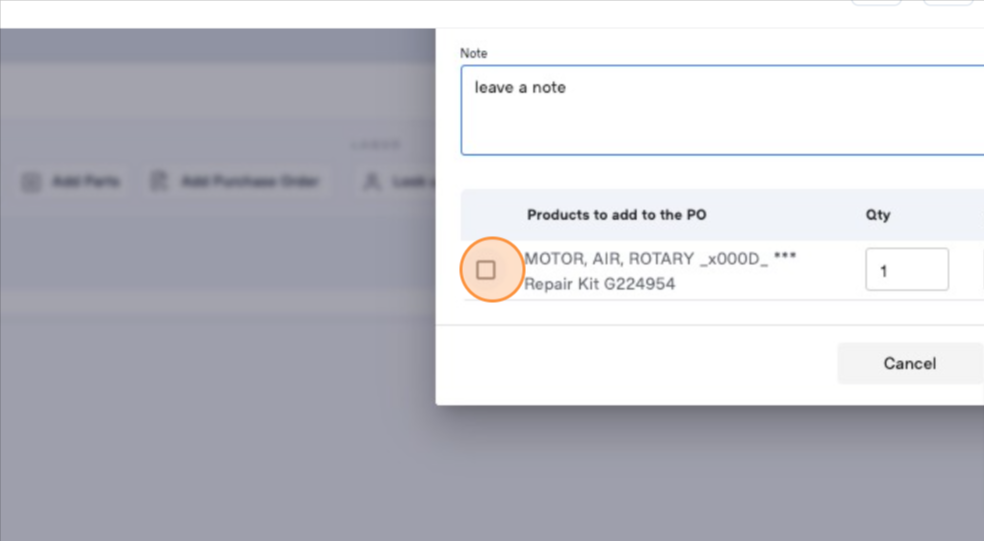
- Add the cost and system will generate the profit margin for you based on your sales price (optional)
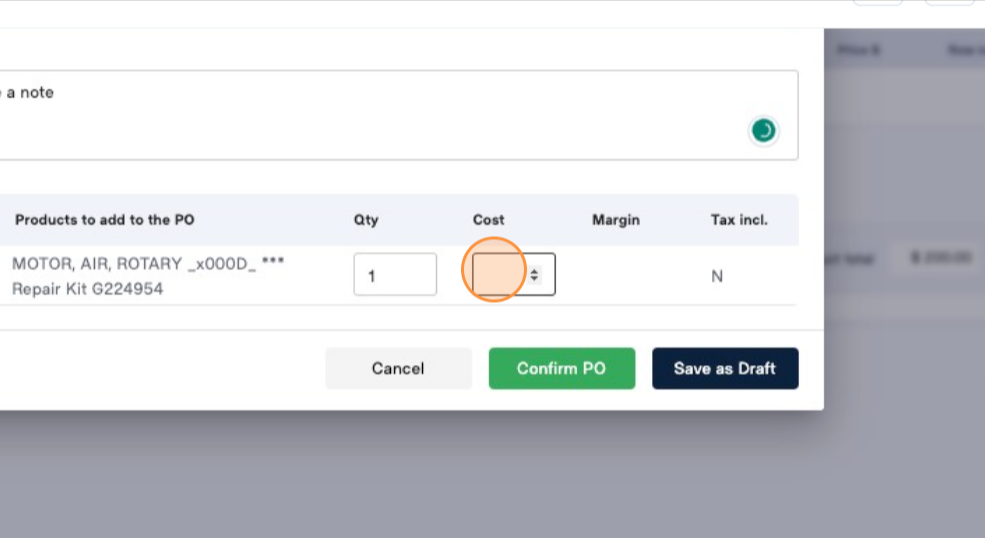
- Click "Save as Draft" if you would like to leave the PO open so you can add more product to it.
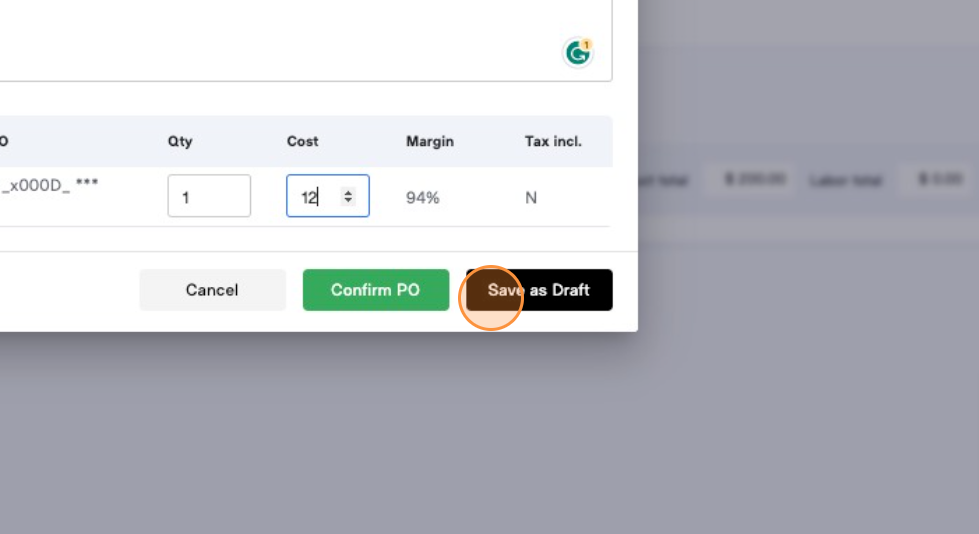
- Click “Confirm PO” if you would like to place the order directly