Here is the Link for the Purchase Order Wiki for Reference Click Here to see Wiki
- Go to Back Office for Erply - Open the Tab at Top that is labeled Purchase, and Select Purchase Orders
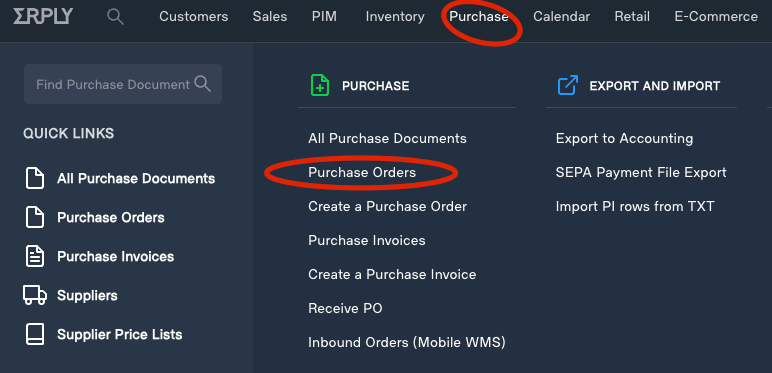
- Find the Purchase Order you are trying to find and Left-Click on it to select it, to open it. (If having difficulty locating the order in question you can search your Purchase Orders by number, its supplier, or when the PO was made.)
- Once Open review the purchase order and if it is in order and complete, go to the top right of the Order and press "Confirm", if still incomplete and come back to it later press "Save"
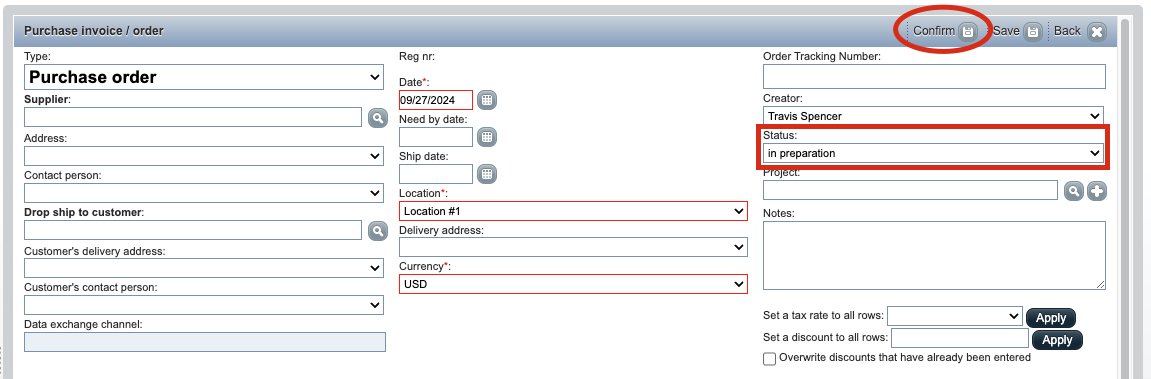
- Once you review the Invoice and all items are as they should be press confirm at the bottom of the Invoice to confirm it and add the products to your inventory.