Here is the Previous Document to follow Along to Review Steps.
- You want to make sure you have a Tax Rate setup for you to use with your Product Groups.
- Next once the Tax Rate is setup you move over to the product group menu. Following the Screenshot below by clicking on PIM in the menu and clicking on "Product Groups"
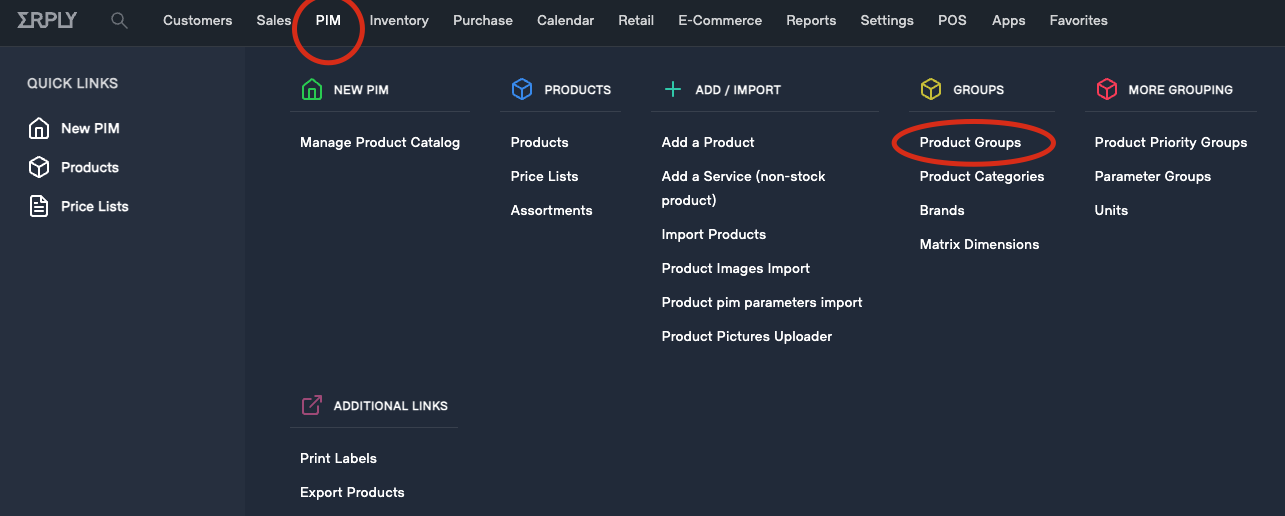
- Once in the menu Right Click on one of the product Groups and select “Edit”

- Then go to the part of the Menu that lists locations and select what each tax rates for the products are applied to for each location. You might have different tax rates for your products when dealing with stores in various states or locations.
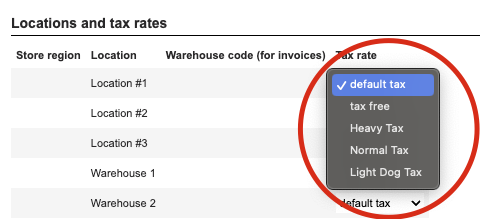
- Once you have your taxes set per location go to the top right and save your changes.