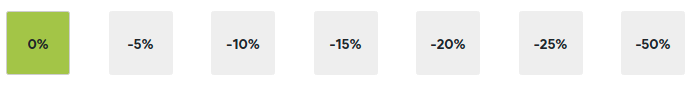Users can click on products in the cart to get more information, change the quantity, or a number of other things.
| Button | Explanation |
 | Deletes the product from the sale (any amount) |
 | Closed card and brings you back to main POS screen |
 | Increases item’s quantity |
 | Decreases item’s quantity |
 | Changes item’s weight in cart (if applicable) |
 | View detailed product information |
 | Edit product information |
These buttons can be used to set a discount percentage of the item.