To begin the process of copying a Work Order, click the button Copy (in three-dot button) located on the top right of the Work Order you would like to copy.
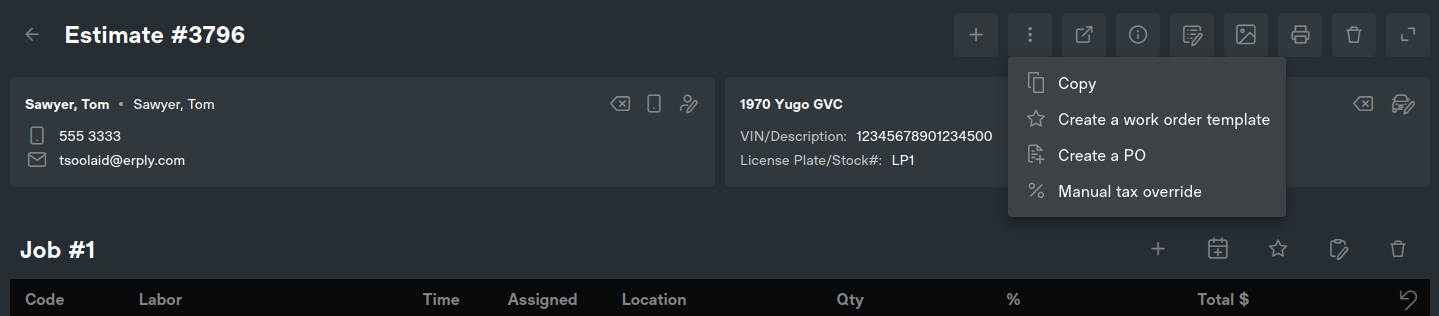
In the Clone Work Order window, select the parts of the Work Order you would like copied into the new Work Order.
Click Confirm to clone the work order.
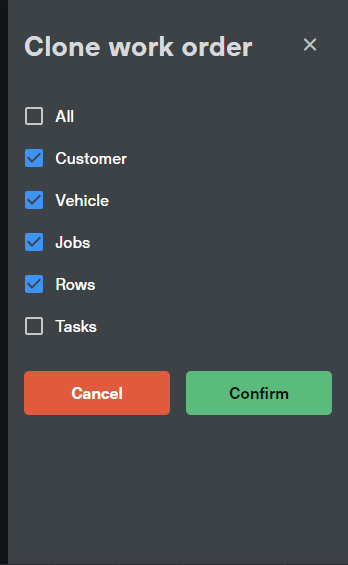
Once pop-up at the bottom of your screen is displayed, you have successfully copied the Work Order.
The pop-up tells you the new WO#.
The original Work Order #86 and the copied Work Order #87 can now both be seen in the Work Orders view.