You have realized that when looking at reports some of the products have the product cost/warehouse price/purchase price shown as 0. Here are some ways to figure out where that price is coming from.
1. Is it a Product or a Service?
When you have created a service in Erply and are checking reports that have product cost also visible, then services are shown with 0 Product cost. That is because the profit from a service is 100% and services also don’t have a product cost, warehouse price or purchase price field on product card.
2. Do you have Product cost set on product card?
When you go PIM - Product catalog - Open a product card - Inventory, are the Warehouse price and Product cost visible? Product cost is the price that will go on Purchase documents and Inventory registration. When that is not set on product card then there’s a possibility that, without noticing, you will take in the product to your warehouse with a 0 price. That will also be visible on reports.
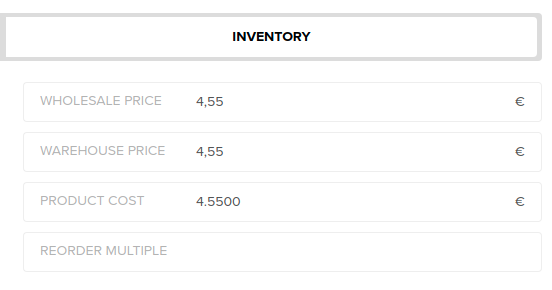
3. Product cost is set on product card, but it still shows 0 on report.
When you're on the product card then there’s a Warehouse report of the product that shows all sales, purchase, registration and write off documents done with that product. When you are not sure where some prices are coming from to the report, then that is the place where you can check all the documents you have made. When you are on the product card and click on Inventory, you can open a Warehouse report.

You can see under Inventory Transactions - All locations all the Purchase Invoices and Inventory Registration documents that include that product. These are the documents that can affect the product cost on reports. Those documents will show in the column In the Cost, Amount, Total value. There you can see if by mistake you have taken in that product with a 0 cost. To see the documents per one location, to narrow down the amount of documents, you can also click in the locations chart on one warehouse. Then the documents shown will be only form the warehouse you have chosen.
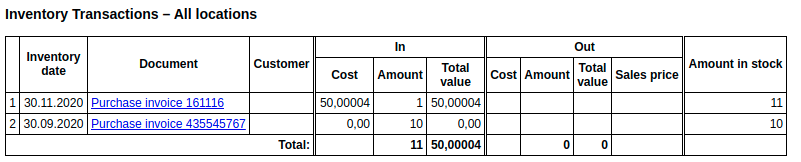
From there you can open either the Purchase Invoice or Inventory Registration document and change the price of the product if you have certain rights. After saving that, the cost for outgoing products will change as well. So when changing product price from 3€ to 2.5€, then all sales documents made after that Purchase Invoice will also have the cost of the product 2.5€. Those changes can only be made when there’s enough user rights enabled.
4. There’s a * next to my product cost.
On some reports it might show * next to the product cost. That means that the product has not been in stock while selling it and the product cost is the last cost that’s connected to the product. So let’s say the last product that was sold had the cost 22.11€ then this would be the price that would be used for the product that was sold when not in stock as well. But it will be shown as 22.11€*. When you now make a Purchase invoice for that product with a price of 22€, then the 22.11€* would change to 22€.
Parameter: use_cost_from_product_card_in_reports if set 1 shows 'cost' instead of 'average purchase price' / 'average warehouse price' in warehouse/sales reports. Meaning if that parameter is not enabled then reports will show 'average purchase price' / 'average warehouse price' instead of ‘product cost’.