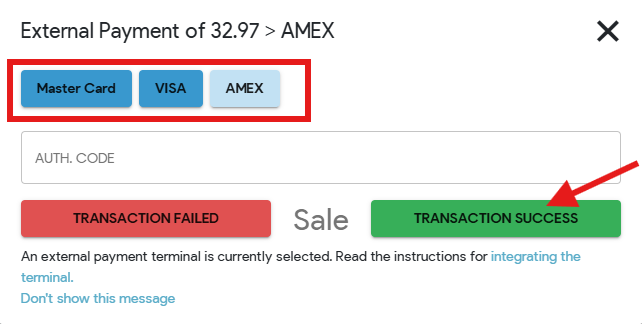You can use External Integration if you wish to use it separately from the cash register.
You can set it up to differentiate between the types of payment cards used.
How to Set Up
Open POS Settings -> Payment configuration -> Setup Payment gateways. From the list, choose External Integration and save it.
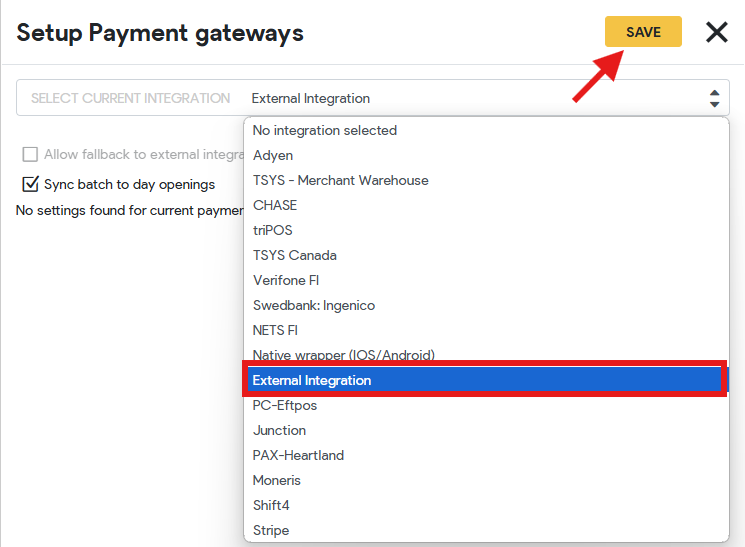
The next step is to configure the external card types used.
Go to POS Settings -> Configuration -> Scroll down till you see "Payment".
- Make sure to enable "Require card type on external device."
- Add the "External card Types" and save it.
The names for each type, separated with commas, can be added to the field External card Types. ( e.g. Master Card, VISA, AMEX )
Note: Please do not use the “card” name for external card payments. Otherwise, this can lead to discrepancies on “end of the day” reports.
How to Use
When adding products to the shopping cart and heading to pay, you can choose card payment as the payment method.
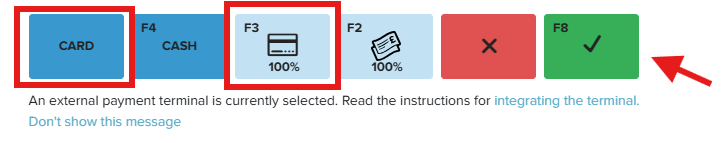
This opens a window with the card types that were added before.
You can add an authorization code if you wish, but this is not necessary. We can also confirm the transaction by leaving it blank and clicking on the green button (transaction success).
To make an authorization code a mandatory step, navigate to POS settings -> Configuration -> Payment -> Require auth code on card payments and activate the setting.