If Brazil POS external devices are not working, first make sure the micro serviced are working.
To do this, go to posow-sb.erply.com or in the POS settings (gear mark) and select POS Onboarding Wizard
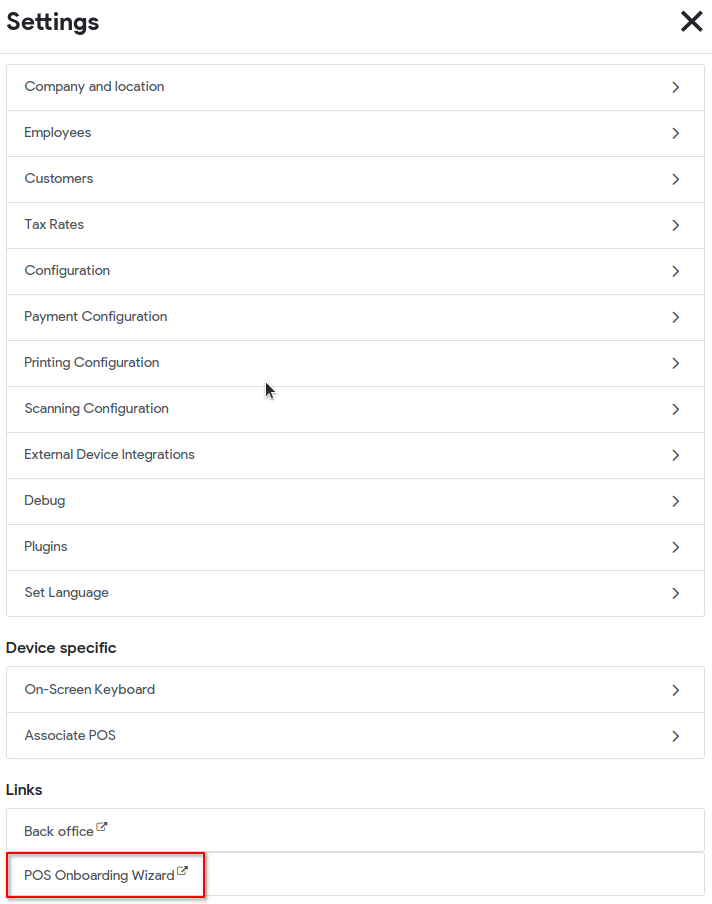
Terminal
In the Wizard, open Hardware-integrations and select the POS to which you have an external device and the corresponding integration (in this case the card payment terminal).
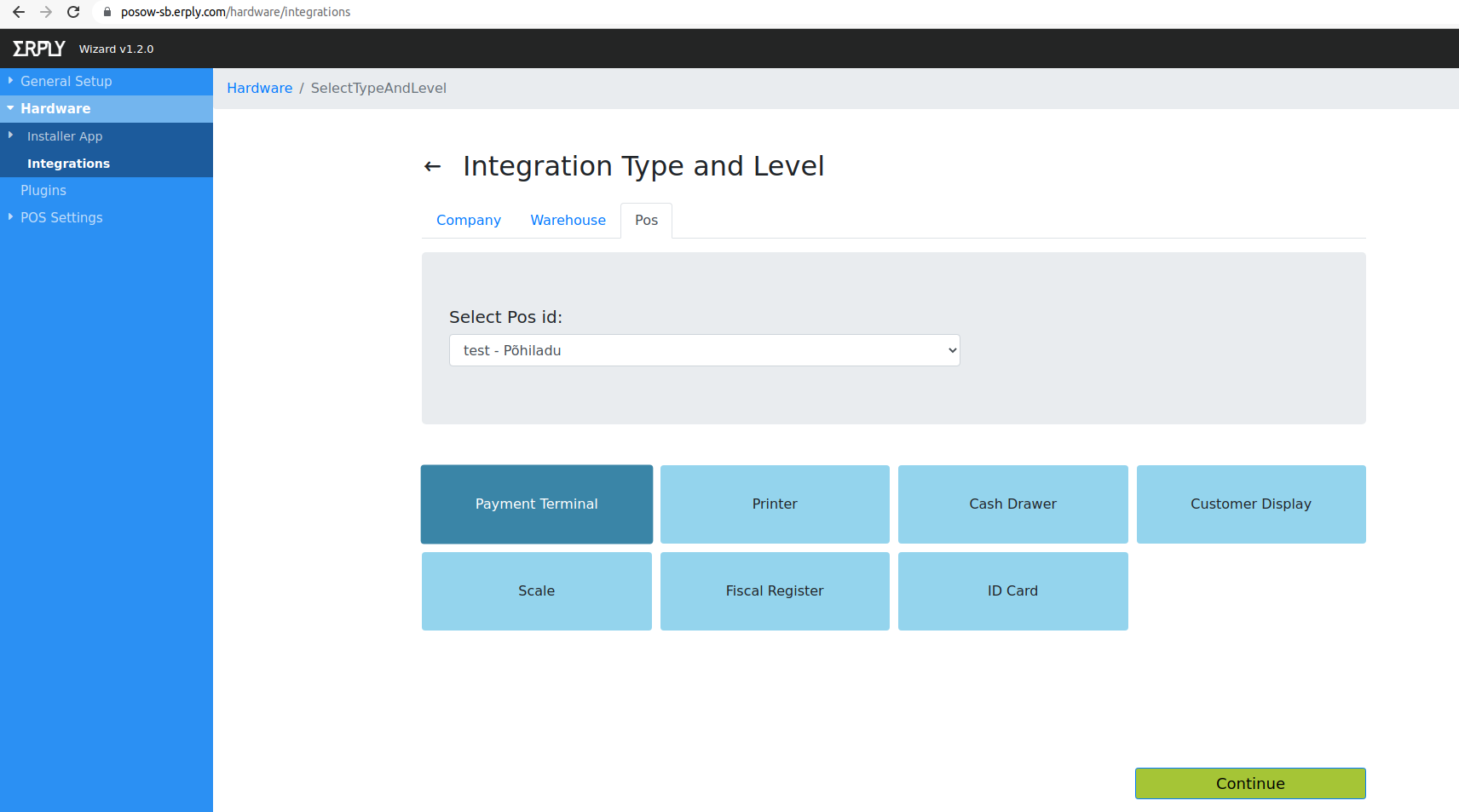
Check that the configuration is correct.
If you see that the micro-service is in the "installed but stopped" status, click "update to latest" and "start".
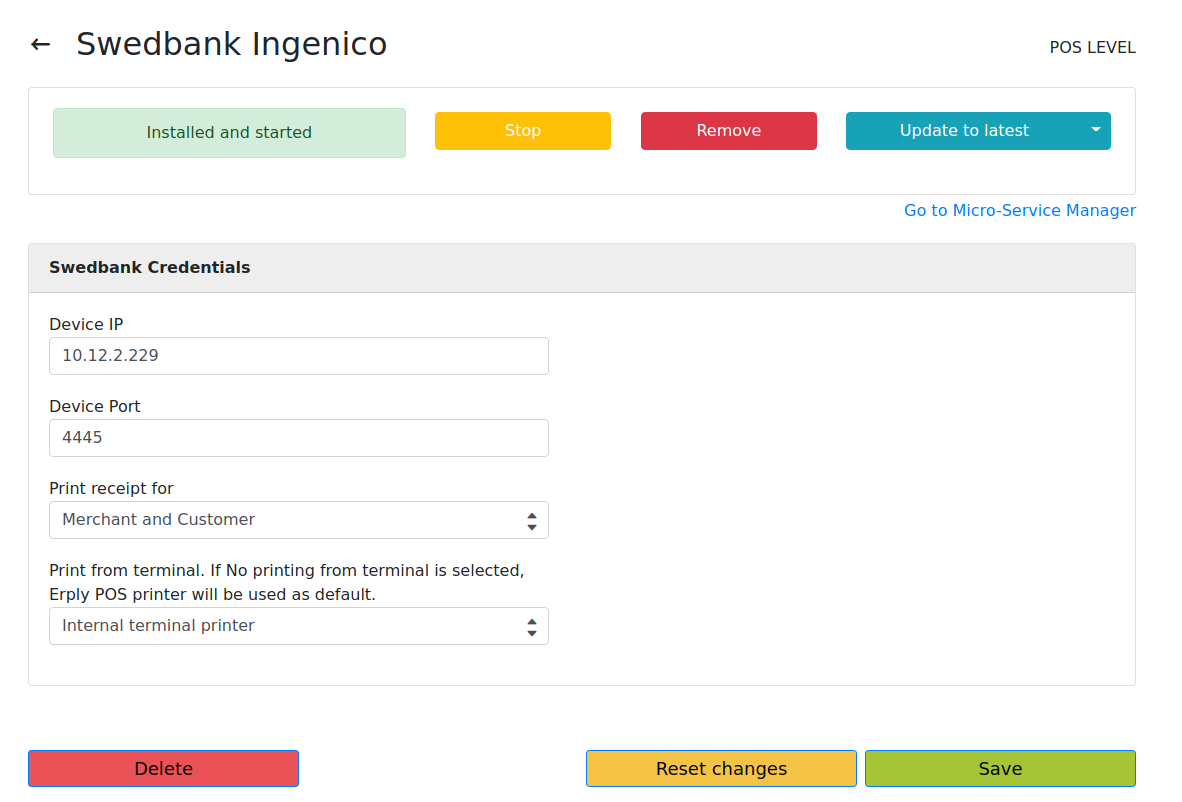
If the installer is in the "running" status, go back to POS and refresh the page. Make a test sale.
Printer
For a printer, you must also go to the Wizard and open Hardware- Integrations and select the POS to which you have an external device and the corresponding integration (printer).
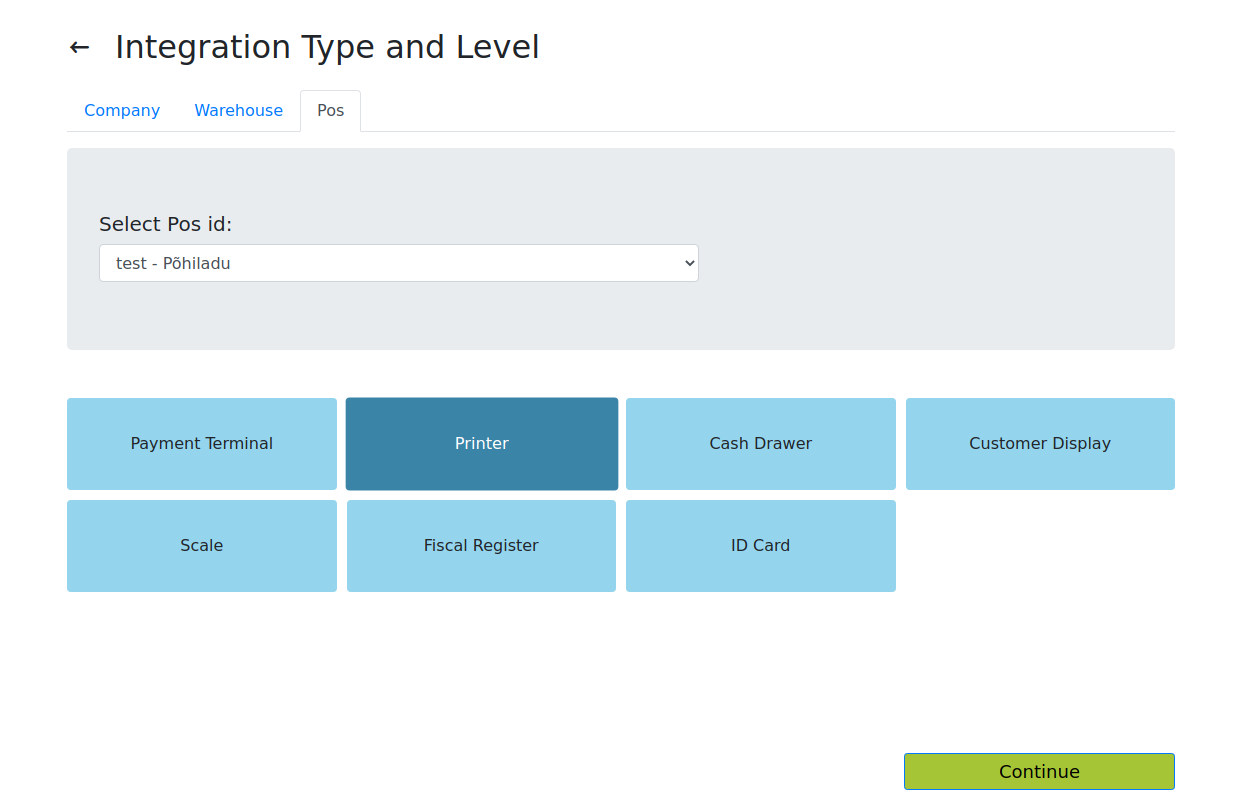
Also, make sure that the micro-service is running and that the printer is set up.
If the installer does not work, repeat the same process as for the payment terminal:
If you see that the micro-service is in the "installed but stopped" status, click "update to latest" and "start"
Also, make sure the printer is set and then save.
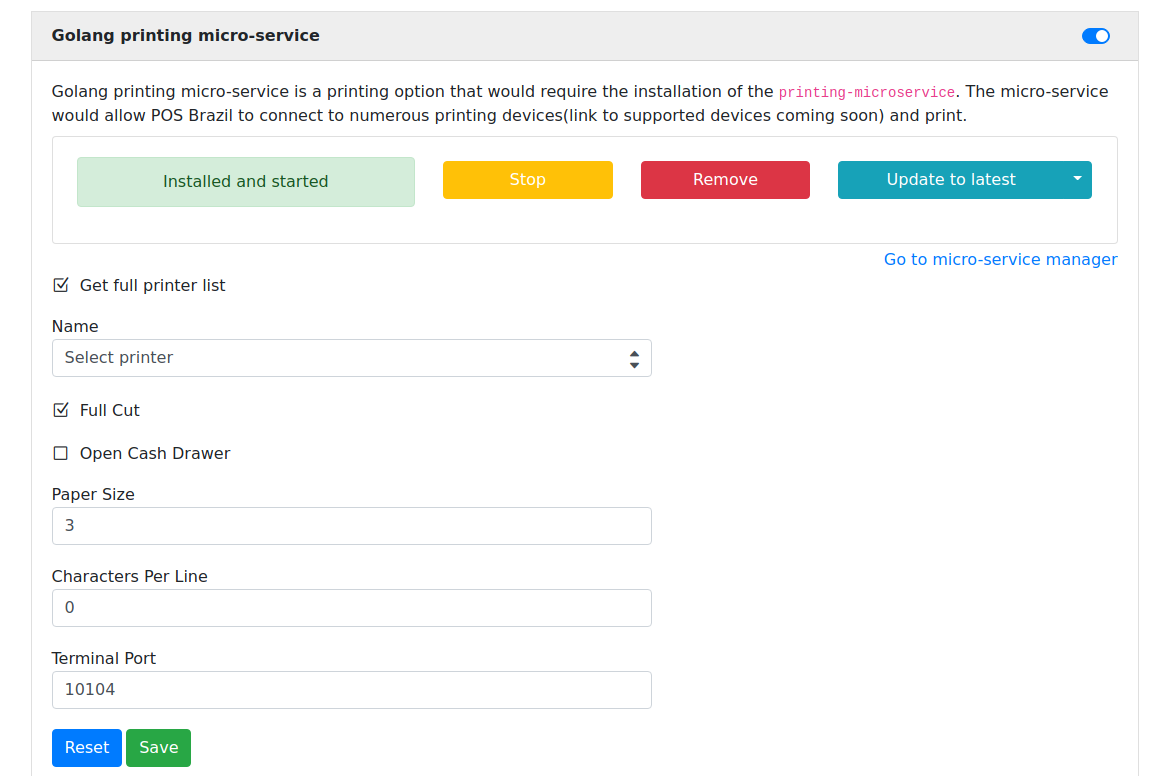
If the installer is in the "running" status and the printer is selected, go back to POS, refresh the page, and print a recent sale to test.