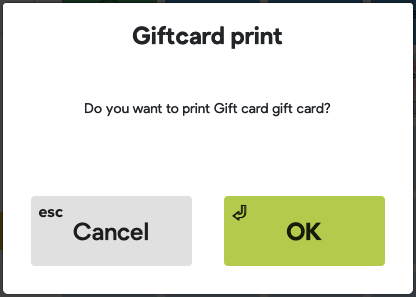Setup
From Brazil POS latest version, go to POS Settings -> Plugins to enable the plugin named Gift card printing.
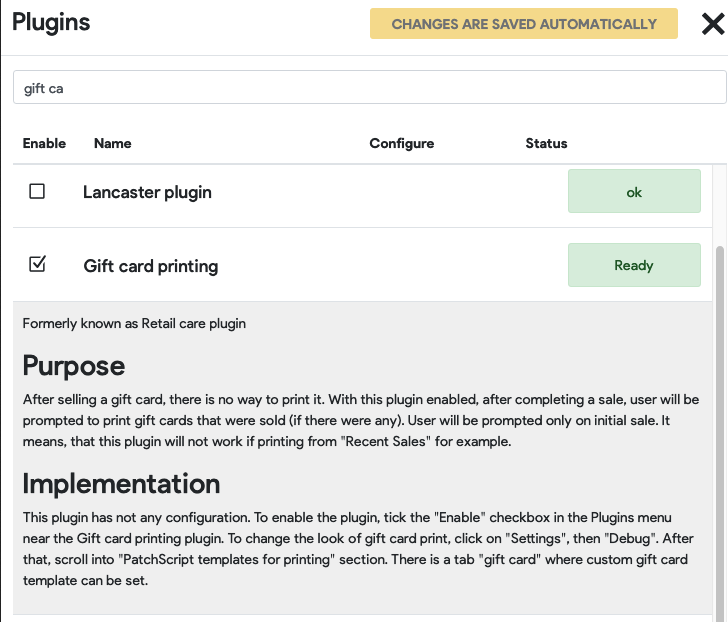
To setup the gift card template (printout template), go to POS settings -> Debug -> PatchScript templates for printing -> giftCard tab to open the schema editor if needed.
Printing
To print a gift card, you need to sell a serial numbered gift card (item that has been flagged as a serial gift card in BO/PIM product card).
Enter the serial number and the amount/gift card value.
After completing the sale, there will be a popup asking if you want to print the gift card.
When you click OK, it will print the gift card that was just sold, following the printout template set in Debug -> Patchscript editor.