The section "Self-checkout POS" in Ground Control lets you configure self-checkout POS instances:
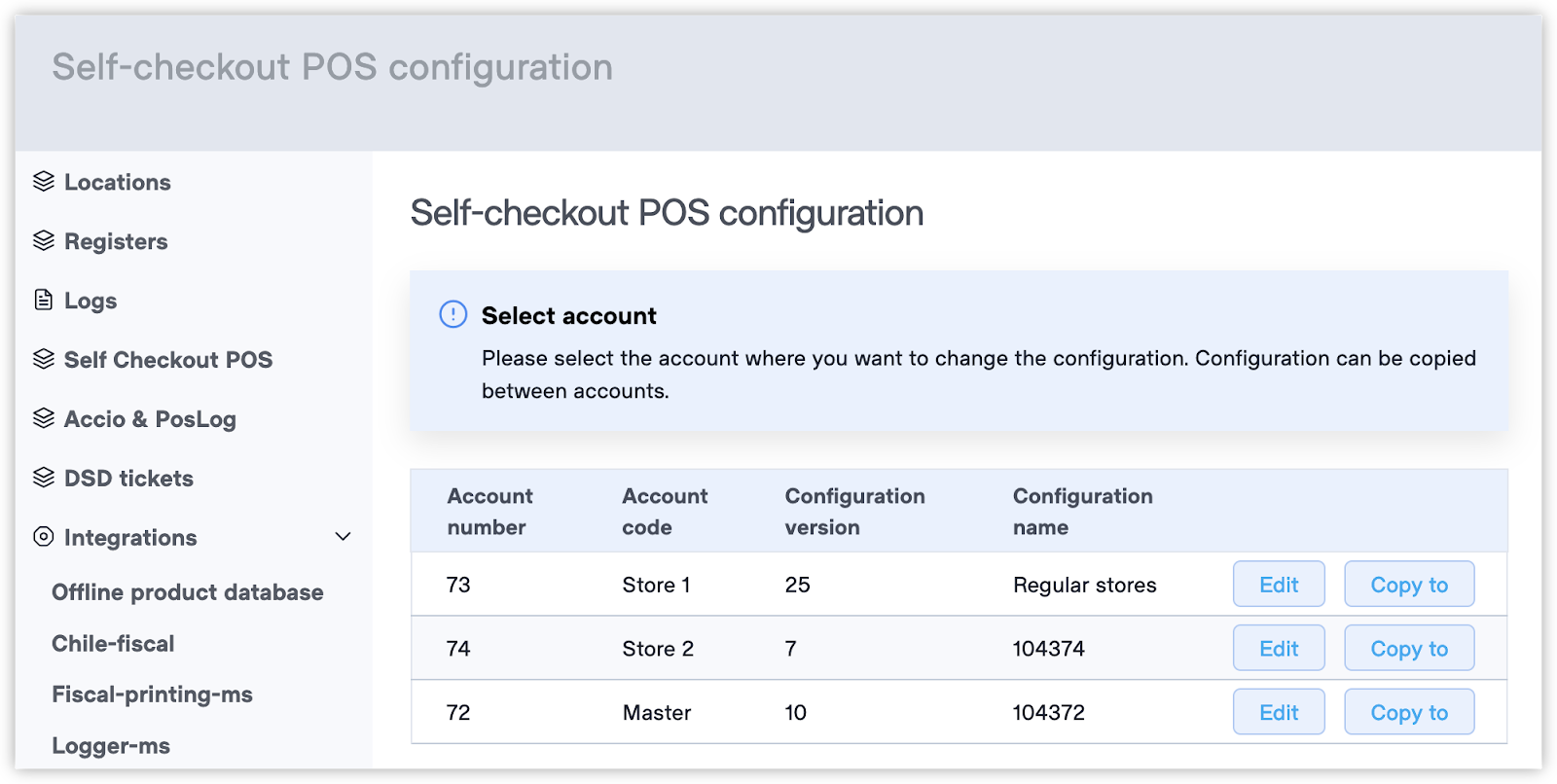
This configuration is account-based (all registers of one account share the same setup). On a regular account, the list view above shows just one entry; on the master account of a multi-account chain, all accounts of the chain are listed.
Pick an account and click the "Edit" button to view the configuration options.
Required settings
There are some mandatory settings that must be defined before first use, for Self-checkout POS to work properly:
- General > Languages: this must be a comma-separated list (no spaces) of valid language codes that Self-checkout POS recognizes. Set the value to "en" for English..
- General > EFT: must contain a valid payment integration name. An empty field does not work, use "demo" for testing.
Additionally,
- General > Plugin URLs: must not contain invalid URLs. An empty field is fine.
Versioning and copying
Configuration can copied between accounts. We recommend to make a change to one account first, test it, and then copy the tested configuration to other accounts, too.
There are two additional features in this module, to make bulk administration easier:
- It is possible to assign a "name" to a configuration set.
- Configuration contains a "version number". This is a numeric field that is automatically incremented by 1, each time the "Save" button is clicked.
Copying the configuration from one account to other will also copy the name and the version number. Thus you can use the “Name” field to identify configurations that must be kept distinct: for example: "Big store" / "Small store", "US" / "Canada", "Franchisee-owned" / "Corporate-owned". The list will give a visual overview which stores are using which configuration set. The version number allows to check if all stores are on the newest version or are some of them still using the previous set.
Note: Erply does not actually retain previous configuration, and it is not possible to "roll the configuration back" to a previous version. The version number is just to indicate that a change has taken place, much like a "last modification" time stamp.