Purchase orders are important for monitoring the items you order from suppliers. They can be used to track items you’ve ordered, received, or plan to order. Refer to the guide below for instructions on how to create a purchase order.
Steps:
- Go to the Back Office and select Purchase.
- Click "Create a Purchase Order" to automatically open a page where you can begin adding the items you wish to order. Alternatively, you can click "Purchase Order" to view existing POs and check their status. To add a new PO, click “New.”
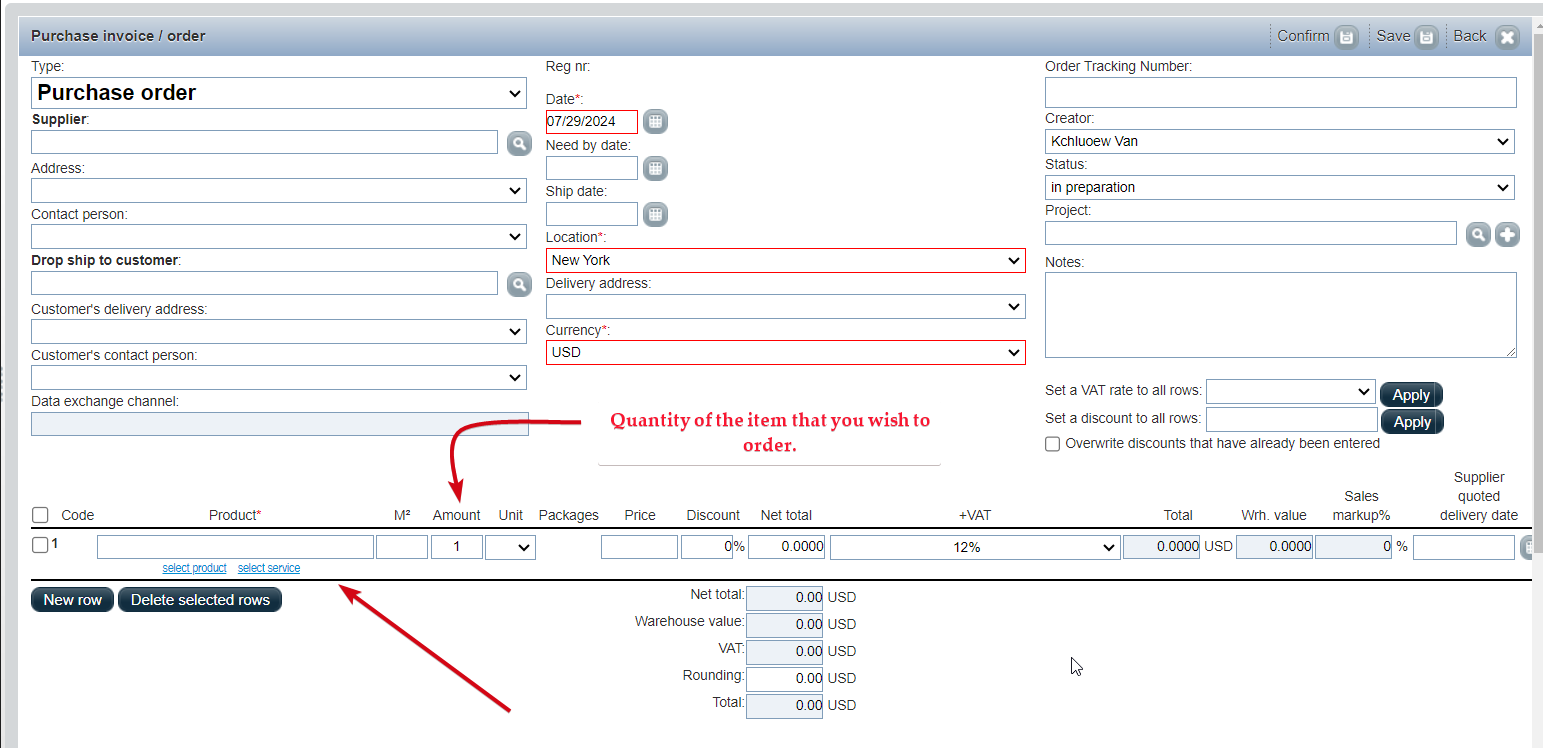
3. Once done, click Save and Confirm.