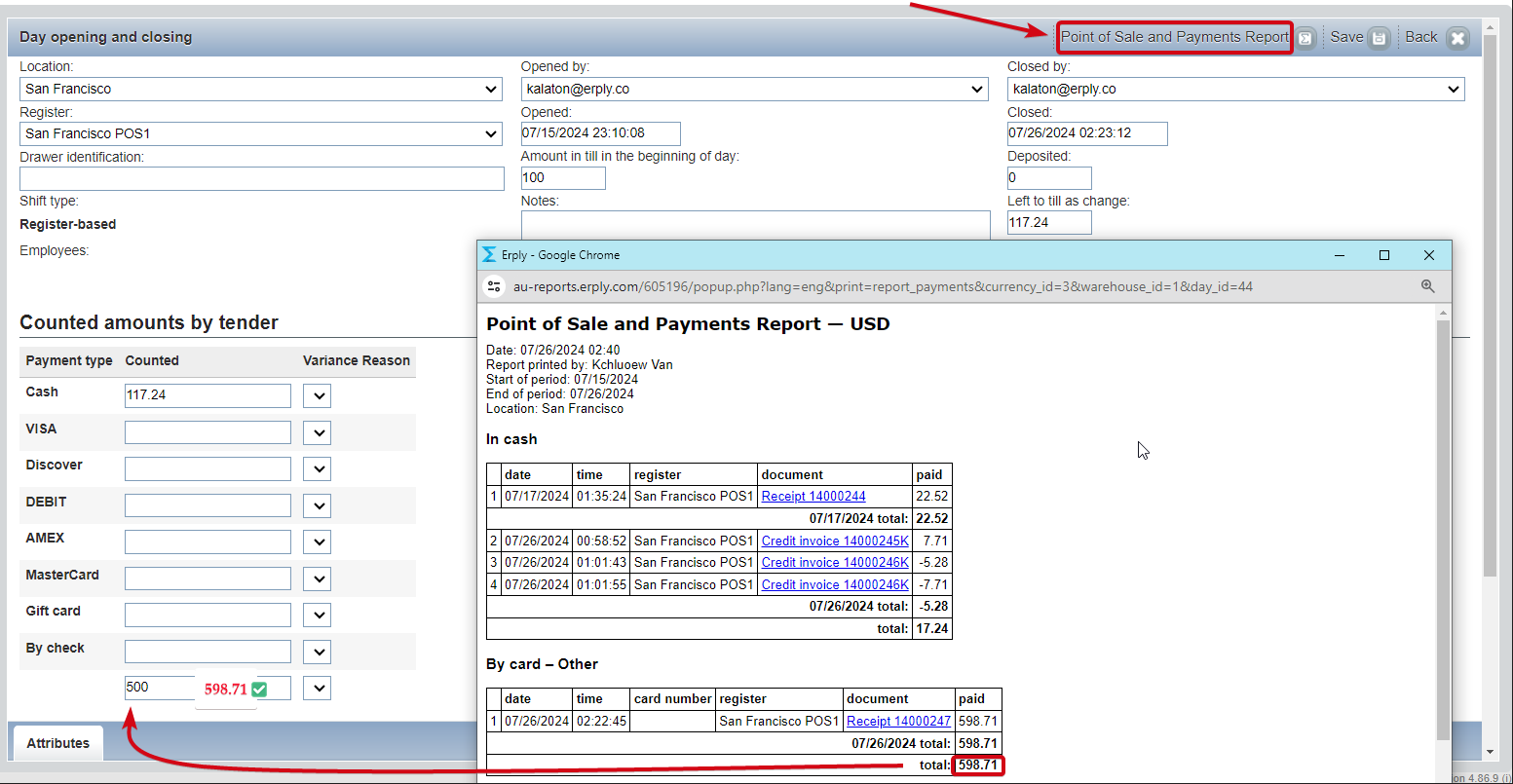Occasionally, when closing the batch, the sales representative might close the day incorrectly, leading to discrepancies in payment tenders, such as overages or shortages. This issue can still be resolved, even if it pertains to a past date and the batch has already been closed, by accessing the Day Openings and Closings section in the Back Office.
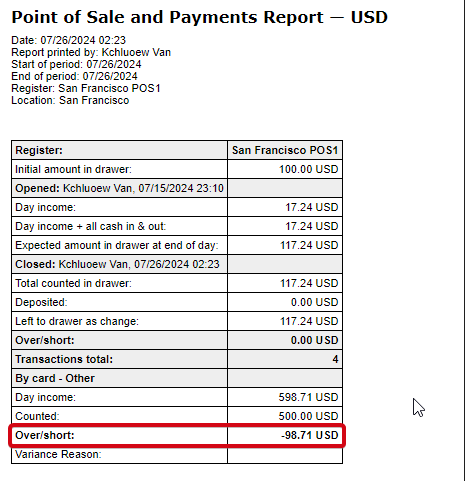
Steps to fix this issue:
- Go to the Back Office and click Retail.
- Select Day Openings and Closings.
- Indicate the location and date of the batch which you are experiencing issues with.
- Select the particular batch that you wish to edit or correct.
- Click on the Point of Sale and Payment Report located in the upper right corner of the page. This will display the Z-report, which shows the sales for that particular day. For instance, as illustrated in the example below, a card transaction amounted to $598.71, but the batch was closed at $500. To correct this, you need to enter the accurate amount in the Day Openings and Closings section and then click Save.