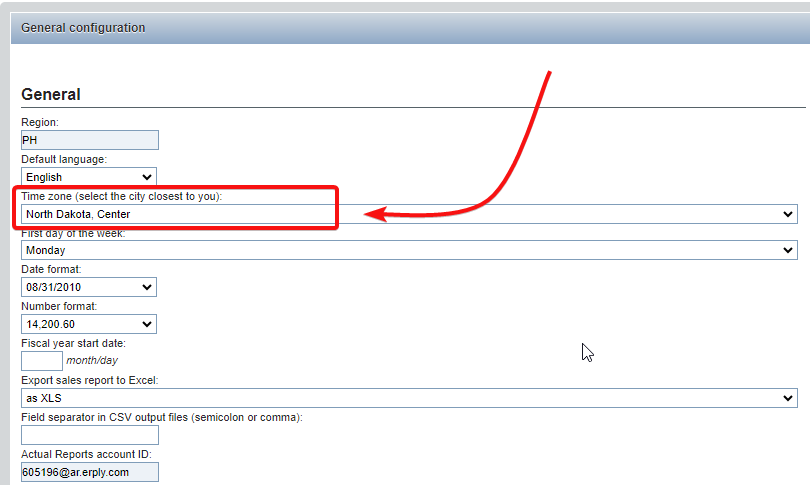The time zone chosen in the Back Office will be reflected when generating reports or creating documents like sales records, inventory, and others. If your reports and documents in the Back Office are showing the wrong time, follow the steps below to fix it.
Steps:
- Navigate to the Back Office and select "Settings" from one of the tabs above.
- Click on "Configuration."
- In the upper left corner of the page, find "Time zone" and choose the city nearest to your location.
- Then, click the "Save" button in the upper right corner.