The product image export application allows users to conveniently download product picture URLs by selecting a product group or multiple groups. The downloaded file will be saved in .csv format.
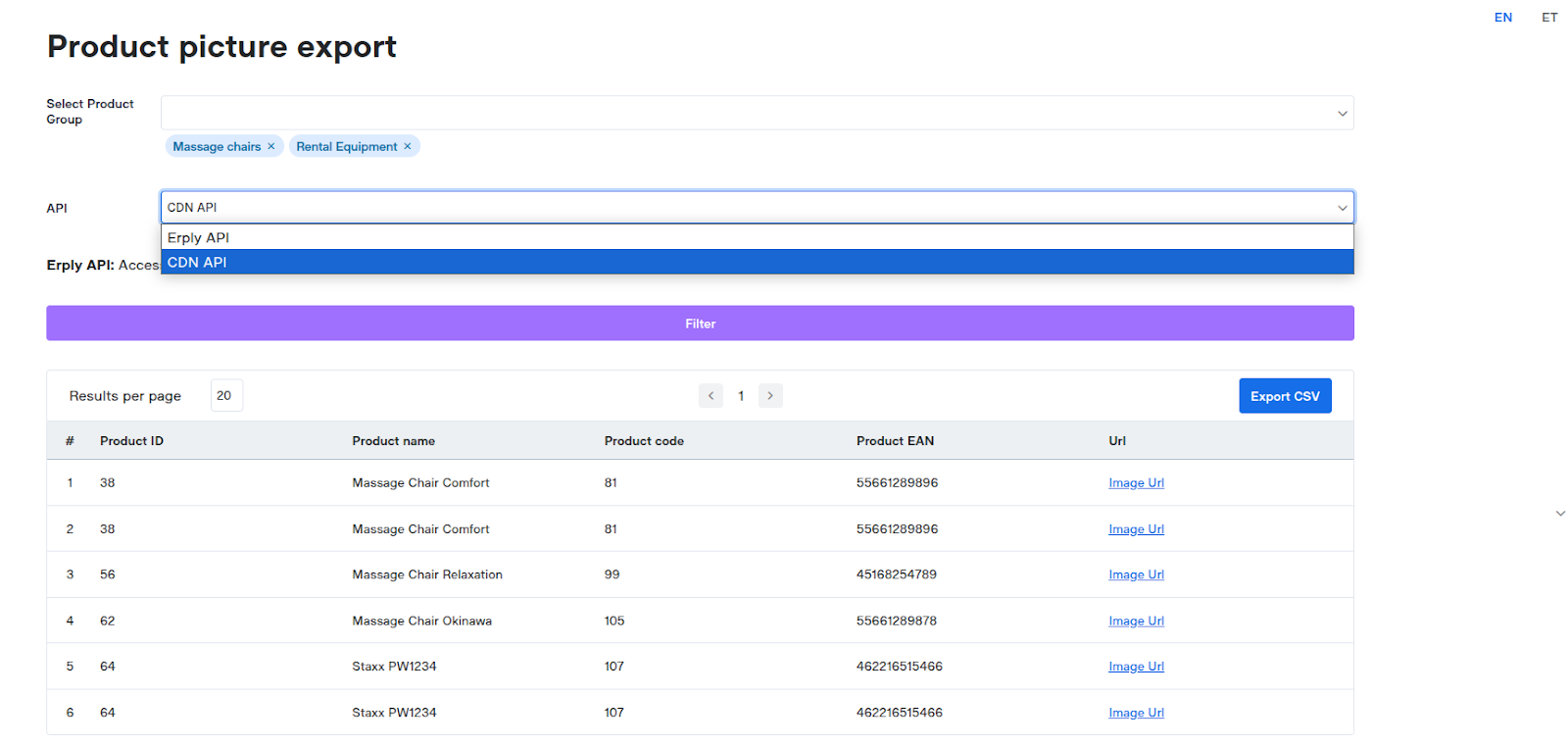
Instructions:
- Choose the desired product group by selecting the corresponding checkbox. Multiple product groups can be selected. All images will be retrieved by selecting "Select All."
- Select API field “Erply API” or “CDN API” depending on where your images are hosted.
- Click on the button “Filter”.
- The preview will display the information that will be included in the .csv file. Clicking on "Image URL" will open the image. Please note: When the product has more than one picture, the product URLs will appear in sequence on separate rows.
- Click on the "Export CSV" button. The file will download.