There is a possibility to ask for a Tip with the Adyen payment terminal. Tips are asked before the card payment.
Feature is available from 4.51.52 POS version.
Enable tipping in Adyen portal
Log in to your Customer Area. There are two options to login: with “live” or “test”. Select the “live”.
Optionally switch to the merchant account, store, or terminal that you want to configure tipping for.
Go to In-person payments > Terminal settings.
Go to Payment features > Tipping.
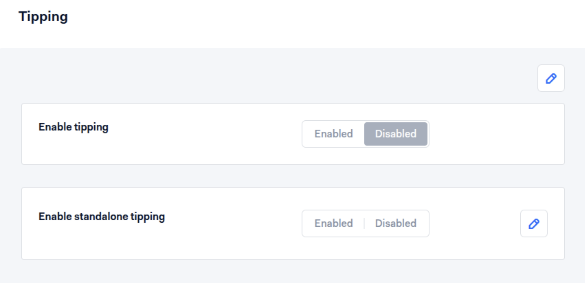
At Enable tipping, select Enabled.
Select the Currency that the settings should apply to.
At Type of tipping, select the tipping screen you want to show to your customers:
- Shopper enters tip amount: shows the screen for tipping without options.
- Shopper selects a predefined option: shows the screen for tipping with predefined options
If you selected Shopper selects a predefined option, define the options:
You can define different options for different currencies, except at store or terminal level where only one currency applies.
- Per currency, you can define a maximum of four options. We automatically add an option for not giving a tip.
- An option can be for a specific amount, for a percentage of the purchase (the terminal shows the percentage plus the calculated amount), or for a custom tip (this leads the customer to a screen where they can enter a tip amount).
Optional. If applicable, select Add another currency, select a currency, and configure tipping for that currency.
Optional. At Enable standalone tipping select Enabled if it fits your use case.
Select Save.
Examples of tipping options
| Tipping prompt without options: | Tipping with predefined options: |
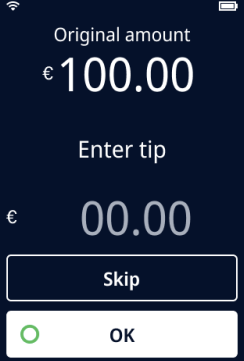 | 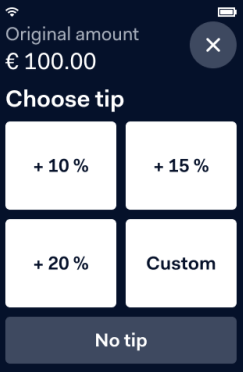
|
Configure tipping in Brazil POS
Open Brazil POS and login with your Erply account.
Navigate to the POS Settings (gear icon) -> Payment configuration.
Select “Setup payment gateways” -> Select current integrations -> Adyen.
Find the “Allow tipping”.
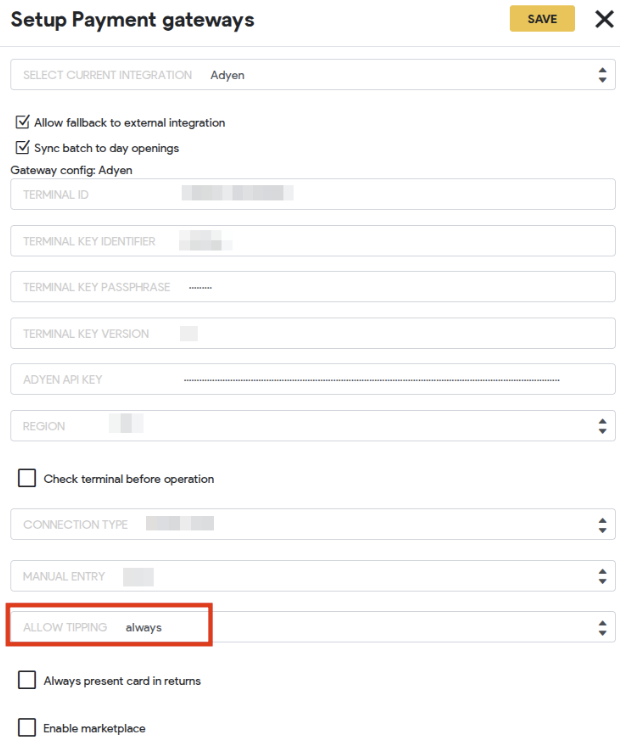
There are 3 options:
- Never - terminal will never ask for a tip
- Always - terminal will always ask for a tip
- Ask - every sale with a card payment terminal will show a prompt where you can decide, would you like to ask for a tip or not.
Example of a prompt when “ask” option is selected:
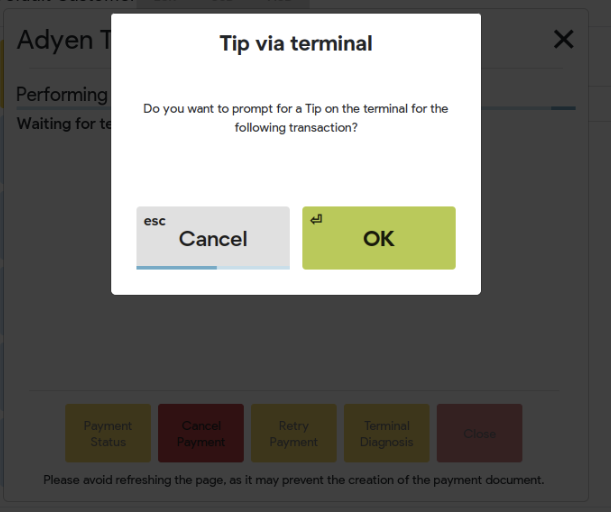
Note: the “cancel” button has a default timeout in case no option is selected the terminal will not ask for a tip.