This is installable as an extra module
Store Regions module is used for grouping stores (locations) into regions.
1. Regions module
Store regions module can be found under Retail chain

Region has the following fields:
- Code
- Name in different languages
It’s possible to change user group settings for managing the store regions under the Main modules:
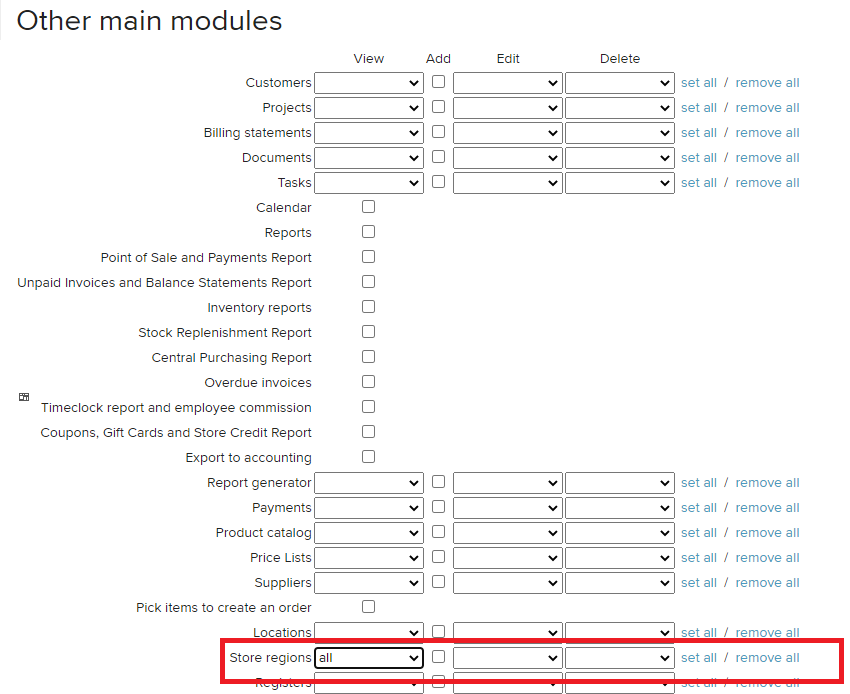
2. Locations
- Field "Store region" / "Kaupluse regioon" (a drop-down) has been added to location card.
- To prevent confusion, existing field "Region or state" on location card, and in sales reports, has been renamed to "State Group" / "Osariigigrupp".
- "Store region" / "Kaupluse regioon" filter has been added to the list of locations (Retail Chain → Locations) and to Retail Chain → Edit Store Price List.
- Store region / Kaupluse regioon column has been added to Inventory → Locations module (the list of locations)
- It is not possible to delete a region (from the Regions module) if it is associated with at least one warehouse.
3. Region price lists
The order in which price lists are taken into account:
- Region price lists
- Region and customer price lists
- Warehouse price lists.
Functionality:
- It is possible to assign price lists to a region. These price lists are taken into account by the price list engine.
- Unlike in warehouses and customer groups, where it is possible to associate only a limited number of price lists, regions support an unlimited number of price lists.
- The price lists associated with a region are ordered. In the table, it is possible to reorder items with an arrow.
- To associate price list with the region, choose a price list from the drop-down and click “Add” button. A new price list will go to the end of the list.
- It is not possible to add one price list to a region multiple times.
- It is possible to associate price lists with a combination of a customer group and region — the price list only applies to customers of a certain group, in a specific region.
- There is a subsection on a region form, which lists all price lists associated with the region, and a customer group. The table shows price list’s name, customer group name, whether it is active, and price list dates.
- The list is orderable. The items in the table are always ordered by customer group, but it is possible to reorder items, that belong to the same customer group, with an arrow.
- User can add a new combination, by choosing a customer group and a price list from the drop-downs and clicking add.
- A new association goes right after the last row, that contains the same customer group. If there are no existing combinations with the same customer group, then it goes to the end of the list.
- User can NOT add an identical combination of a price list and customer group multiple times to the same region.






