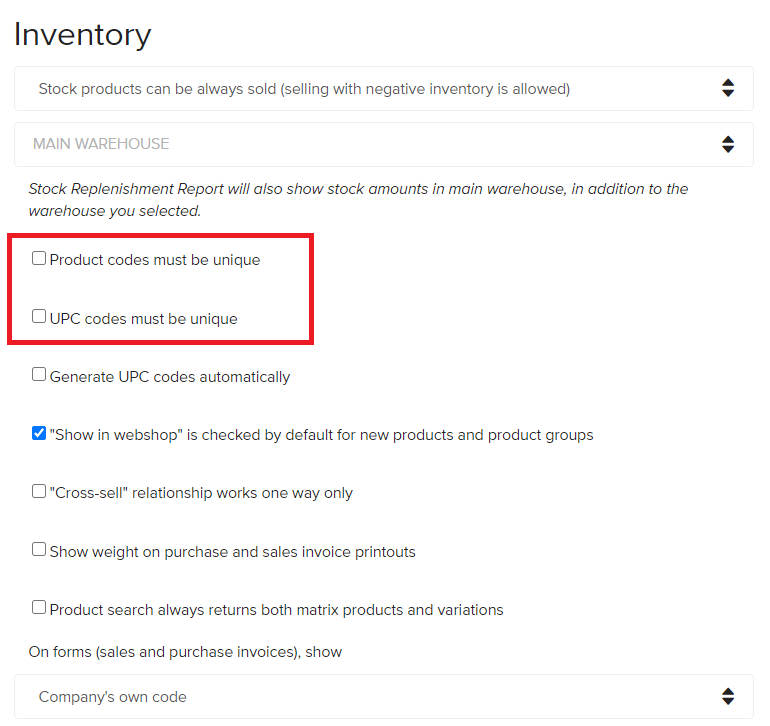By default, product and EAN (or UPC) codes must be unique (there are no 2 active products with the same product/EAN code). The reason of having unique code, is to prevent shipping the wrong product to the customer. Also, it is easier to locate the product in warehouse and better overview of the product in sales.
This means, that if there already exists a product with a product code/EAN code, and I want to create another product, it cannot be created.
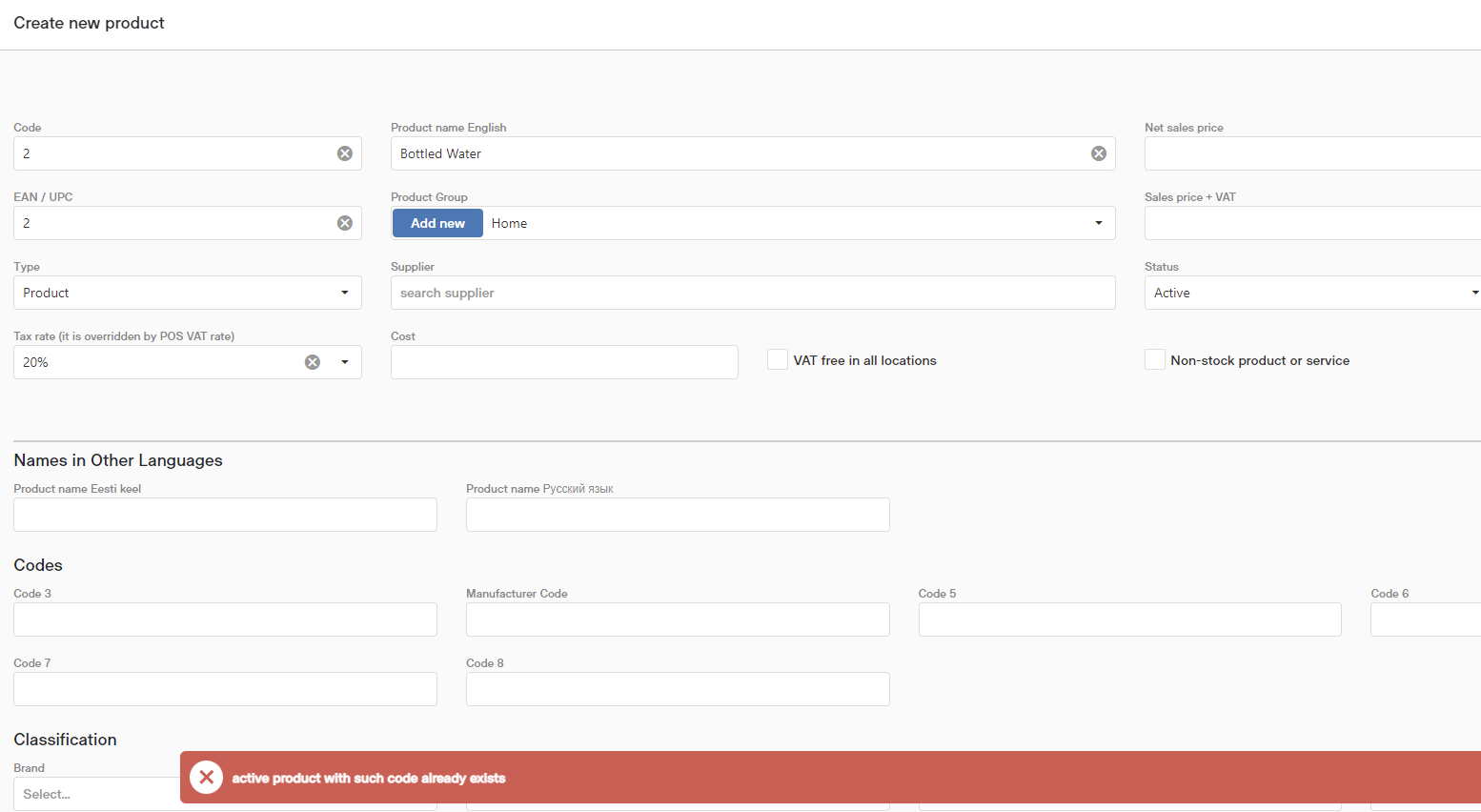
The same product code can be added to the product, if another product of this product code is in status archived, but this is not recommended, as it can create issues with stock levels.
If the product is already in status archived, and I have added product code to another product, then I cannot set the status from archived to active. I have to change the product code of one of the products.
Or if I want to change the product code of the archived product to the code that is added to the active product, it is possible to do that. But product status cannot be then changed from archived to active.
Allow Duplicate Product/EAN Codes
The settings are enabled to the accounts by default. But if it is necessary to have duplicated product/EAN codes, then this can be done from Settings -> Configuration -> Inventory. Either one or both of these settings can be unchecked.
If the setting is unchecked, then it is possible to add product/EAN code to the product, even if the code is also in use for another active product.