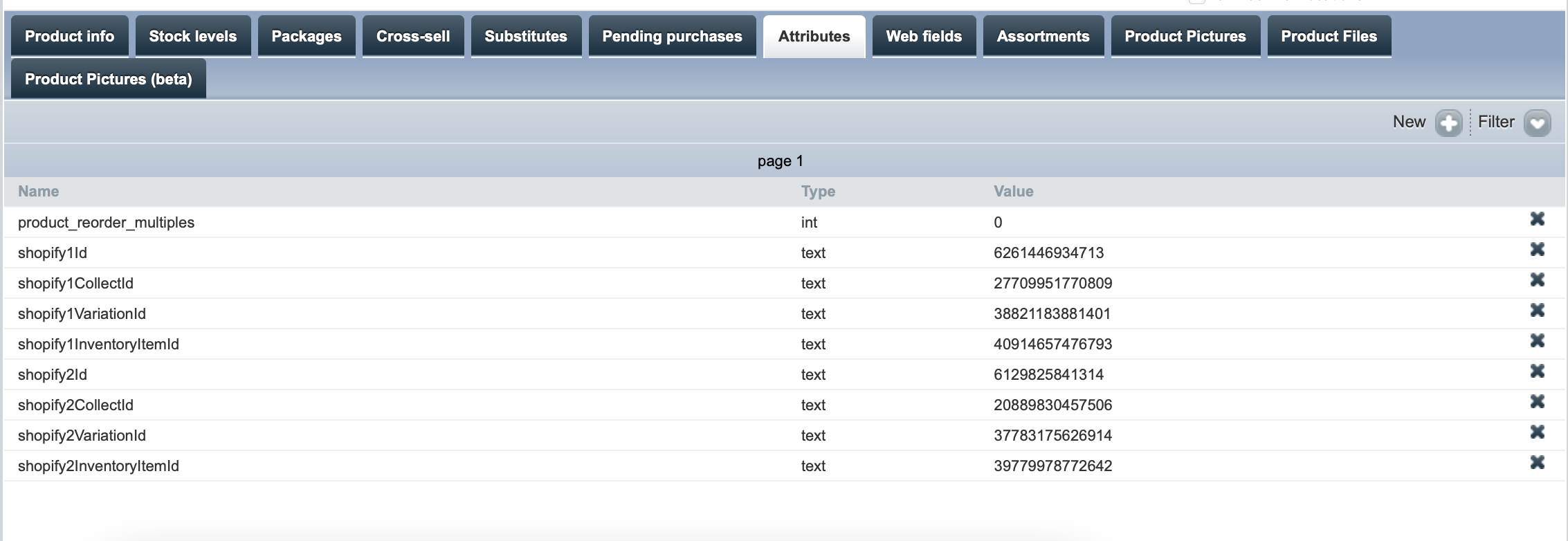Locate a product's Shopify ID in the Erply back office
This guide explains how to find a product’s Shopify ID in your Erply account. The Shopify ID can be used for various troubleshooting steps.
In the back office, navigate to the PIM module and select Product catalog.
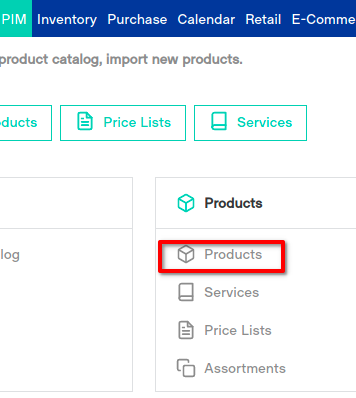
Erply will open a list of your products. Click on the product that you’d like to locate the Shopify ID of.
Scroll down to the Attributes tab.
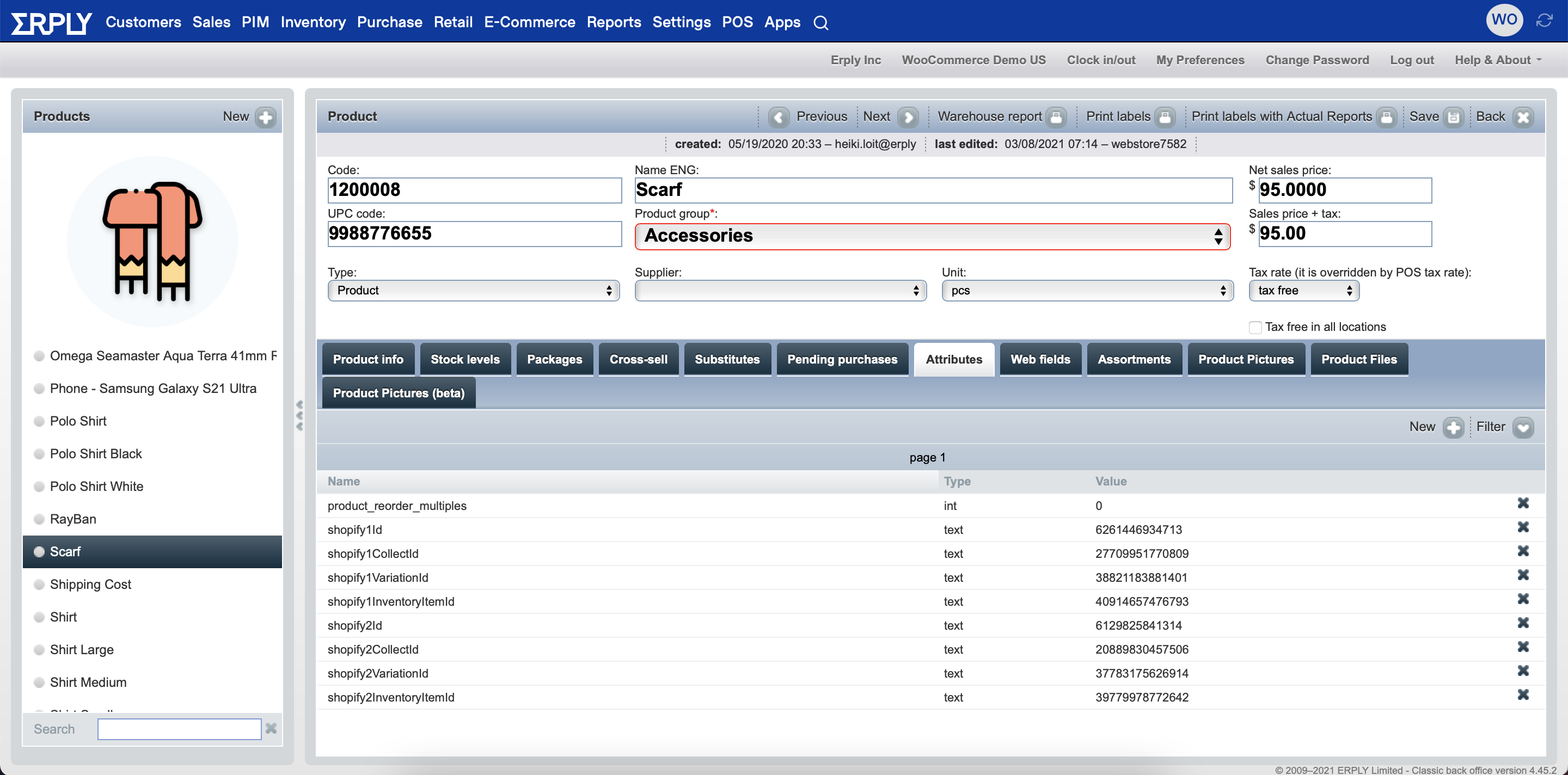
Locate the attribute called shopifyId. The Shopify ID is located in the Value column.
In the below example, the Shopify ID is 6261446934713.