This guide covers two methods to adjust tax rates in bulk. Be sure to check out our guide on how to create a new tax rate.
Adjust taxes by register
In Erply, you can set apply a tax rate to individual registers. This tax rate will override product-based tax rates as long as none of your products are marked “Tax free in all locations”
To start, navigate to the Retail Chain module and select Registers.
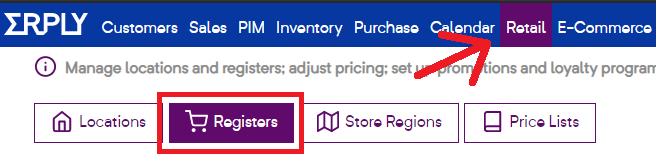
Click on the Default tax rate field and select the tax rate that you’d like to apply to this register. You also can add a new tax rate here.
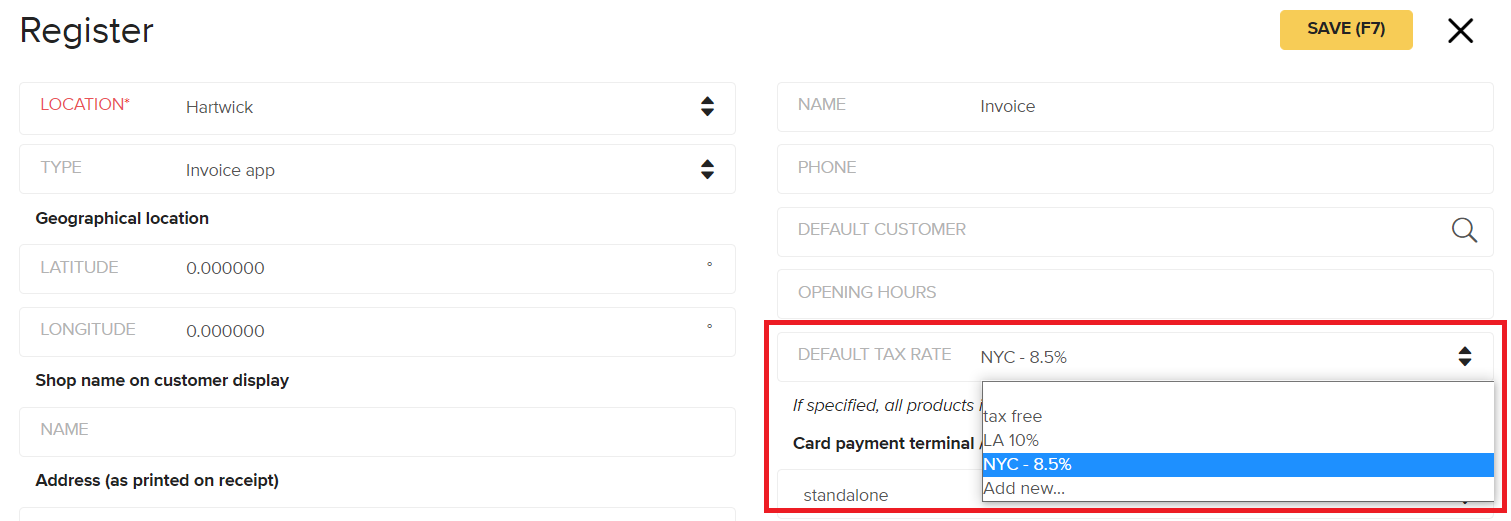
Save when you are done.

Adjust taxes using product export
If you want to make bulk tax rate changes on a product-by-product basis, you can perform a product export and adjust the tax rates outside of Erply.
Be sure to only make changes to the product tax rates, do not modify any other fields.
Please see here for our guide on how to export products from Erply.
Make changes to product tax rates, then import them back into Erply.
Check out our guide on how to import products into Erply.